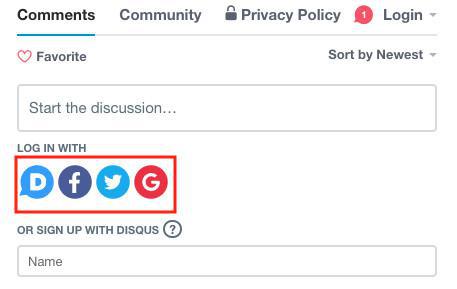GoodBarber's Online Help
Disqus comments (Android & PWA only)
You can use Disqus to manage the comments on your CMS articles on your GoodBarber app.
Register your app on Disqus
1. Log in to your Disqus account
2. Add a new site to your Organization (please refer to Disqus documentation )
Get your shortname on Disqus
1. Go to the menu Admin > Your Site > Settings > General
2. Copy your Shortname.
In the example below, the shortname is premiumsaveria
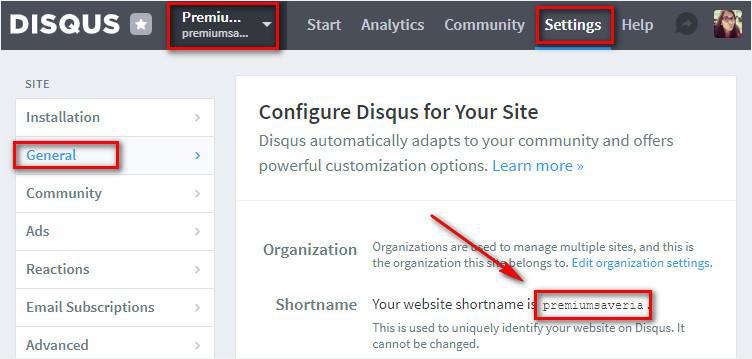
Activate Disqus on your Article section
In the GoodBarber back office:
1. Go to the menu Content & Design > Content > Sections
2. Click the 3 dots next to your blog Section and select Settings
3. Toggle the Disqus comments switch
4. Paste your shortname (Copied at step 2.2 above)
5. Click "Save" at the bottom of the page
6. Update the settings of your app to apply the modification to your app.
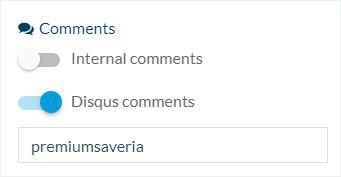
Warning! iOS will reject your app if you use Disqus comment
Following Apple's Guideline 4.8 - Design - Sign in with Apple
Since Disqus allows to login to their service via Twitter, Facebook, Google, Disqus but not Apple Sign in, Apple will refuse your app if you use Disqus service, their rejection motive will be:
"Your app uses a third-party login service, but does not offer Sign in with Apple. Apps that use a third-party login service for account authentication need to offer Sign in with Apple to users as an equivalent option. "
Disqus on his end doesn't allow to deactivate Facebook, Twitter and Google login.
Therefore you can use Disqus on your app only if you don't publish your app on the App Store Apple.