Airtable and Typeform join your GoodBarber app
Written by Marie Pireddu on
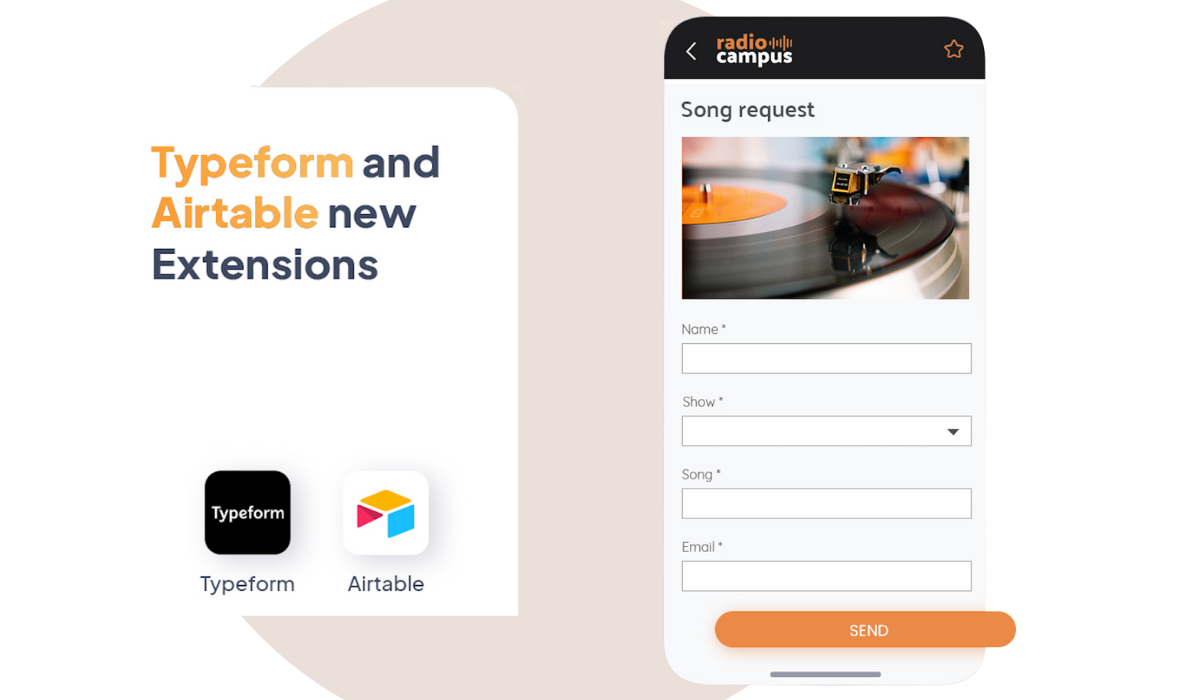
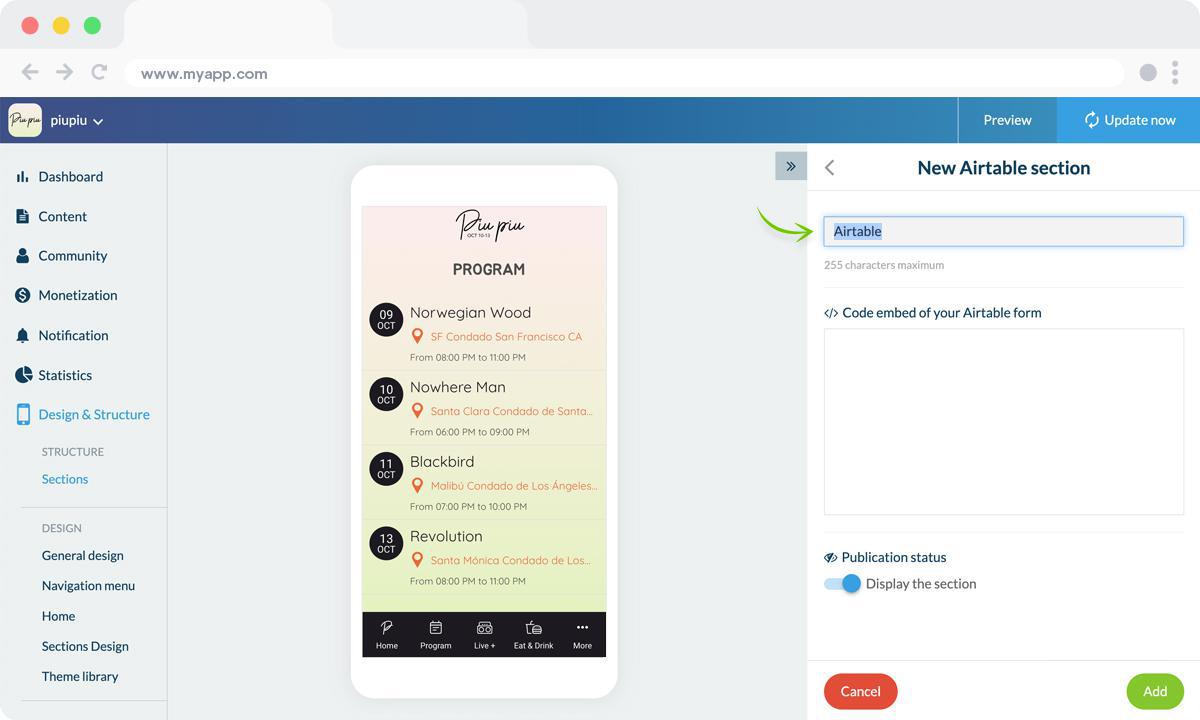
To start using your Airtable forms in your app, go to the Extensions Store in the left side menu of your back office and click on "install".
You will land on the editing panel of your new section. Rename your section, add the embed code of the form and choose where you want it to be displayed in your app menu. And it's done!
Your users access the form directly from your app and fill in the requested information. The information is immediately available in Airtable for reuse.
You will land on the editing panel of your new section. Rename your section, add the embed code of the form and choose where you want it to be displayed in your app menu. And it's done!
Your users access the form directly from your app and fill in the requested information. The information is immediately available in Airtable for reuse.
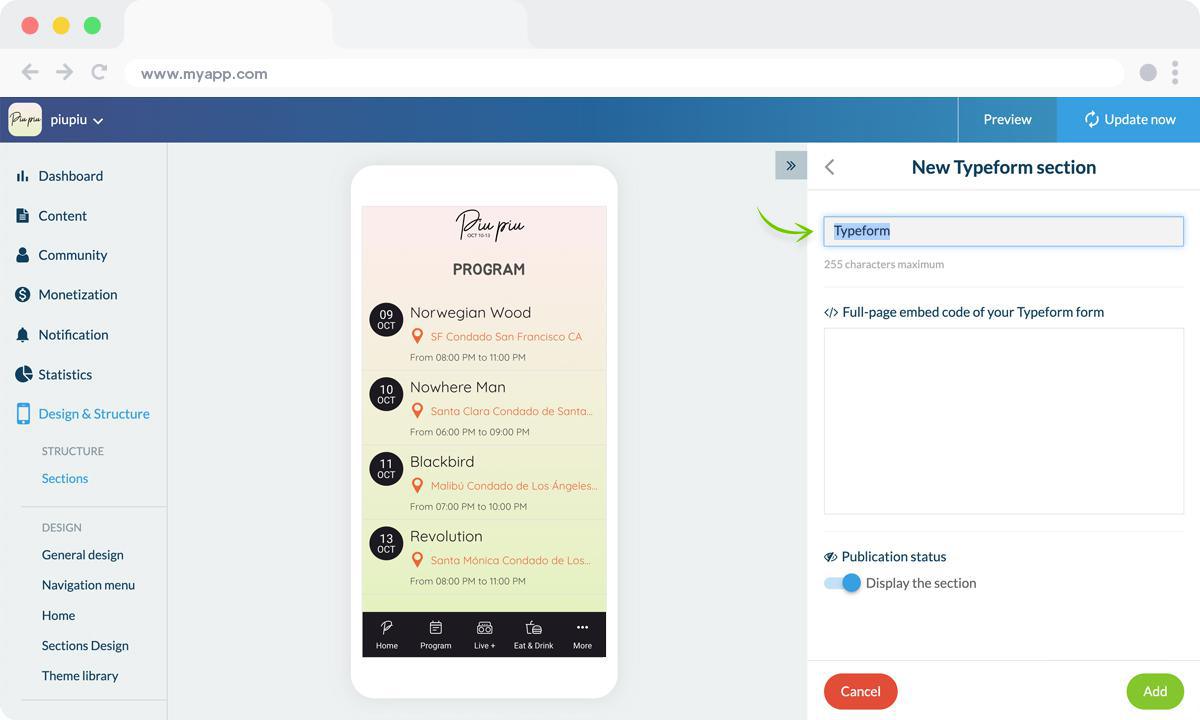
The setup of the Typeform extension is very similar: go to the Extensions Store in the left side menu of your back office and click on "install".
You will land on the editing panel of the new Typeform section. Rename your section if needed, add the full-page embed code of the form and choose where you want it to be displayed in your app menu.
Data collected from the app are automatically sent to Typeform
You will land on the editing panel of the new Typeform section. Rename your section if needed, add the full-page embed code of the form and choose where you want it to be displayed in your app menu.
Data collected from the app are automatically sent to Typeform
 Design
Design