App walkthrough: The art of captivating your users from the first contact
Written by Muriel Santoni on
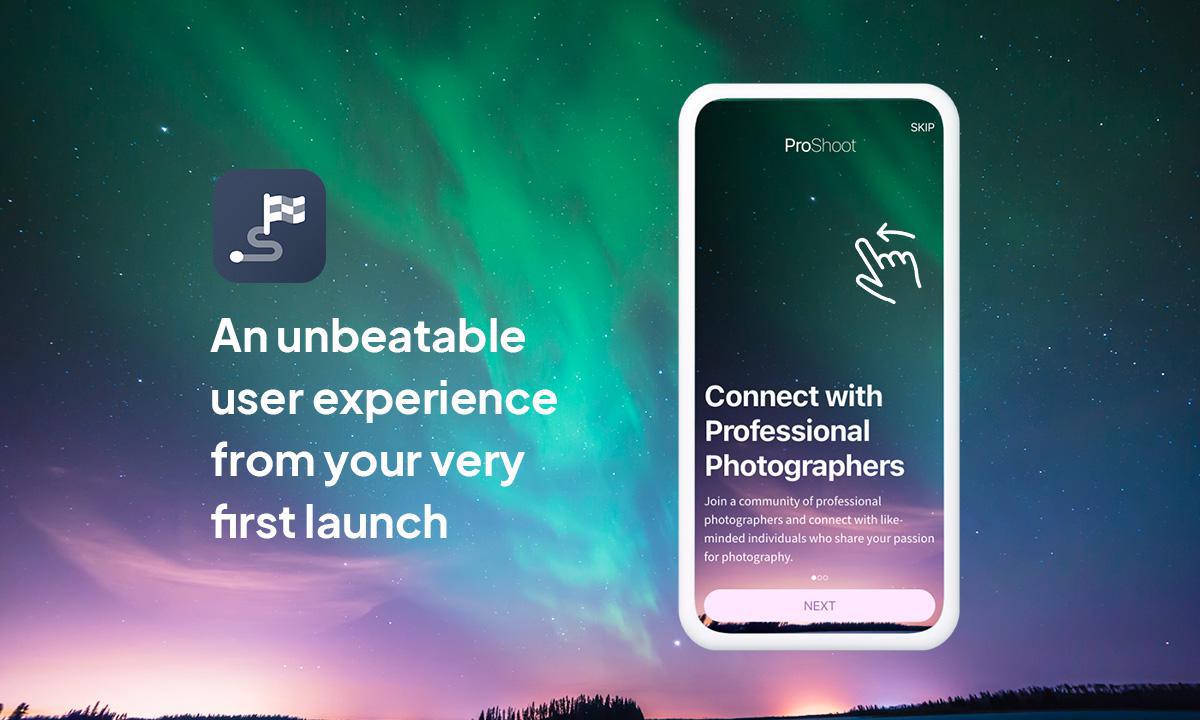
At GoodBarber, we understand the crucial importance of the first contact between an app and its users. That's why we're proud to present our latest innovation: the App Walkthrough. More than just a feature, it's an essential strategy to create a memorable first impression, enhance engagement, and ensure long-term user loyalty.
The initial interaction with an app can make or break the user experience. Available for content and eCommerce apps, the App Walkthrough aims to make every initial launch an unforgettable experience. Imagine welcoming your users with clear and visual instructions, smoothly guiding them through the key features of your app.
The initial interaction with an app can make or break the user experience. Available for content and eCommerce apps, the App Walkthrough aims to make every initial launch an unforgettable experience. Imagine welcoming your users with clear and visual instructions, smoothly guiding them through the key features of your app.
Facilitating the onboarding process of your application from the beginning is not just a matter of the first impression; it's a long-term loyalty strategy. Users who have a smooth and enjoyable experience from the start are more likely to stay engaged. The App Walkthrough is a crucial step to ensure that your users stay connected and loyal to your application over time.
The Benefits of an App Walkthrough

Reduced Friction
The App Walkthrough eliminates barriers between your users and your application. By providing clear and visual instructions, it minimizes friction and makes navigation intuitive.
Intuitive Guidance
Each step of the guide is designed to smoothly guide users through the specifics of your app. Intuitive guidance reduces the learning curve, allowing users to quickly discover all the features of your application.
Immediate Engagement
Providing an exceptional user experience from the first launch creates an emotional bond between your users and your application. This immediate engagement promotes continuous usage and increased loyalty.
Unlimited Customization
With the ability to create up to 5 screens, the App Walkthrough offers you unlimited customization. Express the identity of your application through catchy titles, captivating images, and impactful descriptions.
As often is the case with GoodBarber features, one of the characteristics is the ability to customize every element of your application. Choose from our design options, with fully configurable templates. You can easily create a guide that matches 100% with the concept and design of your app, providing a consistent and immersive experience for your users.
The App Walkthrough eliminates barriers between your users and your application. By providing clear and visual instructions, it minimizes friction and makes navigation intuitive.
Intuitive Guidance
Each step of the guide is designed to smoothly guide users through the specifics of your app. Intuitive guidance reduces the learning curve, allowing users to quickly discover all the features of your application.
Immediate Engagement
Providing an exceptional user experience from the first launch creates an emotional bond between your users and your application. This immediate engagement promotes continuous usage and increased loyalty.
Unlimited Customization
With the ability to create up to 5 screens, the App Walkthrough offers you unlimited customization. Express the identity of your application through catchy titles, captivating images, and impactful descriptions.
As often is the case with GoodBarber features, one of the characteristics is the ability to customize every element of your application. Choose from our design options, with fully configurable templates. You can easily create a guide that matches 100% with the concept and design of your app, providing a consistent and immersive experience for your users.
How to Activate the App Walkthrough?
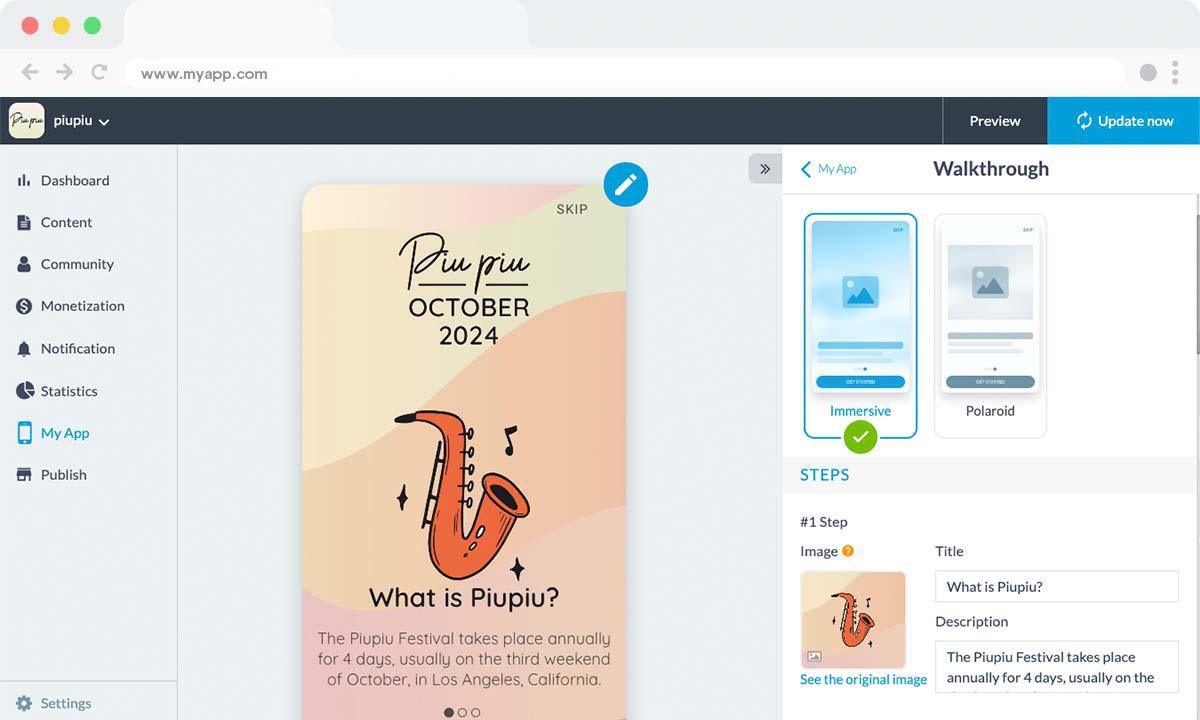
To activate the App Walkthrough, go to the Extension Store and search for the App Walkthrough extension. A new editing panel is created in the menu My App > App Walkthrough. All that's left is to choose your template and create the steps for your guide!
In conclusion, GoodBarber's App Walkthrough is not just a feature; it's an opportunity to establish a lasting connection with your users. Don't leave the first impression to chance - use the App Walkthrough to create a memorable experience from the first contact, ensuring user loyalty in the long run.
In conclusion, GoodBarber's App Walkthrough is not just a feature; it's an opportunity to establish a lasting connection with your users. Don't leave the first impression to chance - use the App Walkthrough to create a memorable experience from the first contact, ensuring user loyalty in the long run.
 Design
Design