Design update: A new navigation in map view
Written by Marie Pireddu on
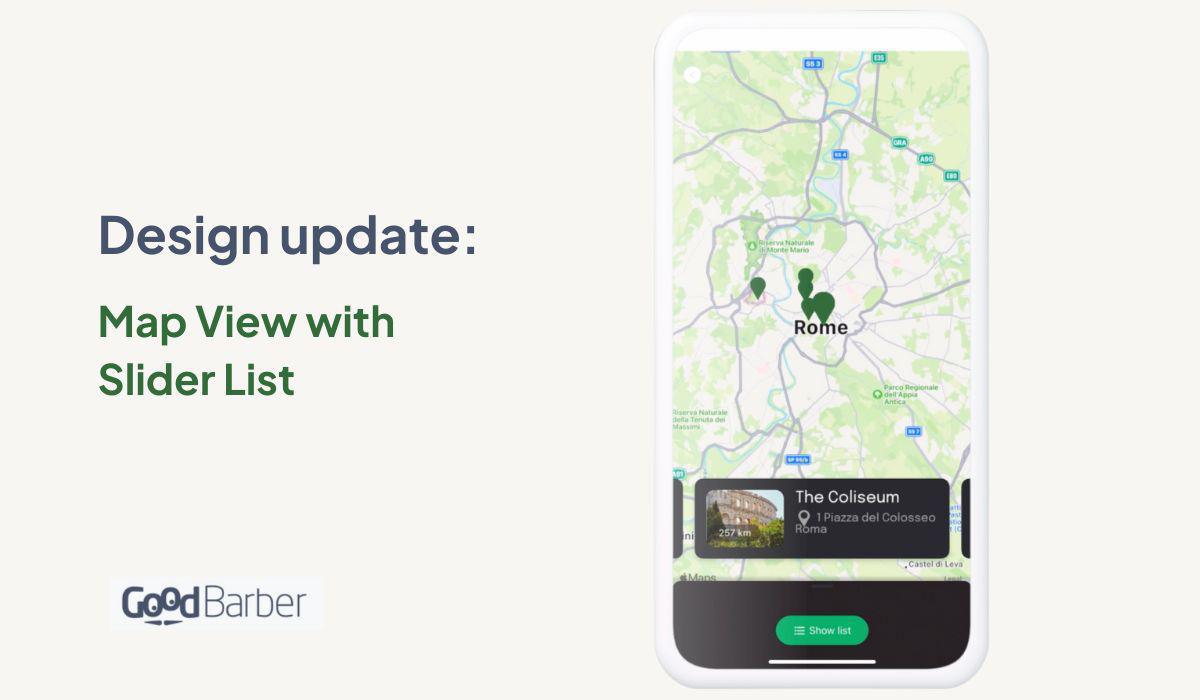
And we are back again with a new template for the popular map section. This section is going through a beautiful makeover with all these new updates :)
This time, you can now display a summary of your locations in the map view with a slider.
This time, you can now display a summary of your locations in the map view with a slider.
This template allows your users to navigate differently within the map section. When they slide from one location to another, the map is centered on the point to give more context. A slider is displayed at the bottom of the map screen giving further info on the point selected. To access the details of the location, they only need to click on the slide.
How to apply this new template in your app
Please note this slider only works with the 2 classic view templates. It doesn't apply to the split view template.
In your back office, in the editing panel of your list of locations > Content zone > map view > toggle the " show summary list" button. The slider will now be displayed on the map view of locations.
The slider background color is the same as your list background color.
In your back office, in the editing panel of your list of locations > Content zone > map view > toggle the " show summary list" button. The slider will now be displayed on the map view of locations.
The slider background color is the same as your list background color.
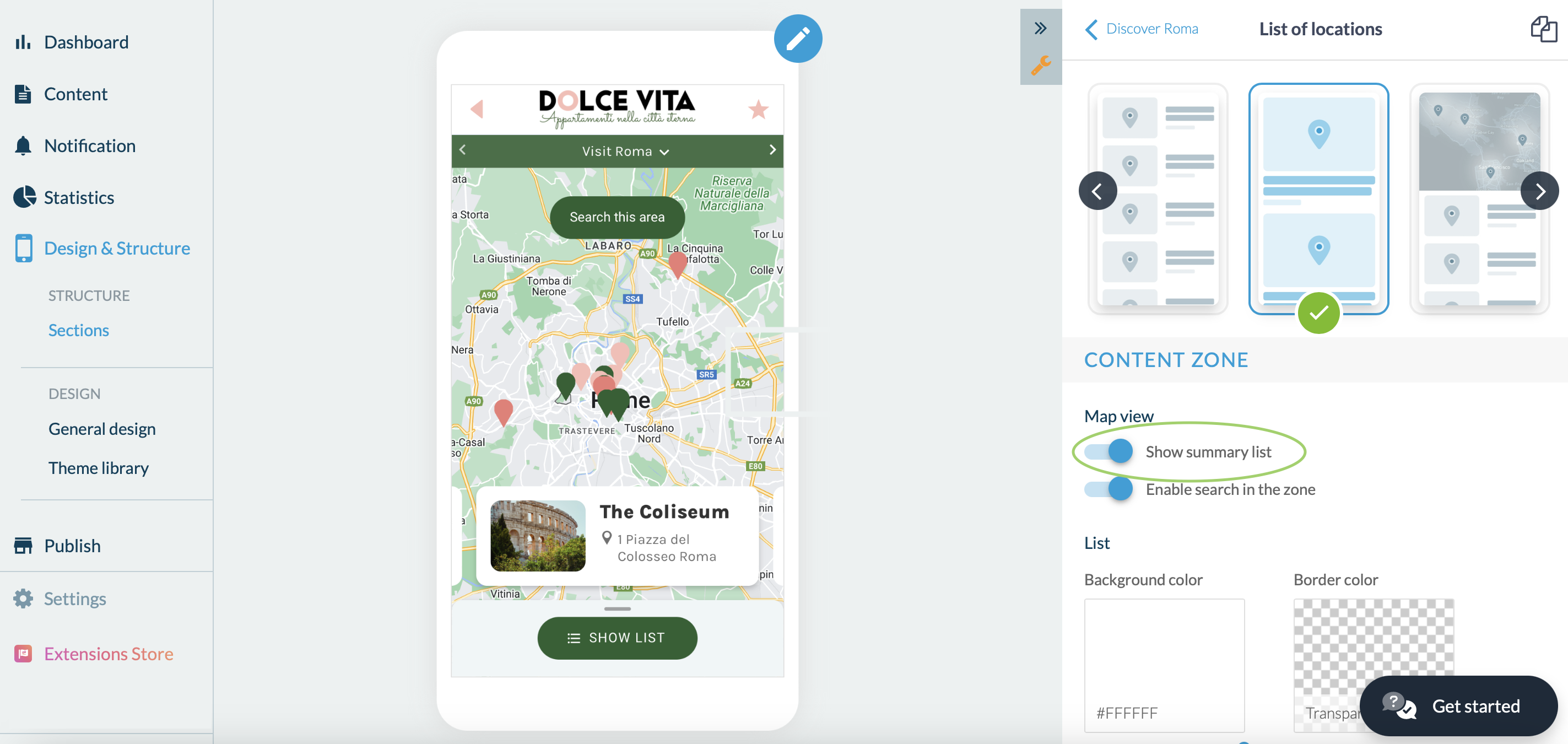
 Design
Design