Design update: an immersive sound experience at your fingertips
Written by Muriel Santoni on
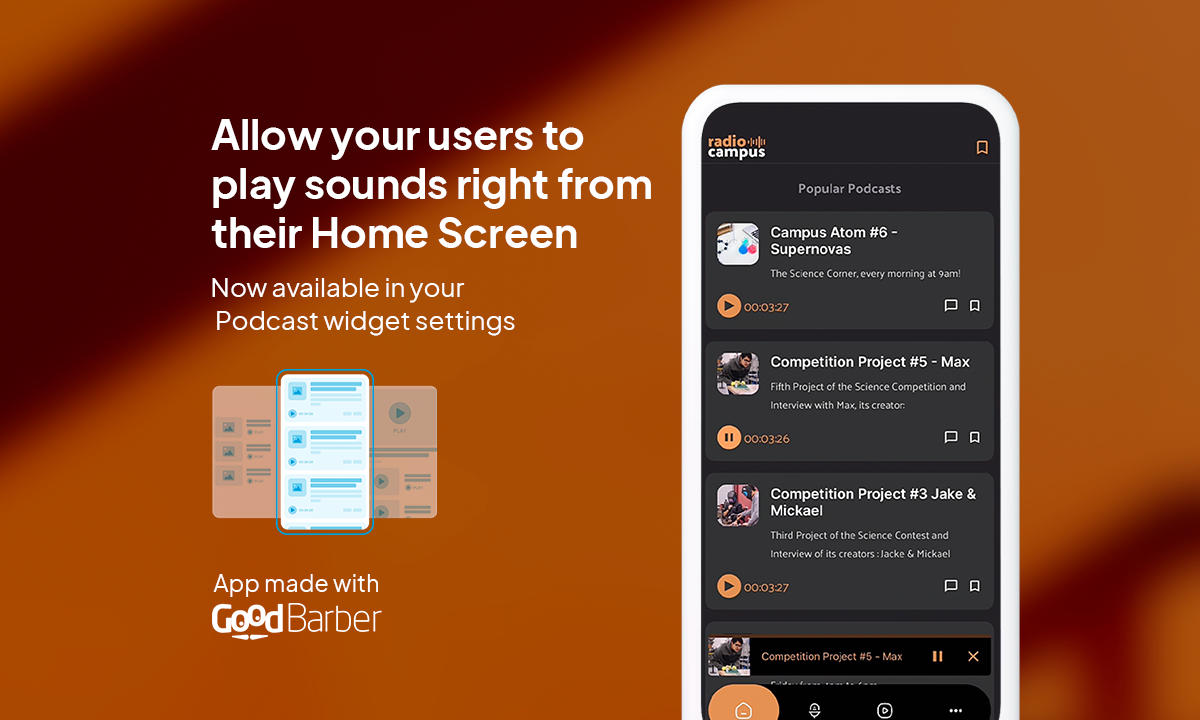
We are excited to announce the launch of an entirely new template for our sound widget. This new template promises to revolutionize the way your users interact with audio content on your applications: audio interaction becomes more intuitive and accessible directly from the app's home screen. Every element of the audio cell has been designed to offer a smooth and enriching experience: from the sound title to customizable details such as the summary, author, and date, everything is here to optimize user engagement.
The new sound widget at GoodBarber is designed to simplify access to your audio content while enhancing the user experience. With the integration of a play button directly in each cell, users can start and control their audio without navigating away from the page, ensuring a smooth and continuous experience. This also activates the mini-player, which unfolds without interrupting the user's navigation, ensuring a seamless transition between different actions.
Play and pause controls are integrated using the cross-player icons, ensuring a consistent and user-friendly interface. Interactions with these controls reflect real-time adjustments, allowing users to easily manage their listening experience, whether it's pausing an engaging audio or resuming playback after an interruption.
In summary, these enhanced features not only increase convenience but also transform listening into a more engaging and interactive activity, making each audio session more enjoyable and personalized.
Play and pause controls are integrated using the cross-player icons, ensuring a consistent and user-friendly interface. Interactions with these controls reflect real-time adjustments, allowing users to easily manage their listening experience, whether it's pausing an engaging audio or resuming playback after an interruption.
In summary, these enhanced features not only increase convenience but also transform listening into a more engaging and interactive activity, making each audio session more enjoyable and personalized.
Enhanced Engagement
As well as enhancing the listening experience, this widget facilitates interaction with features such as directly accessible comments and the ability to add sounds to favorites. Intuitive navigation also encourages exploration, with direct access to detailed pages for each sound.
By giving your users complete control and advanced features directly at their fingertips, you enrich their overall experience and encourage greater loyalty and satisfaction. We look forward to seeing how you use this new tool to energize your applications.
By giving your users complete control and advanced features directly at their fingertips, you enrich their overall experience and encourage greater loyalty and satisfaction. We look forward to seeing how you use this new tool to energize your applications.
How to apply this template in your application?
In your back office, go to My App > Structure. Choose the Home section, then the widget to which you wish to apply the template, or create a new one. All that's left to do is select the template and set its parameters.
 Design
Design