Friday Talk: 5 tips to create a beautiful design
Written by GoodBarber Team on
Hello Goodbarbers, today I introduce you Lesia, our Art Director. She's going to give us some tips to create a beautiful design.
Where do I start to create a great app?
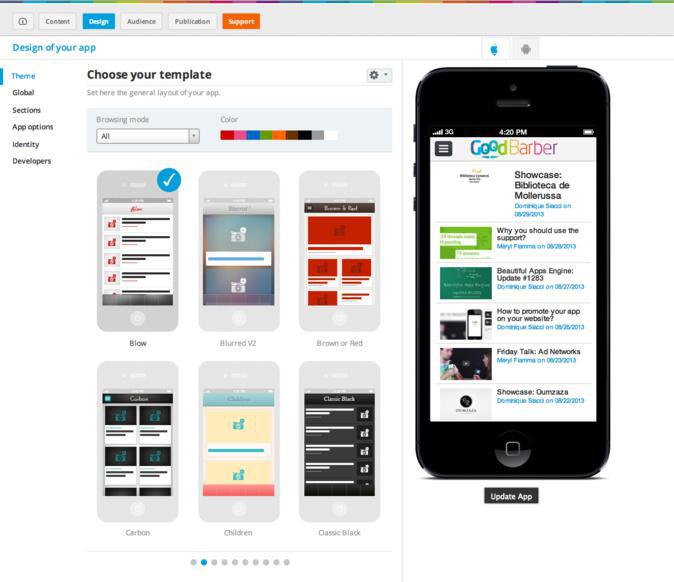
So, when I create an app, I always start by selected the right theme. Try to choose a theme close to the style and the color of your logo.
What should I do next?
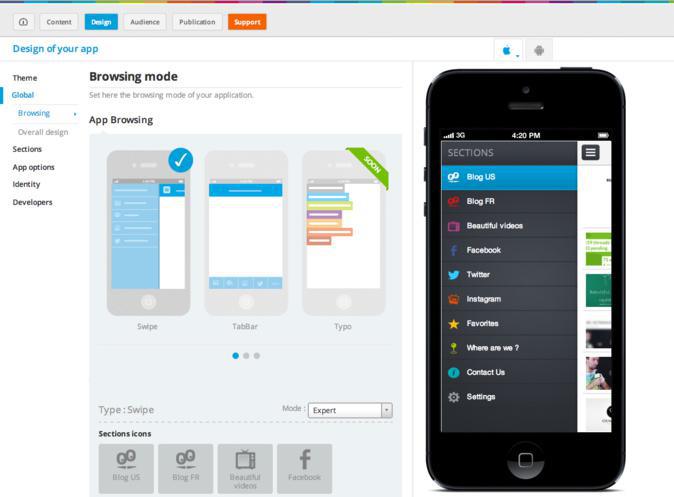
Next, you have to choose the right browsing mode. It should reflect your content that you want to show in your app.
For example, if you have more than 5 sections, It's better to use the navigation swipe.
For example, if you have more than 5 sections, It's better to use the navigation swipe.
So now, I have choosen my browsing mode, maybe it's time to customize a little right?
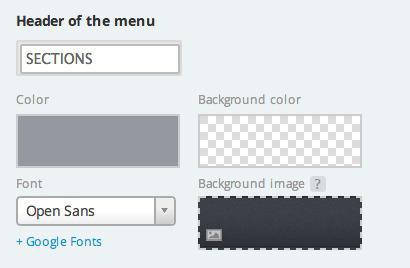
Yes, let me give you 2 simple tips:
- First: the most important is to work on the header, your goal is to make your logo stand out inside. So, respect the size of the header and use horizontal version of your logo.
- Second: Include your logo in the default thumbnail they will appear on your app when you don't have picture to display. So your brain will be visible on your app.
- First: the most important is to work on the header, your goal is to make your logo stand out inside. So, respect the size of the header and use horizontal version of your logo.
- Second: Include your logo in the default thumbnail they will appear on your app when you don't have picture to display. So your brain will be visible on your app.
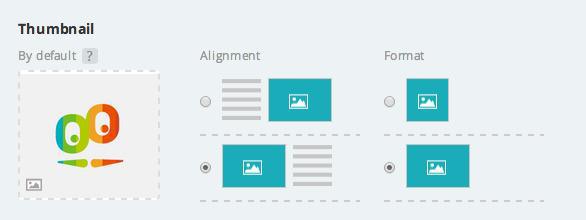
I suppose that the next step is to work on each sections?
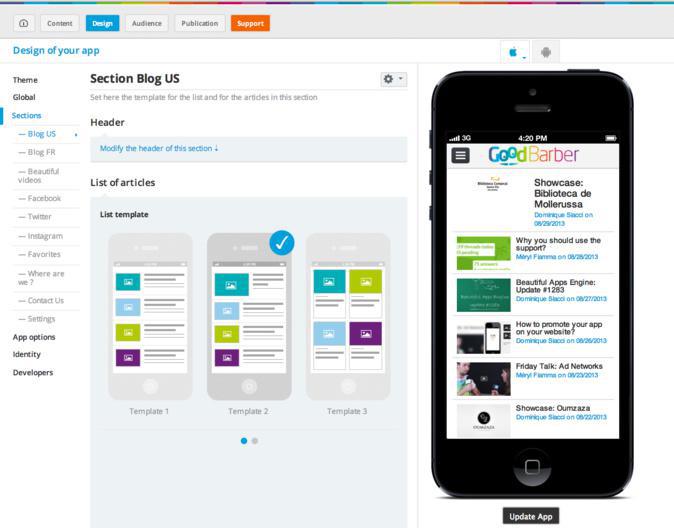
Yes, you have to choose the right template for each sections. To do so, look at your content and decide what works best. For example, if you have beautiful pictures in your article, choose the slide show template because there is bigger pictures than classic template.
What's the final touch?
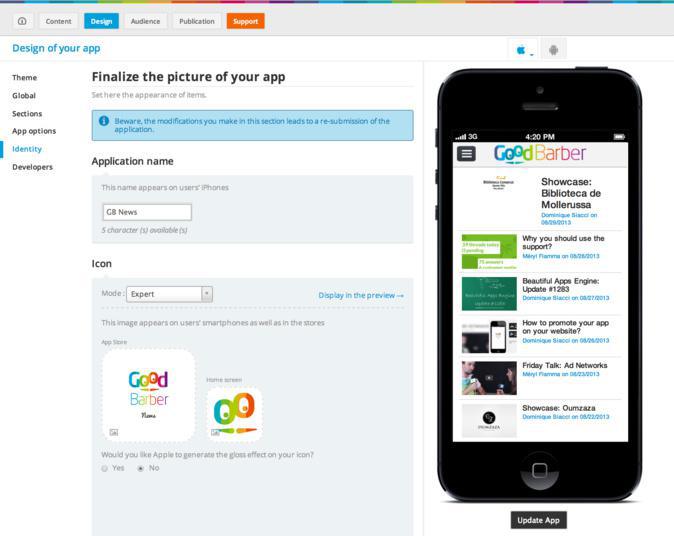
When I finish an app, I always finish with the menu identity. Because it's the place where you uplaod your app icon and splash screen. This elements are really important so don't hesitate to take the time to make them beautiful.
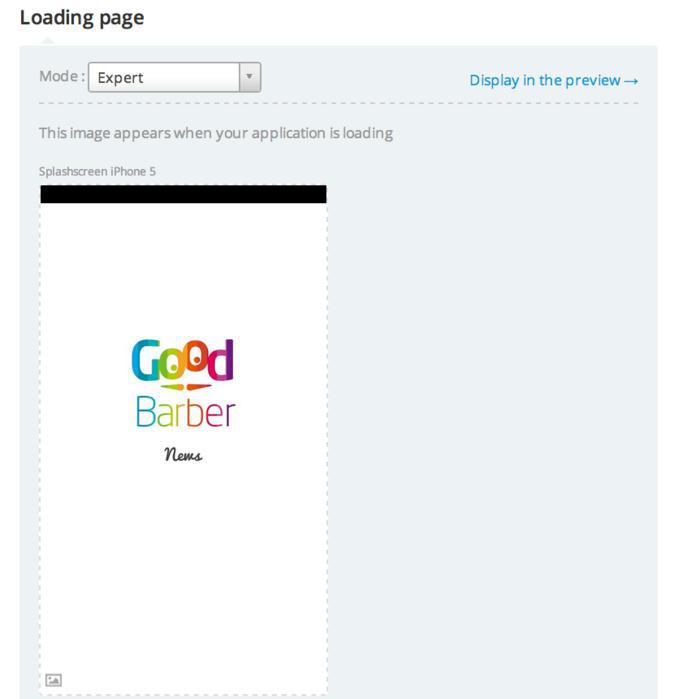
 Design
Design