Friday Talk: How to deal with localization?
Written by GoodBarber Team on
Today we're going to talk about localization. Localization is the process of adapting a product or service to a particular language, culture, etc. So you will discover how GoodBarber is adapted for you and how to adapt your application for your users.
Jérôme, what is the first step that our users should do about localization when they subscribe to GoodBarber?
Well, when you subscribe to GoodBarber, the first thing you have to do is to check if your backend is in the good language. We detect automatically the language of your laptop but you may want to change it. If that's the case, it's pretty simple:
Go to your backend on the menu My profile >> Click to the drop down menu "Back office language" and select your language.
Go to your backend on the menu My profile >> Click to the drop down menu "Back office language" and select your language.
What about the language of the application?
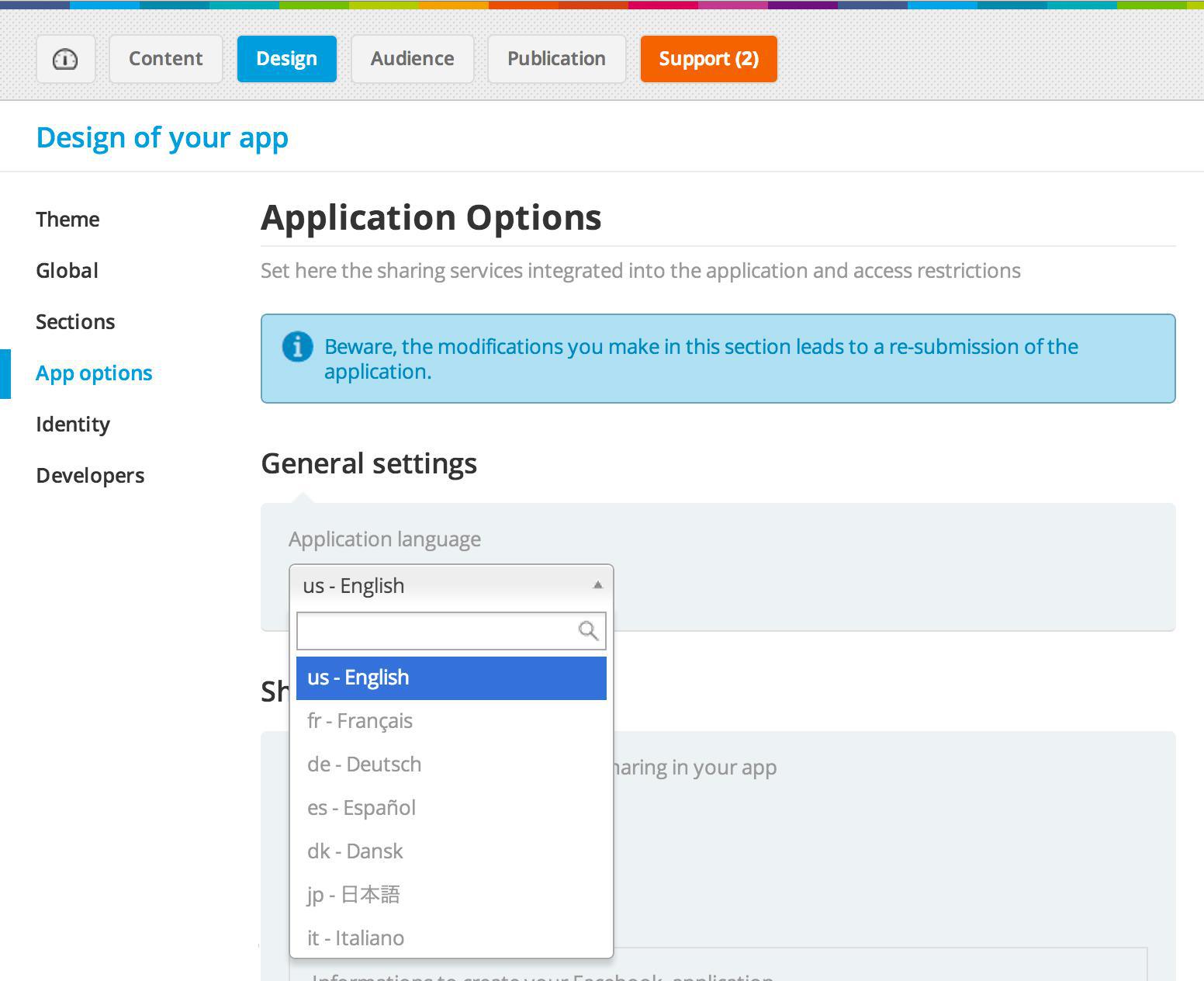
If you want, you can have a different language for your application than the one of your backend. To change it, go in your backend menu Design >> App Options >> General Settings and select the language of your application in the drop down menu.
And if the language of my application is not available on the list?
You can contact us via the support and we will do what we can to set the language you need in this list. We've done it for the Danish language for example. Our user asked us in the support and we made the translation with him.
So do not hesitate if you have a request.
So do not hesitate if you have a request.
We talked about languages but what about time zone?
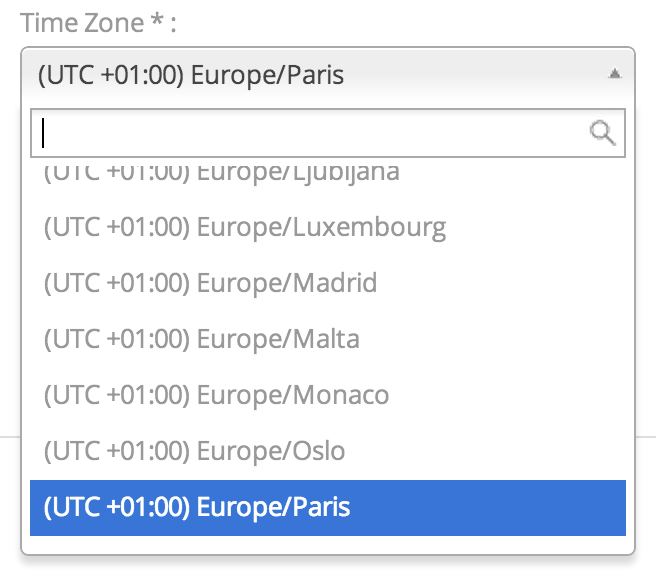
Of course, you may have your backend in Spanish and live in Latin America for example. So you can change the time zone in your backend menu My profile >> Time zone.
It's very convenient for instance when you want to send a push.
It's very convenient for instance when you want to send a push.
 Design
Design