Immersive Card Banner: a fresh take on your event widgets!
Written by Muriel Santoni on
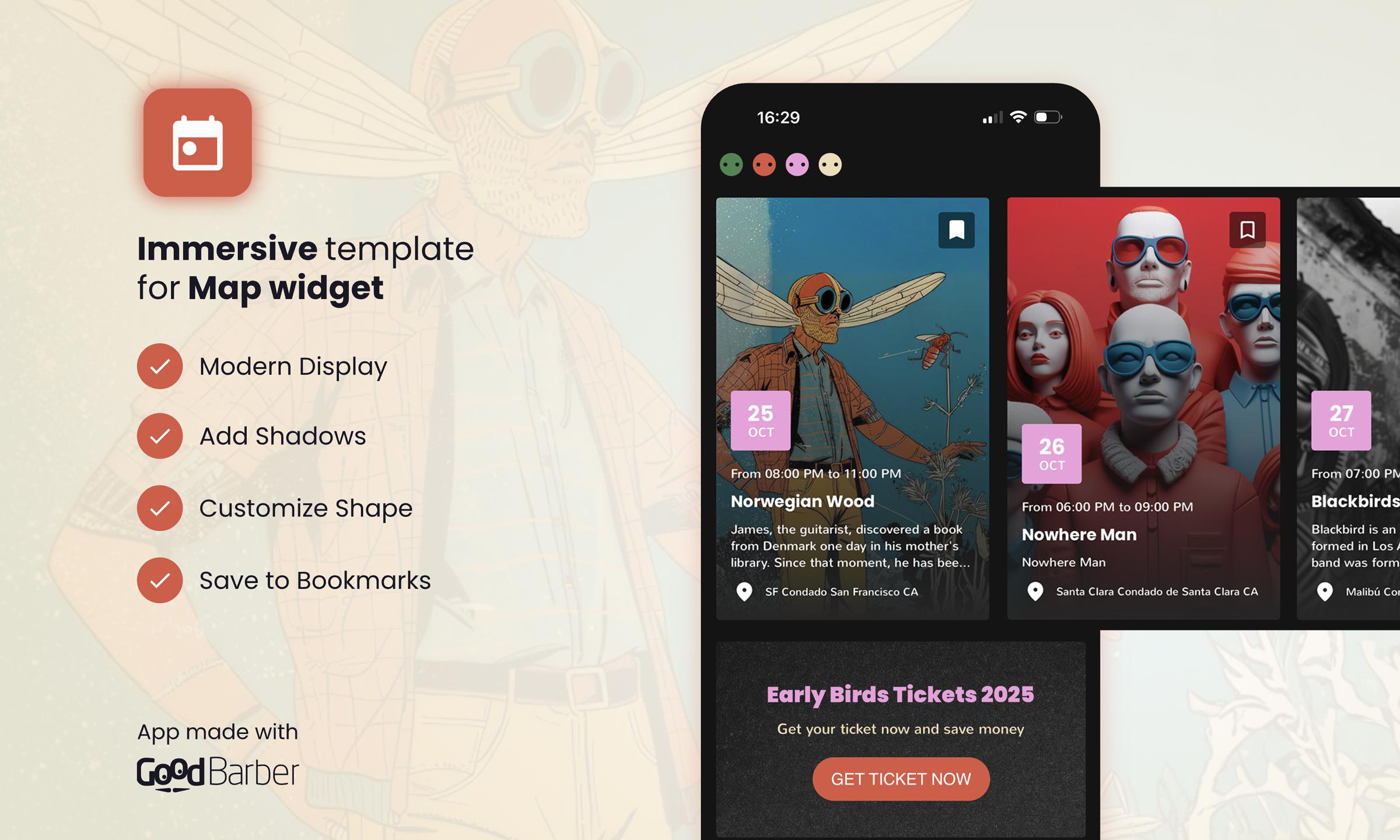
The Immersive Card Banner template, already popular for Map widgets, is now available for Agenda widgets. Showcase your events in an elegant and dynamic way with a modern interface and customization options designed to captivate your users.
With Immersive Card Banner, your events come to life! This template offers a visually impactful presentation where each card includes:
- Customizable dates and times: Display the start date, time, or a "Now" mention.
- Graphic effects: Add gradients or transparencies to enhance your visuals.
- Detailed options: Display key information like location, event details, or interactive icons.
 Design
Design