What's new at GoodBarber? January 2018
Written by Mathieu Poli on
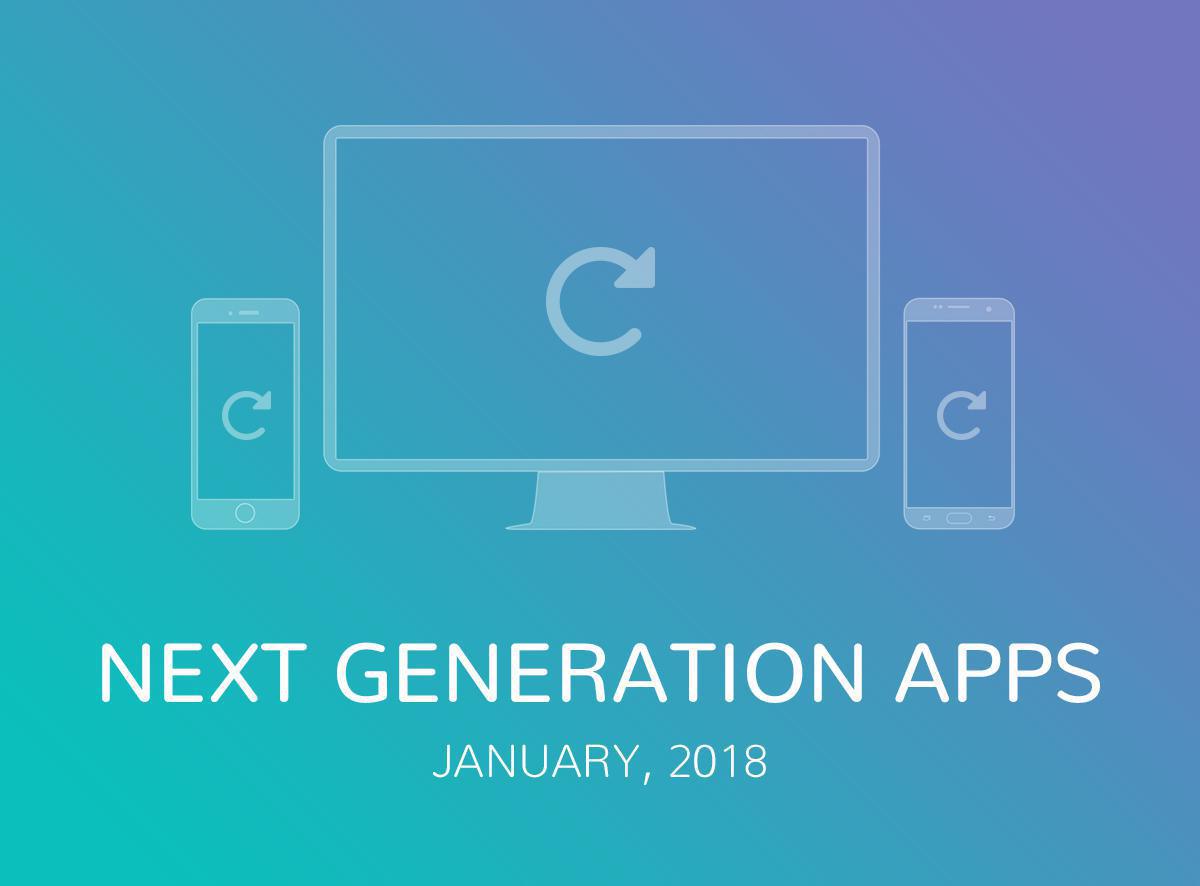
At the beginning of this year, we emphasized one aspect that is extremely important to us : the design of your applications. As you know, the backbone of GoodBarber is allowing you to create the most beautiful apps, as easily as possible.
The most recent backend feature came from this mindset: the Global Style Menu. The big challenge at GoodBarber is successfully combining countless customization options with an interface that provides a smooth user experience. To make your life easier and allow you to enjoy GoodBarber's full potential, we've released this new menu that allows you to manage the application's overall design from one single menu. You'll save time and it's easier to maintain a homogeneous design throughout all pages of your app.
You can also now modify entire parts of a theme, and apply these changes to all pages of your app in just one click.
Don't hesitate to go explore this new menu that allows you to manage the following design elements :
The most recent backend feature came from this mindset: the Global Style Menu. The big challenge at GoodBarber is successfully combining countless customization options with an interface that provides a smooth user experience. To make your life easier and allow you to enjoy GoodBarber's full potential, we've released this new menu that allows you to manage the application's overall design from one single menu. You'll save time and it's easier to maintain a homogeneous design throughout all pages of your app.
You can also now modify entire parts of a theme, and apply these changes to all pages of your app in just one click.
Don't hesitate to go explore this new menu that allows you to manage the following design elements :
- Color theme
- Typography
- Buttons
- Hover elements
- Additional elements
General
- General
- Global Style Menu released : This menu allows you to set up the color theme, typography, button design, hover effects, and other elements.
- Home section
- A new widget has been released : the Social Widget, which allows you to add social network accounts as links to your Home (only for PWA plans)
Twitter
Google+
Linkedin
YouTube
Dailymotion
Instagram
Pinterest
Flickr
Tumblr
Dribble
- Vine
- A new template for Link widgets has been released : the Shortcuts template, that displays all of your links in a simple list. (Only for PWA plans.)
- A new widget has been released : the Social Widget, which allows you to add social network accounts as links to your Home (only for PWA plans)
Progressive Web App
- Home section
- In Events widgets, the AM/PM format is now managed in the bullets in the list.
- In the Newsletter widget, an issue causing incorrect padding in the widget was fixed.
- Articles section
- In template 5, fixed a display glitch in the first cell.
- Videos section
- In template 5, fixed a display glitch in the first cell.
- Map section
- Fixed an issue causing the map not to adapt to the places displayed.
- Fixed an issue causing text to overflow when a label was too long.
- Events section
- The AM/PM format is now managed in the bullets in the list.
- Form section
- Fixed an issue causing links to be displayed in the wrong color.
- About section
- Fixed an issue causing multiple windows to open when clicking on external links.
- Navigation modes
- The "Start open" option now works only with the first section of the application.
- Authentication add-on
- Fixed an issue in the login view causing placeholders to be displayed in the wrong color.
- The close button no longer appears in additional pages (Terms of Use, Signup)
- Other fixes and improvements
- In the "CircleBand" categories template, the category selected is now properly displayed in the window after a new page is loaded.
- In the post comments view, if the Facebook user hasn't provided an email, the application now behaves as if the user was not logged in.
- Phone links are now opened in the same tab.
- In all detail views, all links containing target = "_ blank" will now open in a new window.
- The "lang" attribute is added to HTML document.
Native iOS App
- Home section
- In the Map widget, you can now display up to 10 elements.
- Fixed an issue causing the wrong color to be displayed in widget backgrounds.
- Articles section
- In template 8, you can now add an opacity onto an article image.
- Fixed an issue causing the user to be sent to a 404 page when clicking on an embed.
- Videos section
- In template 5, fixed an issue causing ad banners not to display.
- In templates 3 and 6, fixed an issue causing the wrong detail view to open when clicking on an item.
- Ad banners now work in detail views.
- Map section
- Fixed an issue causing the action button to be hidden by the ad banner.
- Search section
- Fixed a glitch in the map button that occurred when using the TabBar navigation mode.
- Favorites section
- Fixed an issue preventing event thumbnails from being displayed in the list.
- Fixed a glitch in the "No content" view.
- Menu section
- In template 2, fixed an issue causing cell titles to be cut off.
- Click-to section
- Fixed an issue causing the app to crash when trying to link a PDF.
- Custom section
- Fixed an issue causing the «autoRefresh» JSON property not to work in certain cases.
- Internal Ad Server add-on
- Fixed an issue causing the ad banner to be cut off on iPad.
- Authentication add-on
- Fixed an issue causing the label on Facebook and Twitter login buttons to be cut off.
- Loyalty card add-on
- Fixed a display glitch in the loyalty card background
- Couponing add-on
- Fixed an issue causing the action button to be hidden by the ad banner.
- Other improvements and fixes
- Fixed an issue causing links to be broken when they included "share"
- Builds are no longer flagged as compatible with iOS9 in iTunes Connect.
- Fixed an issue causing list items to be in the wrong order when loading many pages.
Native Android app
- Home section
- In Events widgets, fixed a problem causing a crash when no date was defined in an event.
- In Events widgets, the AM/PM time format is now managed in the bullet list.
- In the Carousel widget template the click when there are only 2 links was fixed.
- Articles section
- In template 6, the background color is now displayed in the thumbnail when there is no default image.
- Podcast section
- Fixed an issue causing a crash on some Xperia devices.
- Events section
- The AM/PM time format is now managed in the bullet list.
- Search section
- Fixed an issue causing the "No result" icon/text to be displayed in the wrong color.
- In the detail view, fixed a problem causing the "Add to calendar" button to be displayed even if there was no event in the results.
- Twitter section
- Fixed an issue preventing the "Follow" button from working.
- Favorites section
- Added visual info into the "Swipe to delete" action.
- Click-to section
- The "gbOpenExternal = 1" URL parameter is now removed from the URL in the browser.
- Authentication add-on
- The "Missing credentials" error text can now be customized.
- Loyalty card add-on
- Fixed an issue causing the top of the gift list to be covered by the header.
- Other fixes and improvements
- Google Analytics : a fix has been made on the Google Play Campaign Management.
Back office
- General
- New gradient picker: you can now choose your gradient's orientation.
- SMS notifications add-on
- Fixed a problem in the "Welcome SMS"
 Design
Design