What's new at GoodBarber? March 2018
Written by Mathieu Poli on
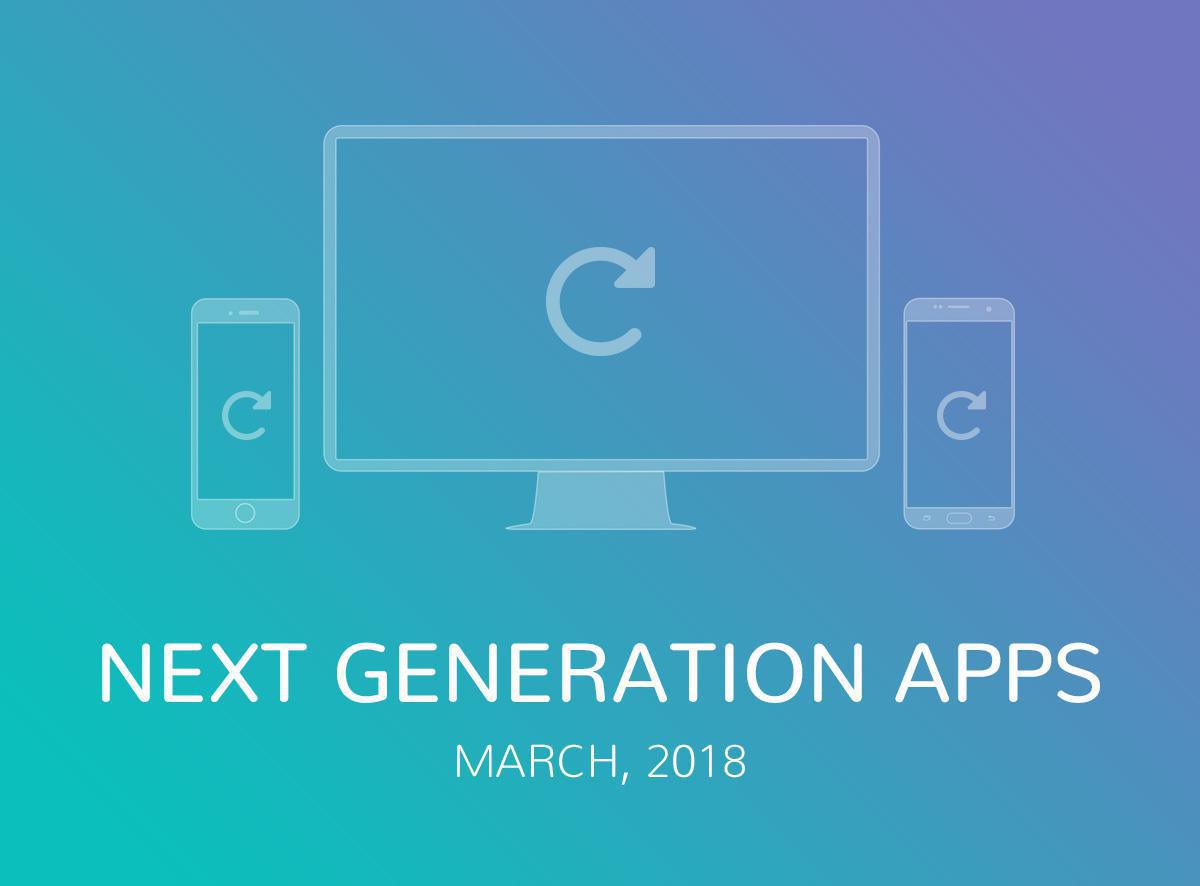
As you know, it's always been our goal to provide you with the best tools possible so you can bring a perfect experience to your users. To keep this promise, we're always making sure that GoodBarber is at the forefront of all new innovations and trends.
The end of 2017 was marked by a new release at Apple, promising their users an even more immersive experience: the iPhone X.
The end of 2017 was marked by a new release at Apple, promising their users an even more immersive experience: the iPhone X.
This new release (which is far from already being adopted by the most well-known applications on the market), represents a good opportunity to differentiate yourselves by making apps that are totally adapted to this new format.
Our iOS team is happy to now offer you a version of your app that's 100% adapted to the iPhone X.
Our iOS team is happy to now offer you a version of your app that's 100% adapted to the iPhone X.
What changes were needed to adapt to iPhone X?
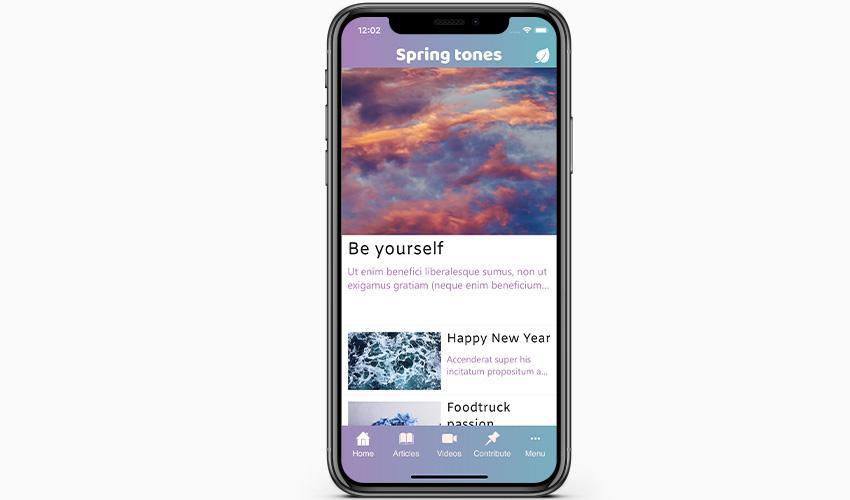
In order to take advantage of the Super Retina screen in the latest iPhone, the user interface had to be reviewed and corrected as the screen is no longer just a simple rectangle.
Apple published some documentation that regroups the rules to respect to adapt an app to this new screen size, which is exactly what we did for you.
Here are a few examples of changes we made for your users that have an iPhone X:
Apple published some documentation that regroups the rules to respect to adapt an app to this new screen size, which is exactly what we did for you.
Here are a few examples of changes we made for your users that have an iPhone X:
- The header has grown and the content has moved down a bit in order to leave room for Notch (or Sensor Housing) and so that your app fills up the whole screen without being cut off.
- Similarly, the elements at the bottom of the app have been repositioned so that the app doesn't interfere with the Home Indicator, and that each request (of the app or iPhone) stays clearly visible and accessible.
- The NavBar disappearance animation has also been modified. It now totally disappears so that the app can spread itself to each edge of the screen, offering a totally immersive experience.
This list is non exhaustive and we invite you to test your app on an iPhone X, so you can explore all of the changes and adjustments we've made ;)
So, what exactly does your app look like on an iPhone X? A picture is worth a thousand words, so here's an image of what a GoodBarber app looks like:
Below you'll find a summary of the developments and updates made throughout the month of March, 2018:
Back office
- Photo section
- Fixed a problem related to uploading photos.
- Menu section
- Fixed an issue causing a non-unique slug when duplicating this type of section.
- Form section
- Optimized the time taken to export form responses.
- Push notifications
- Optimized the display time for all push notification pages.
- Fixed some display problems on the push notification statistics page.
Native iOS app
- General
- Adaptations and optimizations for iPhone X
- Articles section
- In template 7, fixed a problem causing the absence of thumbnails in the list.
- Map section
- Fixed a problem causing the absence of an image upon loading for the first time.
- Favorites section
- On iPad, fixed a problem causing a poor-quality display of thumbnail photos.
- HTML section
- Fixed a problem causing an empty space to appear at the top of the screen.
- Grid navigation mode
- Fixed a problem that caused the gradient background to be hidden.
- Authentification add-on
- Fixed a problem that hid the gradient background in the login view.
- Couponing add-on
- Fixed a problem that caused the article button to be masked by the advertising banner.
- Other fixes and improvements
- Fixed a bug in the header disappearance animation.
- Fixed a problem causing the switch between two sections to be long.
- Fixed a problem causing an Apple rejection for a crash in the IPV6 only network.
Native Android app
- General
- You can now include links to .doc files which will be displayed in the app.
- Articles section
- In the details view, problems related to HTML5 videos have been fixed.
- Events section
- In the details view, problems related to HTML5 videos have been fixed.
- Search section
- Fixed an issue preventing the detail view from being opened when clicking on a map point.
- About section
- Problems related to HTML5 videos have been fixed.
- HTML section
- In the URL template, you can now make links to PDF files.
- Grid navigation mode
- If the JSON property "startOpen" is set to 1, the menu is no longer closed on Click-to sections.
- Slate navigation mode
- If the JSON property "startOpen" is set to 1, the menu is no longer closed on Click-to sections.
- Authentication add-on
- It is no longer possible for mandatory fields to be validated with only a space.
Progressive Web Apps
- Home Section
- In widgets with the Small & Big Carousel templates, the carousel is now correctly displayed when the page is initially loaded.
- In navigation widgets, a problem causing the action button to be invisible on iOS devices has been fixed.
- Articles section
- In the details view, the "h4" HTML tag is no longer oversized.
- In templates 8 & 9, a display problem in Firefox browsers has been fixed.
- Sound section
- A problem related to track order in playlists has been fixed.
- TabBar navigation mode
- Gradient backgrounds are now correctly displayed.
- Authentication add-on
- It is no longer possible for mandatory fields to be validated with only a space.
- Couponing add-on
- The "filter by category" feature now works even if the user's location is unavailable.
Plugins
- Native iOS app
- A problem causing an empty space to be displayed at the top of the plugin has been fixed.
- gbGetUser() method
- Fixed an issue preventing this method to work on iPads. To get these modifications, you must download the new version of the GBJSTK.js file here: https://github.com/goodbarber/gbjstk
 Design
Design