Analytics & Ads
Get the big picture, identify the winning trends and get revenue from your traffic.
Statistics & Dashboard+
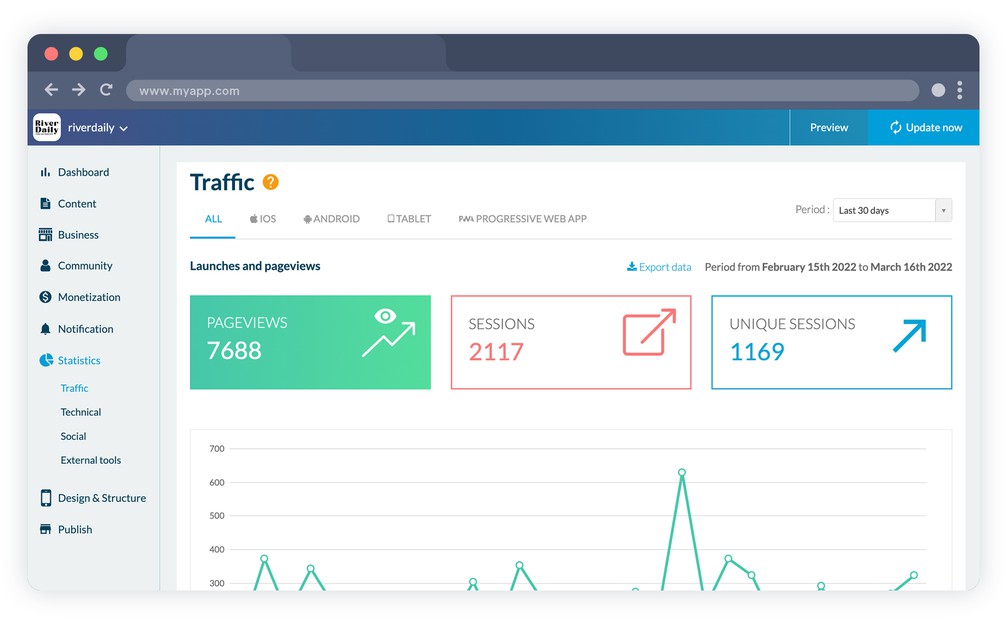
Traffic
Analyze the number of launches, unique sessions and page views.
Period filtering
Analyze the statistics within a customized time frame.
Platform filtering
NativeAnalyze the statistics per platform.
Unlimited history
There is no time limitation to the safekeeping of the statistics of your app.
Downloads
NativeAnalyze your number of app downloads, on a daily or weekly basis, or from the first publication date in the stores.
Session time
Analyze the amount of time your users spend in your app.
OS versions and device models
Content appsNativeAnalyze the operating system versions and device models used to visit your app.
Geolocalized
Content appsAnalyze where your users come from: country, town, language.
Export
Export your app statistics in .csv format for additional analysis with another tool.
Total sales
eCommerce appsInstantly view the sales generated by your store. You have a direct view of sales on all sales channels. And a comparison with the previous period.
Publication status of my app
Check the publication status of your app at a glance. This will help you to know what actions to take.
Number of sales
eCommerce appsTrack the number of sales over the period. And compare immediately the progress against the previous period.
Conversation rate
eCommerce appsAdjust your marketing and store settings based on your conversion rate. The conversion rate measures sales that have been made vs. sales that have not been completed. This rate is compared to the previous period to measure your progress.
Other sales statistics
eCommerce appsGet several key indicators about your shop: conversion funnel, addition to the cart, checkout process, sales completion. These indicators are presented in relation to the previous period to mesure the performance of your shop.
Top sellers
eCommerce appsKeep an eye on your store's best sellers. This will allow you to monitor the status of stocks. And any marketing actions to be carried out.
Sales by device
eCommerce appsIdentify the types of devices your customers use to make their purchases. A valuable information to eventually add a new sales channel liked by your customers.
External statistics+
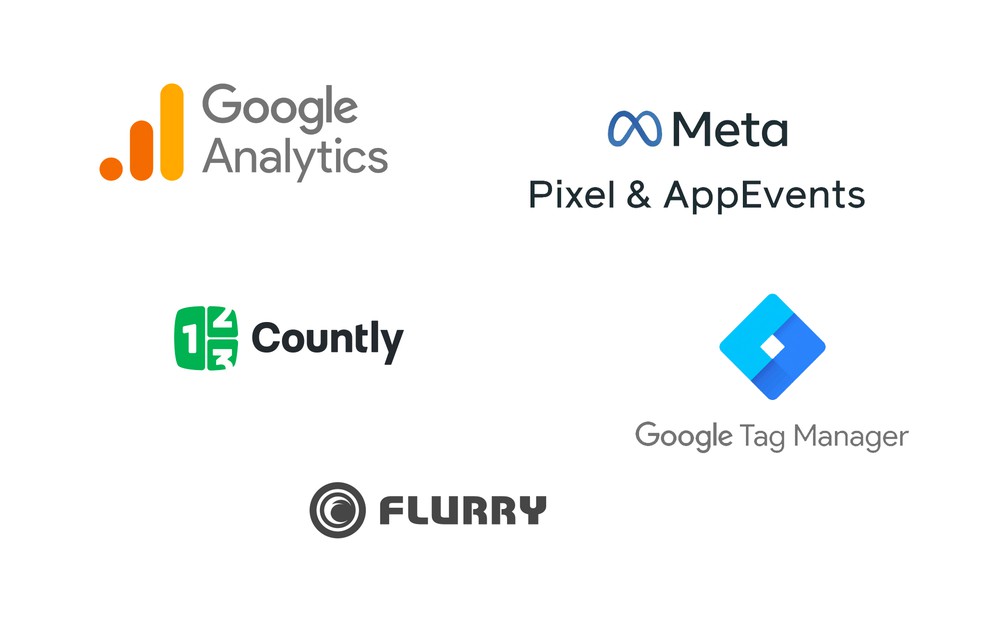
Google Analytics
PWAYou may use Google Analytics to get additional statistics regarding the usage of your app.
Firebase analytics SDK
NativeAn advanced integration of Firebase Analytics that gives you access to precise information regarding the use of your app.
Flurry Analytics
NativeYou may use Flurry Analytics to get additional statistics regarding the use of your app.
Count.ly
NativeYou may use Count.ly to get additional statistics regarding the use of your app.
Facebook App Events
You may use Facebook App Events to get additional statistics regarding the usage of your app.
Monetization+
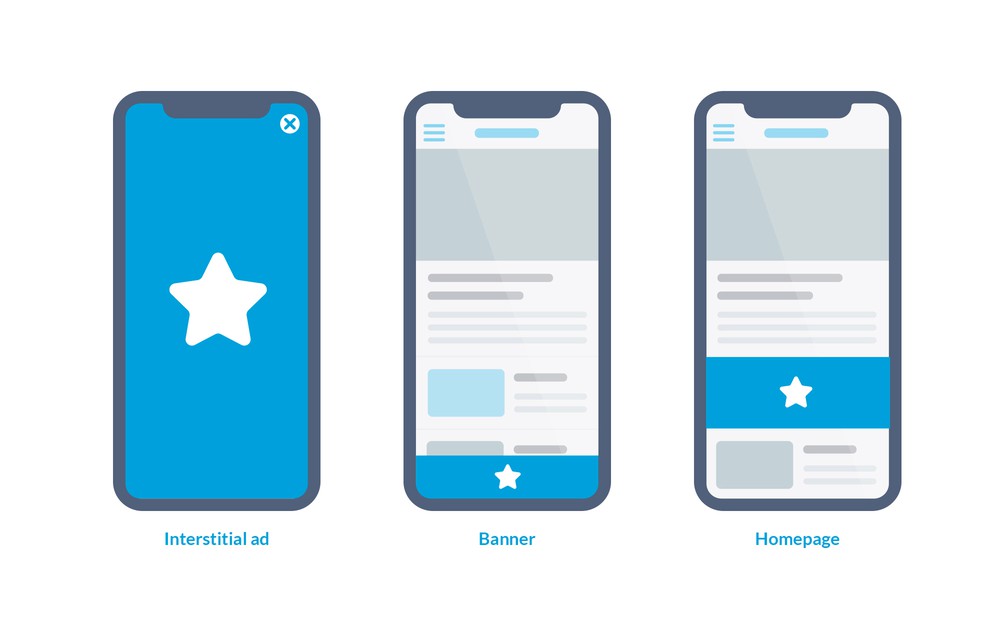
Internal ad server
Use the GoodBarber ad server to circulate advertisements within your app.
Campaigns management
Create and manage advertising campaigns to display interstitials or banners within your app.
Display rules
For each campaign, determine the display constraints for the ads: the number of impressions, number of clicks, time period.
Adaptative formats
The format of the ads is adapted to the screen size of the device on which it is displayed to ensure optimal display.
Interstitial advertisements
Display interstitial advertisements when opening the app or while viewing the content.
Banners
Display advertisements in banner format throughout all the pages of your app.
Display turnover
The display turnover of advertisements within a campaign is managed automatically.
Statistics
Analyze the performance of your campaigns through detailed statistics.
Memberships+
Auto-renewal subscriptions
Generate revenues and build a loyal user base with recurring subscriptions
Content restriction
Key features to optimize the restricted content. With the Preview option give your users a glimpse of the restricted content. Use the Premium Sticker to attract users like the major subscription based apps.
Subscriptions configuration
Create your subscriptions to fit your needs: weekly, monthly or yearly, set your own price and introductory offers.
Free trial
For each of the subscriptions, associate a specific trial period. This is a period during which the user has access to the premium content authorized by the chosen subscription, without being charged.
Subscribers management:
A new menu to organize your subscribers according to their subscriptions status (active or expired) and your users (non-subscribers). Click on any of them to access detailed information (email, subscription history etc)
Email customization
Customize each email sent out to your subscribers.
Additional options
Offer other benefits to your subscribers in addition to your exclusive content. You can select to disable ads for your subscribers and let them enjoy ads-free content
External ad networks+
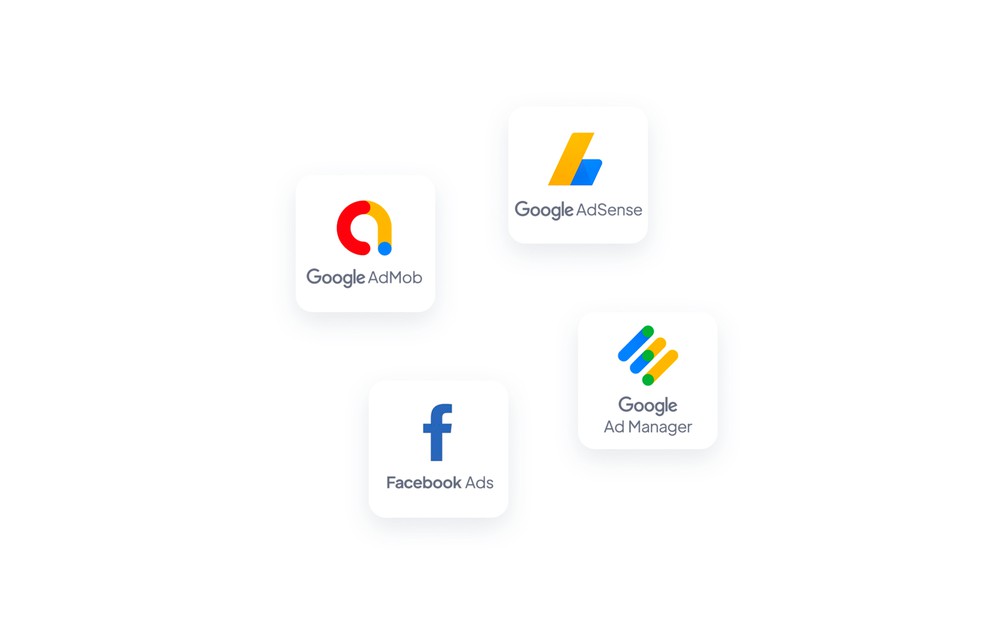
Ad networks
Native3 ad networks can be enabled for your app: adMob, Google AdManager and Facebook.
Ad networks
PWA2 ad networks can be enabled for your app: AdSense and Google Ad Manager
Effortless management
You just have to set a few parameters to start monetizing your app.
Integrated SDK
NativeThe external ad networks SDK are already integrated. They are regularly updated.
Platform specific settings
Each platform is different from the next, it is therefore possible to fill out the advertising tags associated with each platform.
Prioritizing campaigns
If several campaigns are set up you may determine a priority order in order to maximize advertising space usage within your app.
Platform prioritization
The campaigns display priority rules that can be defined according to each platform (iOS, Android, web).
Admob mediation
Admob Mediation allows you to display ads from other ads networks and manage them all from one place. Everything is centralised: all your stats in one platform, target settings management, multiples sources to fill in your ad container. Connect your Facebook Ad account to your Admob account and let the Admob technology manage the ads to be displayed and offer a better user experience thanks to higher standard imposed on advertisers, limiting chances of scam ads.
 Design
Design