Backend
The best workspace ever designed to create your app.
Back office+
Add-Ons catalogue
The Add-Ons catalogue includes more than 20 advanced features, organized by types of activity. The activation of these extra features is most often free and will enable new features in your back office.
Add-Ons management
The management of Add-ons takes place within a dedicated interface, which lets you see all the Add-Ons you have activated at a glance, along with the option to deactivate or delete them.
Available in 11 languages
The GoodBarber back office is available in 11 languages: French, English, Italian, Spanish, Catalan, Portuguese, Brazilian, Turkish, Japanese, Arabic and German. All of the translations have been produced by team members, in their native language.
Subscription management
You can easily change subscription billing, from monthly to annual, or even upgrade to a different offering.
Files management
You are granted storage space to host your files, with the possibility to organize them in folders. These elements are then available from a dedicated URL.
White label option
If you register for the White Label option you can remove all GoodBarber branding from the pages which you may want to make available to a third party (the option is included with Reseller subscriptions).
Customizable URL
You can link your domain name to your back office if you do not wish to access it from a goodbarber.com URL.
Introductory screen
The first time you enter your back office, you'll be welcomed with explanations on all the main functionalities of the backend to help you get started.
Wizard
The GoodBarber back office is equipped with a creation assistant that will guide you through the key steps in creating your app.
Universal Links
You can activate Universal Links (iOS) and App links (Android) for your Classic app. When a user, who has already installed your app, clicks on one of these links, it will automatically open the native app, on a specific content page. If the user hasn’t downloaded your app yet, it will open the PWA.
Team management+
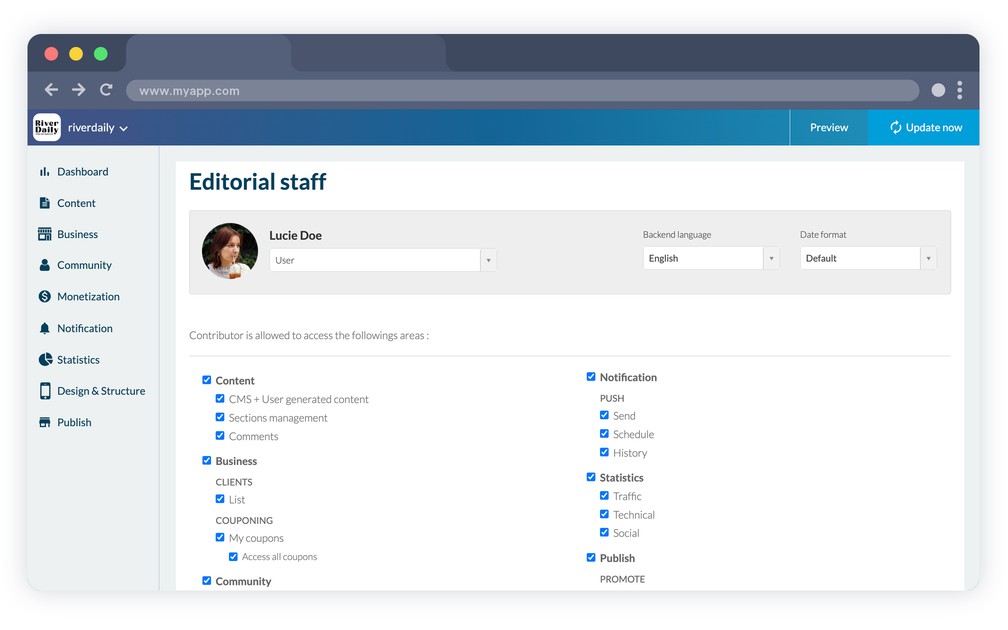
Unlimited contributors
Give access to the back office of your app to an unlimited number of contributors.
Multi-level access
Content appsOwner, administrator or user—pick the membership status of each member on your team and precisely select which menus and content they each have access to.
Connection history
Check the history of logins to the back office of your project for each contributor.
User preferences
Each contributor can edit the language of his back office, the date format, time zone, as well as edit their personal information and password anytime.
Creation+
Instant preview
The instant preview module available in your back office gives you visual feedback for each of the modifications performed on your project.
Multi-screen preview
The preview module lets you monitor the rendering of your modifications on all screen types: smartphones, tablet, laptop and desktop.
Contextual toolbar
The toolbar to configure your project dynamically adapts based on the operation you are performing. It will always suggest the right tool at the right time.
Advanced sections search
Filter your sections by type or search for them by name from the search engine in the contextual toolbar.
Graphical interface
At each step in the setup process of your project, icons, titles and visual effects easily guide you to understand the results of your actions.
App duplication
Content appsGoodBarber offers an option which allows for the duplication of a project, including its sections, content, as well as all its data and design settings.
Languages and texts+
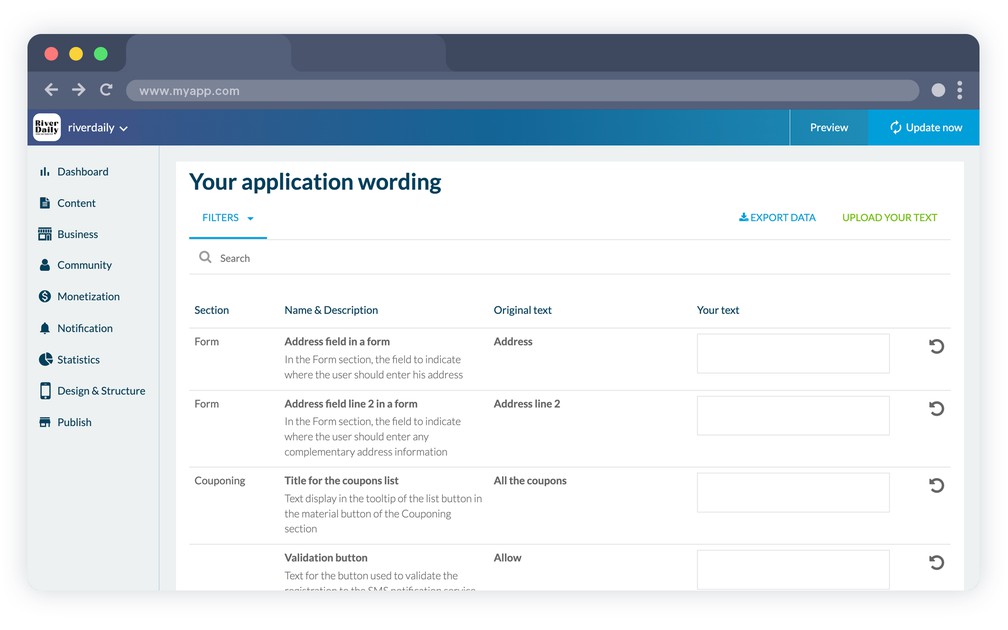
Over 30 languages
GoodBarber apps are available in over 30 languages, including English, French, Italian, Portuguese, Turkish, Finish or even Japanese.
Customizable generic text
From a dedicated interface, it is possible to edit all the generic text of your application. Use the search engine to identify the text you wish to customize. An explanatory text gives you the context in which it is used.
Generic text management
In the event of a large amount of modifications, the text variable export/import tool, in .csv format, allows for easy management of modifications.
Advanced search
The application text management interface is equipped with a search engine to facilitate the identification of texts to be modified.
Filters by page
Text variables are organized according to the sections of the app where they are displayed in order to make them more easily identifiable, and to give context as to their usage.
My GoodBarber+
Testing your native app in real-time
The My GoodBarber app lets you test the native version of your project in real-time, before it is published to the stores.
Sending push notifications
You can send push notifications to your users anytime, directly from the My GoodBarber app.
Contacting the support
The My GoodBarber app lets you contact our technical support team.
Accessing usage statistics
Keep an eye on your performance with the My GoodBarber app, with direct access to the usage statistics of your app.
Multi-account management
The My GoodBarber app lets you easily manage several user accounts.
Indexation+
Index and No-Index
If your content or your website is not intended to be public you can choose to deactivate the indexation of your web app by search engines.
META tags
You may customize the META tags of your website to improve its indexation by search engines.
HEAD tag
You may customize the content of the HEAD tag to include specific meta data.
 Design
Design