Push notifications
Deliver the right notification at the right time. Whether is it a time based or a location based notification, your audience will receive the relevant information in the palm of their hand.
Push Notifications+
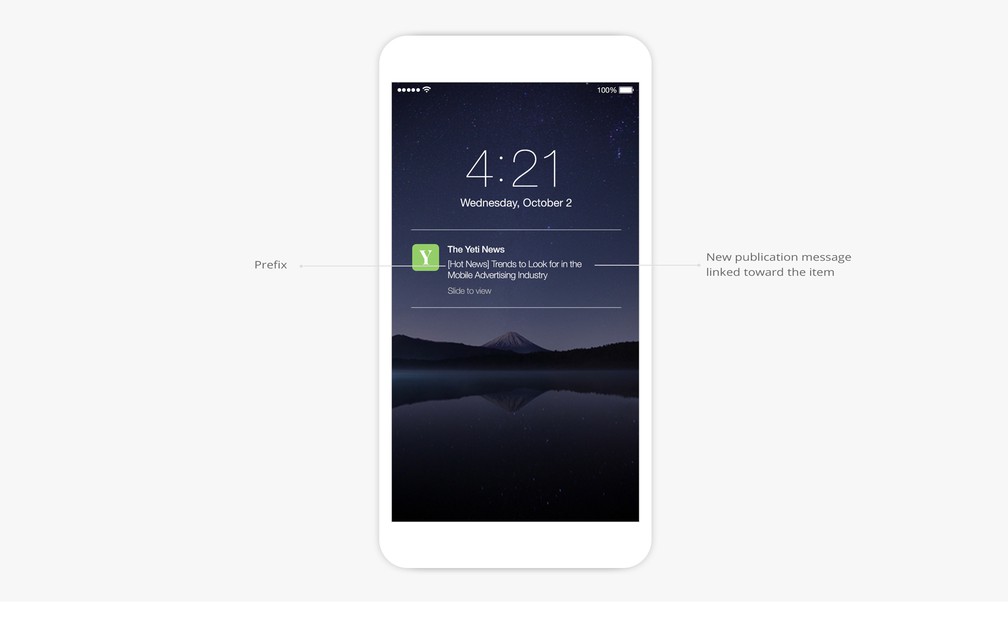
Target users according to their behavior
NativeTarget the users who will receive push notifications according to: the number of times they’ve opened the app in the last 30 days, their app version, or for instance, only target the users who’ve never received a push notification before.
Target users according to their device
NativeTarget the users who will receive push notifications according to the device they use.
Geographical targeting
NativeTarget the users who will receive push notifications according to their geographical position.
Nominative targeting
eCommerce appsTarget your customers and prospects by name or in batches and create communication strategy even more personalized.
Send notifications in the browsers
PWASend push notifications that your users will receive directly in their web browser, on mobile, tablet and desktop. Push web notifications are compatible with Chrome Desktop & Android, Firefox Desktop & Android, and Opera Desktop & Android.
Choosing the notification sound and the badge
iOSContent appsCustomize notifications by choosing the sound associated with them and by choosing to turn on or off the badge display on iOS.
Push notifications statistics
Analyze the performance of your notifications by using statistics on their open rate and click-through rate.
Anti-flood security
A server safety system prevents mistakes, such as repeated deliveries or unintentional delivery of a large number of push notifications over a very short period of time.
Dispatch time restriction
For scheduled push notifications you can select the hours within with users will receive notifications: at any time, during defined time windows or during a specific time slot.
Sending manual notifications to users
You can send notifications manually to your users for one time communication with your audience.
Choosing the action upon opening the notification
Define the action which will be triggered upon users opening the push notification: opening the app, being directed towards the Home or a specific section, or an external link.
Scheduling future dispatches
Precisely schedule the dispatch of manual push notifications by selecting the date and time of dispatch. Activate the local time option to remain relevant to international users.
Real-time notification preview
Your GoodBarber back office lets you preview how your notification will be displayed on your users’ devices in real time.
Real-time calculation of the number of recipients
Visualize the number of recipients for your push notification based on the targeting rules you’ve applied in real time.
Complete history of sent notifications
Check the full history of push notifications sent with the title, description, sender, date of dispatch and notification status.
Scheduling a dispatch upon the publication of content
Create dispatch rules for scheduled push notifications related to the publication of new content for any section within your app.
Adding a prefix to the notification
Add a prefix to your scheduled push notifications.
Transactional push notifications
eCommerce appsCustomize push notifications sent to your customers at different stages of the order process: order confirmation, order processing, order cancellation.
SMS Notifications+
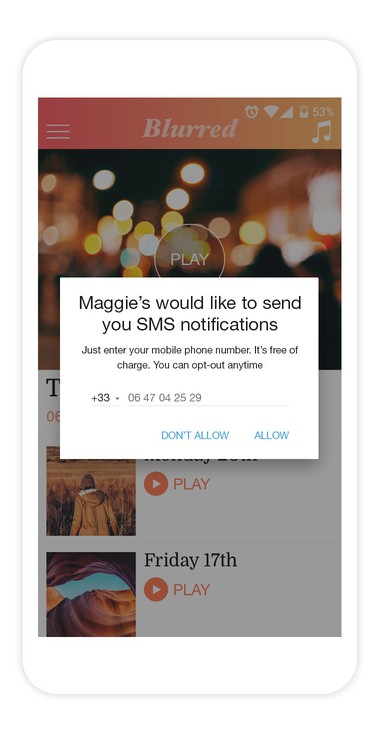
Send SMS
Send your users notifications directly on their mobile devices via SMS.
Text personalization
See the number of recipients and create 140 character messages from your backend, so a single SMS is sent to each recipient.
History
Easily view the history of messages sent to your users, from your GoodBarber backend.
Increased reach
SMS notifications work on all mobile models, in 221 countries.
Geo alerts+
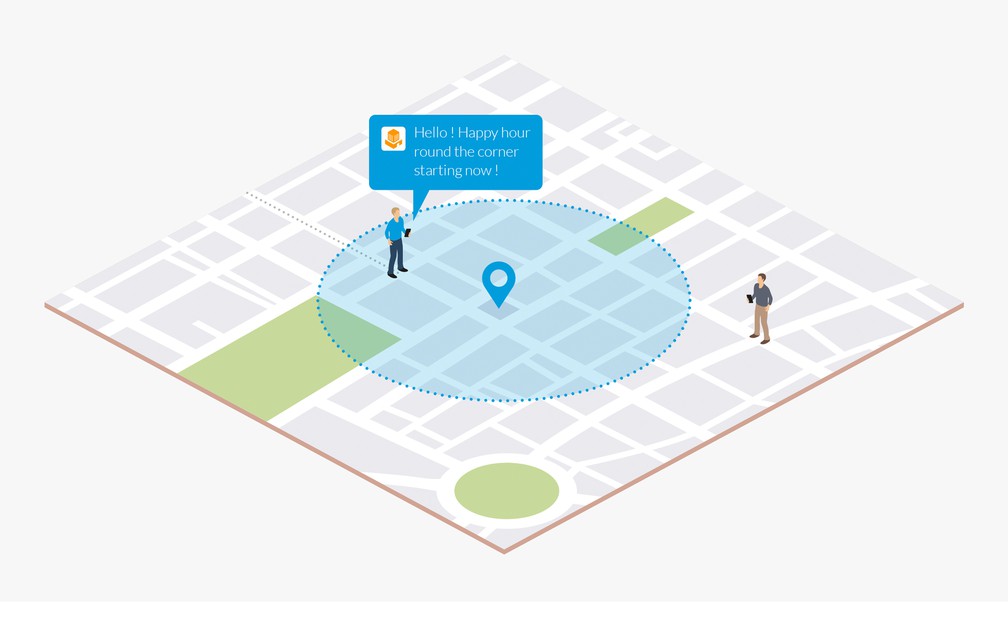
Geofence
NativeDefine geographical areas which will be used to trigger the display of notifications.
Notifications
Display notifications when a user enters or exits a geofence zone.
Beacon
Manage a fleet of iBeacons to trigger the display of notifications.
Customizable beacon layout
The GoodBarber back office lets you specify the beacon layout of your choice for your fleet of beacons.
Triggering distance
Determine the distance within which beacons will trigger the display of notifications.
 Design
Design