GoodBarber's Online Help
Modify the DNS of your domain with Gandi
Important!
We explain in this online help how to modify the DNS of your domain name on Gandi's interface when you install your domain in a DNS configuration
Refer to this online help to access link to other registrars documentation.
Set up from Gandi's platform
1. Login to your Gandi's account
2. Click "Domain" in the left column
3. Click the domain name you want to install on your GoodBarber project
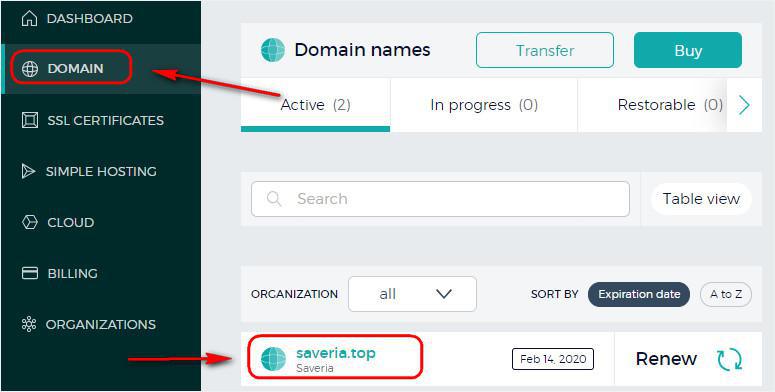
4. Click the tab "Nameservers"

Change your DNS nameservers
1. Click the pencil icon next to "Change"

2. Select "External" Type
3. Add the 3 GoodBarber DNS nameservers (as shown in the image below)
- dns1.goodbarber.com
- dns2.goodbarber.com
- dns3.goodbarber.com
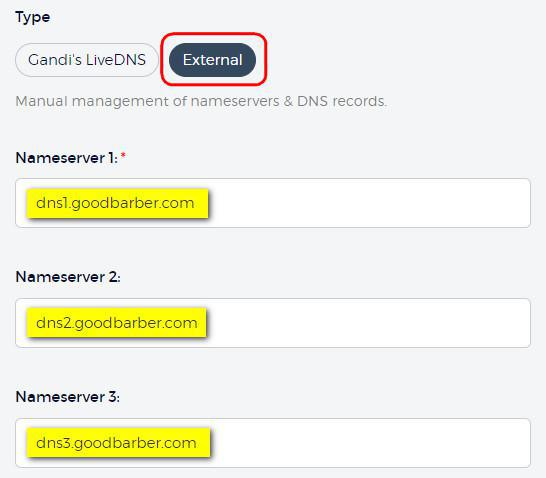
DNS Propagation
Once you saved a modification of the DNS servers, an operation is triggered in Gandi.
The fact that the modification has been taken into account at Gandi does not necessarily imply that your domain name is ready.
The DNS propagation can take up to 72 hours.
Note: Make sure you validated your email address to Gandi via the email they sent you when you bought your domain name.
 Design
Design