Create an app for a professional event: A 4 steps guide
Written by Angelina Casanova on
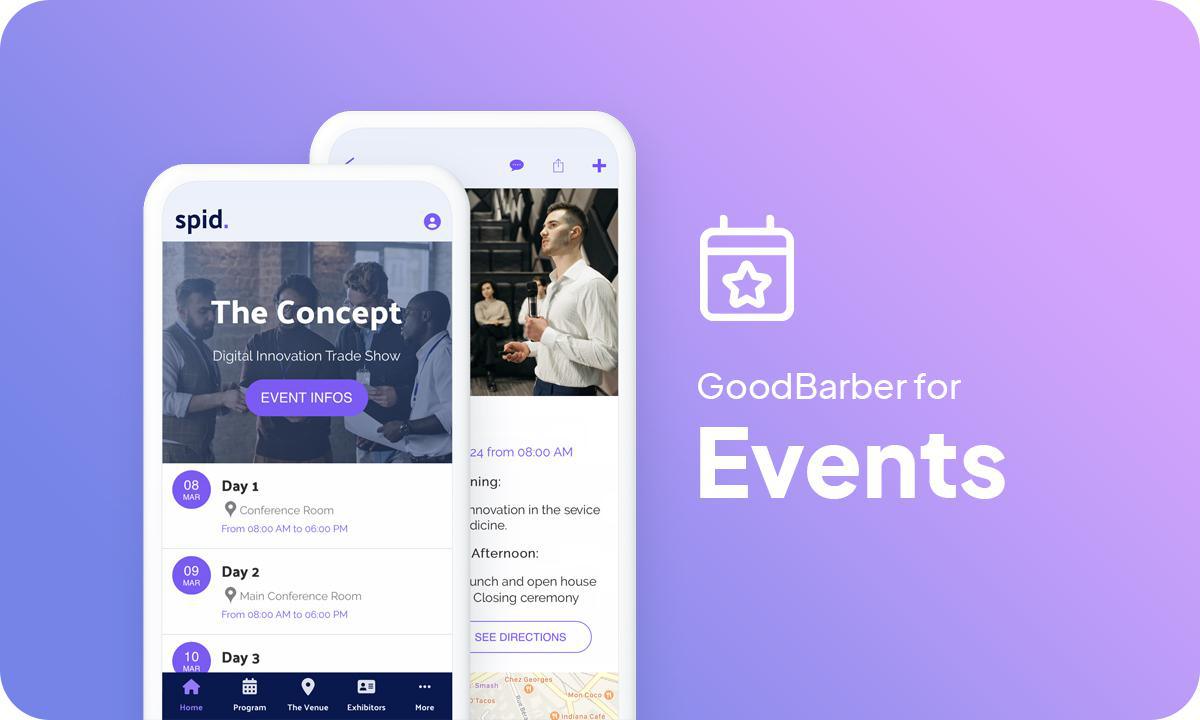
Many professional events have been forced to be cancelled or postponed in recent years due to the global pandemic and its aftermath. Like other industries, the event industry has had to reinvent itself to deal with these issues, with one simple solution: going digital. More and more trade shows, conferences, and other professional events have been revamped! Hybrid events, otherwise known as "phygital", or even 100% digital: companies have not lacked imagination, and there are many possible solutions to make this transition to digital. Creating an app for your professional event remains the most practical solution: affordable, easy, and quick to implement, here are our best tips to set up the ideal professional event and optimize your marketing strategy!
Professional event: Understanding the challenges of a shifting industry
Professional events, such as trade shows, for example, are major events that bring together exhibitors, decision-makers, and visitors from the same sector of activity, around exhibitions and conferences. The different participants represent their respective companies and have a booth to share their expertise and promote their activities. These professional events are very important for companies and have many advantages:
The health crisis has strongly influenced the digitization of the event industry. Faced with event cancellations, new alternatives are emerging to meet the restrictions. Digital has allowed many companies to overcome lockdowns and event cancellations. But after these long periods of isolation and social distancing, what people want is to get back to real human interaction. Combining physical and digital is the ideal solution for a new experience and completely adapted to the current situation.
- Improve the image and value of the company
- Promote the products and services offered by the company
- Develop the network of knowledge of the actors of the company
- Attract new customers and prospects
- Motivate employees through an enriching and challenging experience
The health crisis has strongly influenced the digitization of the event industry. Faced with event cancellations, new alternatives are emerging to meet the restrictions. Digital has allowed many companies to overcome lockdowns and event cancellations. But after these long periods of isolation and social distancing, what people want is to get back to real human interaction. Combining physical and digital is the ideal solution for a new experience and completely adapted to the current situation.
Why create an app for a conference or a trade show?
Now that the context is set and you have a clear understanding of the challenges of the trade event industry, it's time to address this issue. Creating an app for your event or trade show allows you to combine the benefits of a physical event with a digital one.
First, an app is a great marketing tool. It allows you to promote your event in advance, and thus increase your visibility. In terms of branding, an app brings added value to your event, you have the possibility to integrate additional content such as articles, or images. It is also a way to offer visitors a unique experience. Participants will have access to exclusive content, such as replays of conferences, or interviews with speakers for example.
Regarding the logistics of your event, an app allows you to gather your collaborators as well as your visitors in one place, and to centralize all the information necessary for the smooth running of your trade show. It is also a tool that facilitates interactions, your exchanges with leads will be simple and fluid, via an attractive platform. An app also allows you to boost the engagement of participants thanks to different features, such as a chat for example, and to collect valuable feedback using forms, or simply by analyzing the data of your application (number of downloads, tickets sold, visits, etc). Don't wait any longer to take action and make your event unique and memorable!
If you are a beginner in the field of app creation, our article on how to create an app gathers our best recommendations to get started. Many articles are available on our blog to guide you through the creation process.
First, an app is a great marketing tool. It allows you to promote your event in advance, and thus increase your visibility. In terms of branding, an app brings added value to your event, you have the possibility to integrate additional content such as articles, or images. It is also a way to offer visitors a unique experience. Participants will have access to exclusive content, such as replays of conferences, or interviews with speakers for example.
Regarding the logistics of your event, an app allows you to gather your collaborators as well as your visitors in one place, and to centralize all the information necessary for the smooth running of your trade show. It is also a tool that facilitates interactions, your exchanges with leads will be simple and fluid, via an attractive platform. An app also allows you to boost the engagement of participants thanks to different features, such as a chat for example, and to collect valuable feedback using forms, or simply by analyzing the data of your application (number of downloads, tickets sold, visits, etc). Don't wait any longer to take action and make your event unique and memorable!
If you are a beginner in the field of app creation, our article on how to create an app gathers our best recommendations to get started. Many articles are available on our blog to guide you through the creation process.
Now that you're ready, here are the 4 steps to create your business event app:
- Choose a clean, elegant design that reflects your professional event
- Structure your conference app for an impeccable UX
- Fill in all the information about your trade show
- Engage your trade show participants with key tools
1. Choose a clean, elegant design that reflects your professional event
The design of an app is one of the most important elements. It must reflect a real visual identity, and be in accordance with its theme and target. An app for children will be for example colorful, with a warm design, but what about an app for a trade show?
First, the colors of your app must be chosen carefully. For this, you have the possibility to apply one of our many themes to your app, choosing from a library of over 25 different themes. You can modify the theme of your choice by creating your own color palette, or create your own custom theme according to your taste and visual identity! Choose colors that inspire professionalism, quite sober: blue, white, gray, or black for example. You can add some colorful touches to brighten up your app if you wish. It is also possible to use colors that directly remind the field of activity or the theme of your event, like green, if it is an event related to the environment for example. Regarding this step, you will find all the necessary details in the article: 5 free tools to find the best colors for your mobile app, illustrated by the SPID trade show app.
Remember to add visuals to your app! First of all, visuals will enhance your app, but also bring an immersive side. It will immerse the user in a setting, a universe, and allow them to visualize your trade show. The images chosen must be of high quality and reflect the professionalism of your trade show, it will bring you credibility. This is one of the main goals of design: to reveal a brand identity and to transmit messages and emotions. The SPID app has a Gallery section, where you can find many photographs of the event. Other elements such as icons and typography should not be left to chance. Every detail is important when designing a beautiful app.
First, the colors of your app must be chosen carefully. For this, you have the possibility to apply one of our many themes to your app, choosing from a library of over 25 different themes. You can modify the theme of your choice by creating your own color palette, or create your own custom theme according to your taste and visual identity! Choose colors that inspire professionalism, quite sober: blue, white, gray, or black for example. You can add some colorful touches to brighten up your app if you wish. It is also possible to use colors that directly remind the field of activity or the theme of your event, like green, if it is an event related to the environment for example. Regarding this step, you will find all the necessary details in the article: 5 free tools to find the best colors for your mobile app, illustrated by the SPID trade show app.
Remember to add visuals to your app! First of all, visuals will enhance your app, but also bring an immersive side. It will immerse the user in a setting, a universe, and allow them to visualize your trade show. The images chosen must be of high quality and reflect the professionalism of your trade show, it will bring you credibility. This is one of the main goals of design: to reveal a brand identity and to transmit messages and emotions. The SPID app has a Gallery section, where you can find many photographs of the event. Other elements such as icons and typography should not be left to chance. Every detail is important when designing a beautiful app.
2. Structure your conference app for an impeccable UX
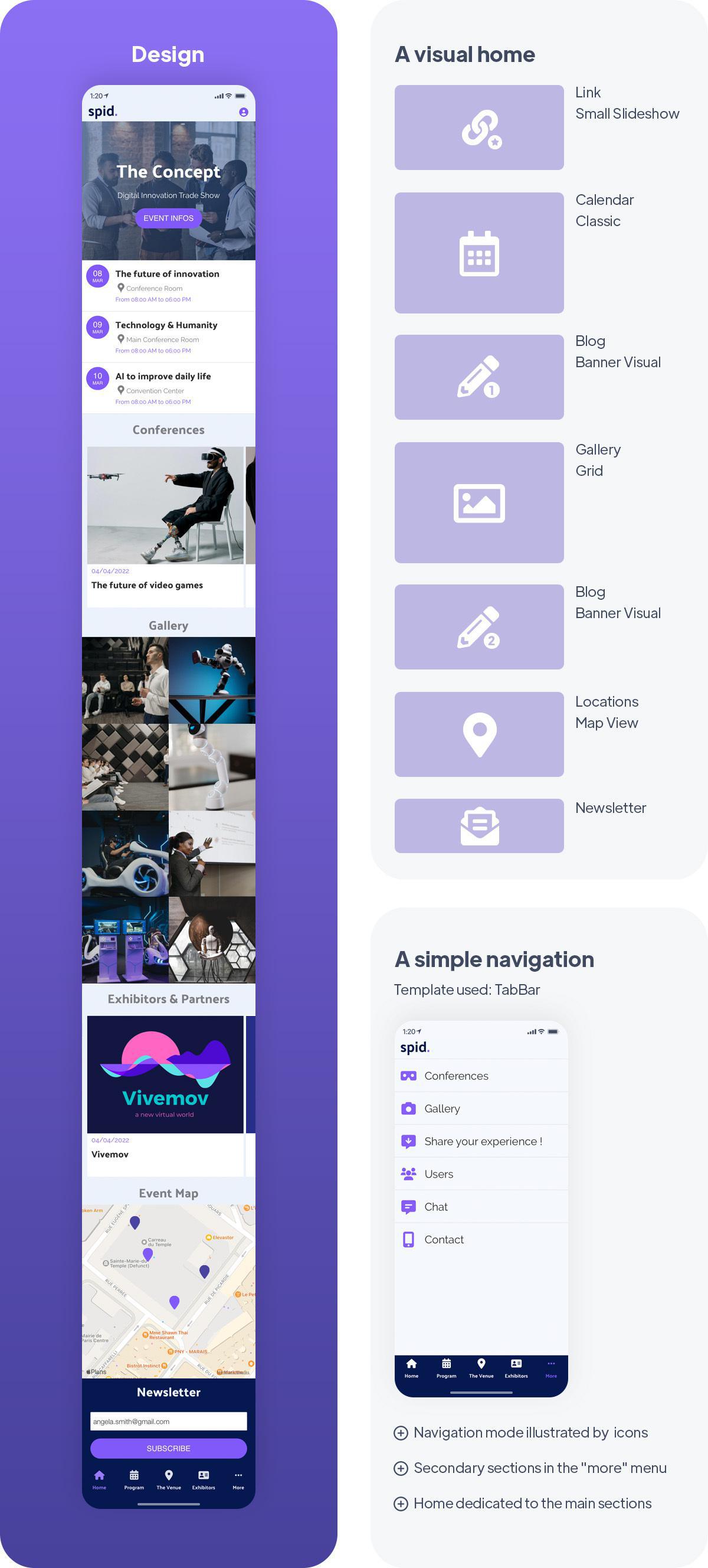
A successful app must have a tree structure worthy of the name, users must be able to use the app with great ease, and understand its operation intuitively.
The key to an optimal app is to make a structured Home. The Home of the SPID app, for example, highlights the most important categories. At the top, there is a first widget that links to the Concept section, which presents the event, before giving way to the Calendar section that highlights the program, indicating the times and key locations. There is then a preview of the different conferences, followed by a Widget of the Gallery section, which brings a visual touch and an interesting and immersive aesthetic to the app. The partners and exhibitors are also highlighted right after, followed by the Map section which allows users to find the itinerary of the event. Finally, there is a Newsletter Widget, where users can fill in their email addresses and be informed regularly about the event. This is also a great marketing strategy to collect key data!
The navigation menu chosen is the TabBar template It is one of the most used templates since it is omnipresent on the user's screen, allowing him to navigate from one section to another with a simple click. 4 main sections are highlighted with icons: The Home of the app, the Program of the event, the Map section, and the list of exhibitors. The other sections: Conferences, Gallery, and Submission are located in the More tab.
The Header of the SPID app is small in size, to match the TabBar at the bottom of the screen, and to make the content of the Home visible to the user. There is an icon at the top left representing a user. This is an additional menu, which sends the user to different sections of the app related to interactions: The Profile, the Users section, which allows seeing the different actors of the event, the Chat section, as well as the Call section, which allows contacting the customer service in case of problems or requests. These sections are specific to the user and belong to the same category, so they have their own menu. The SPID app is structured to be as intuitive as possible, with a good structure to make navigation easier and ensure an optimal user experience.
The key to an optimal app is to make a structured Home. The Home of the SPID app, for example, highlights the most important categories. At the top, there is a first widget that links to the Concept section, which presents the event, before giving way to the Calendar section that highlights the program, indicating the times and key locations. There is then a preview of the different conferences, followed by a Widget of the Gallery section, which brings a visual touch and an interesting and immersive aesthetic to the app. The partners and exhibitors are also highlighted right after, followed by the Map section which allows users to find the itinerary of the event. Finally, there is a Newsletter Widget, where users can fill in their email addresses and be informed regularly about the event. This is also a great marketing strategy to collect key data!
The navigation menu chosen is the TabBar template It is one of the most used templates since it is omnipresent on the user's screen, allowing him to navigate from one section to another with a simple click. 4 main sections are highlighted with icons: The Home of the app, the Program of the event, the Map section, and the list of exhibitors. The other sections: Conferences, Gallery, and Submission are located in the More tab.
The Header of the SPID app is small in size, to match the TabBar at the bottom of the screen, and to make the content of the Home visible to the user. There is an icon at the top left representing a user. This is an additional menu, which sends the user to different sections of the app related to interactions: The Profile, the Users section, which allows seeing the different actors of the event, the Chat section, as well as the Call section, which allows contacting the customer service in case of problems or requests. These sections are specific to the user and belong to the same category, so they have their own menu. The SPID app is structured to be as intuitive as possible, with a good structure to make navigation easier and ensure an optimal user experience.
3. Fill in all the information about your trade show
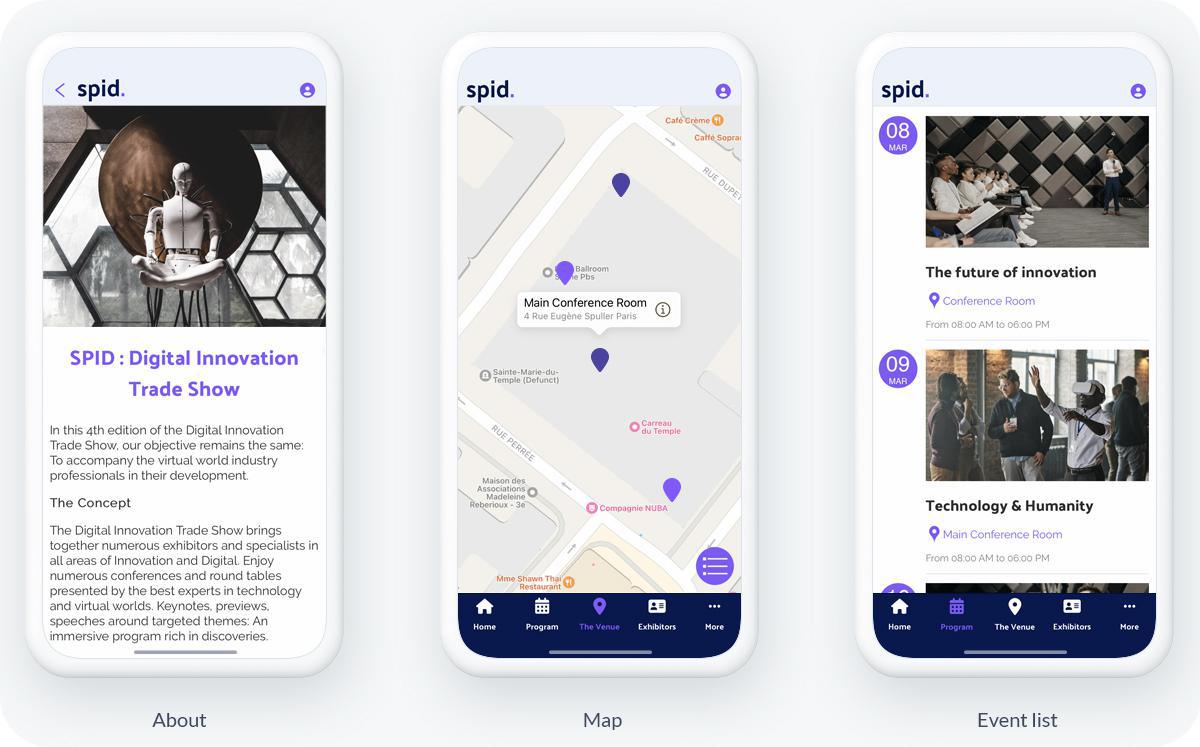
Once the structure of your app is established, it is now time to move on to one of the most crucial steps: Adding content! Your app has several specific objectives: first, it must act as a marketing tool, attracting leads by arousing interest, so that users will want to participate in your professional event. Your app must also be a practical tool, and facilitate the access of participants, both before and during the event. Your content must therefore be informative and generate interest. This is why your app must contain all the elements related to your trade show:
The concept: Future visitors want to know the program and the topic of your event. They need to feel involved and interested to want to participate. Presenting the framework of the event facilitates the understanding and clarity of the message. GoodBarber offers you many features to present your business event the way it should be. The About section allows you to present your Concept through one or more paragraphs. You can detail everything that is important to you, and even integrate images into your presentation page. The Blog Section is one of the most used, it is a section through which you can present some themes of your event in the form of articles. You can create several categories of articles within the same Blog section, or add as many sections as you want. The SPID app contains two Blog sections, one for presenting the conferences and another for presenting the different exhibitors.
Location: Thanks to our tool, you have the possibility to integrate a Map to your app, to indicate the key locations of your event: Addresses, parking lots, and catering points, your users will be able to access them thanks to the Map view, which displays the different geolocated places as points on the map.
Conditions: Nowadays, users do not want to waste time and want immediate access to information. GoodBarber offers many features that allow you to inform your users about the terms and conditions. Fill in your fares through an About section, or integrate a link to the online ticketing service in your app, everything is possible using GoodBarber. You can also enter your contact information through a Contact Section, which will allow users to reach you if they need or have questions about the event.
The program: Any self-respecting event is articulated around a precise program established beforehand. The Calendar section allows you to inform future participants about the event's progress. In this section, you can create several events by entering the date, start and end times, as well as location. You can also add text to explain more accurately what will happen, as well as images to illustrate your events. This is an essential feature for an event app! Some visitors will attend every step of your event, while others will only attend specific conferences, so they need to know your program in detail. Moreover, it also allows you to better organize yourself, and to better manage each step of your trade show
The concept: Future visitors want to know the program and the topic of your event. They need to feel involved and interested to want to participate. Presenting the framework of the event facilitates the understanding and clarity of the message. GoodBarber offers you many features to present your business event the way it should be. The About section allows you to present your Concept through one or more paragraphs. You can detail everything that is important to you, and even integrate images into your presentation page. The Blog Section is one of the most used, it is a section through which you can present some themes of your event in the form of articles. You can create several categories of articles within the same Blog section, or add as many sections as you want. The SPID app contains two Blog sections, one for presenting the conferences and another for presenting the different exhibitors.
Location: Thanks to our tool, you have the possibility to integrate a Map to your app, to indicate the key locations of your event: Addresses, parking lots, and catering points, your users will be able to access them thanks to the Map view, which displays the different geolocated places as points on the map.
Conditions: Nowadays, users do not want to waste time and want immediate access to information. GoodBarber offers many features that allow you to inform your users about the terms and conditions. Fill in your fares through an About section, or integrate a link to the online ticketing service in your app, everything is possible using GoodBarber. You can also enter your contact information through a Contact Section, which will allow users to reach you if they need or have questions about the event.
The program: Any self-respecting event is articulated around a precise program established beforehand. The Calendar section allows you to inform future participants about the event's progress. In this section, you can create several events by entering the date, start and end times, as well as location. You can also add text to explain more accurately what will happen, as well as images to illustrate your events. This is an essential feature for an event app! Some visitors will attend every step of your event, while others will only attend specific conferences, so they need to know your program in detail. Moreover, it also allows you to better organize yourself, and to better manage each step of your trade show
4. Engage your trade show participants with key tools
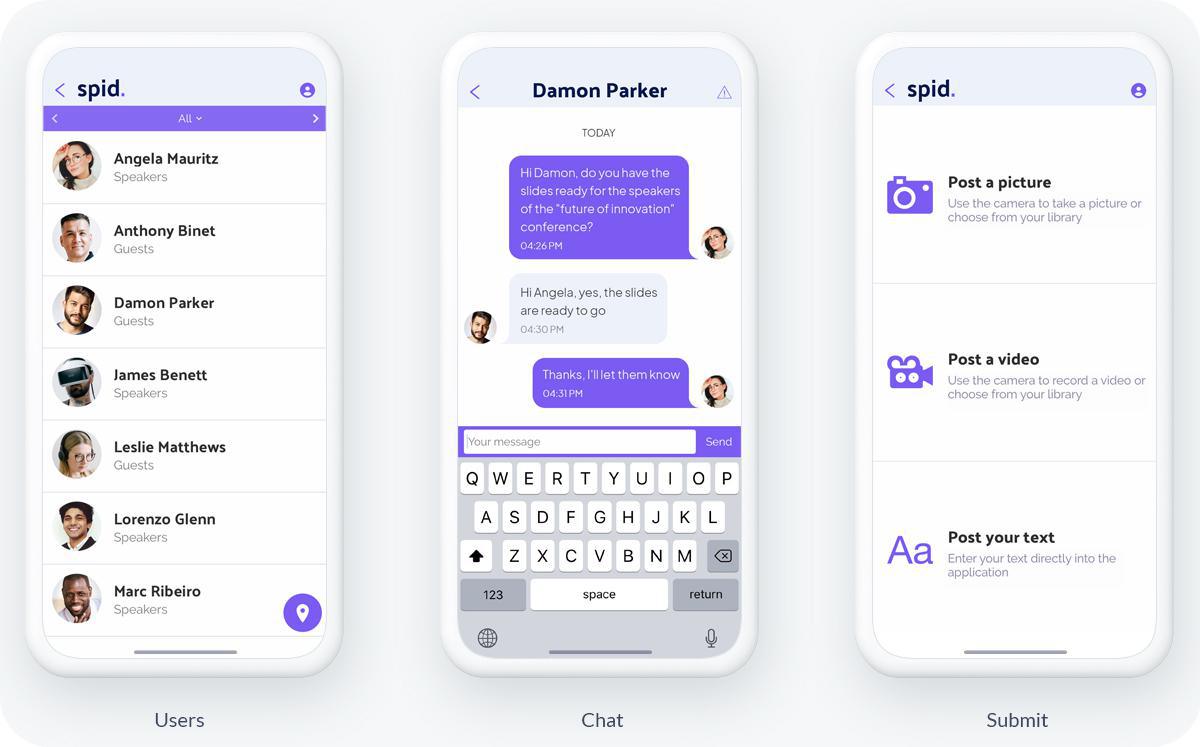
GoodBarber's Extension Store offers many features related to your app's users. The extensions related to membership and connections are interesting because they allow your users to authenticate themselves, and to have a Public Profile, on which they can fill in personal information as well as a Profile picture. You can integrate a Chat in your app so that the different participants can communicate with each other about the event, it's a great way to bring together a community and create engagement! Users can choose to make their profile private so they won't be contacted. Users will be able to access other profiles via the Users Section, where it is possible to create different categories. In the SPID app, there is a Participants category and an Exhibitors category for example.
Other features allow you to create engagement with your users. This is the case of the Submission section, in which users can send their own content, in the form of text, image, or video. You can then decide to publish this content from the back office of your app. This feature allows your users to participate in your app in addition to participating in the event. This is a great marketing tool to promote interaction and create interest around your business event. If you are planning the next edition of your event or trade show
Other features allow you to create engagement with your users. This is the case of the Submission section, in which users can send their own content, in the form of text, image, or video. You can then decide to publish this content from the back office of your app. This feature allows your users to participate in your app in addition to participating in the event. This is a great marketing tool to promote interaction and create interest around your business event. If you are planning the next edition of your event or trade show
Creating an app for your professional event is one of the keys to a successful marketing strategy. Going digital is now mandatory to assert yourself against the competition. An app is a real advertising tool and allows you to raise the interest of your target audience before the event. It is also a considerable advantage for the participants, who can have access to all the information related to your event: Concept, conditions, program, accessibility, an app allows you to centralize all the necessary data in a single interface.
 Design
Design