Design update : a new look for your product lists
Written by Muriel Santoni on
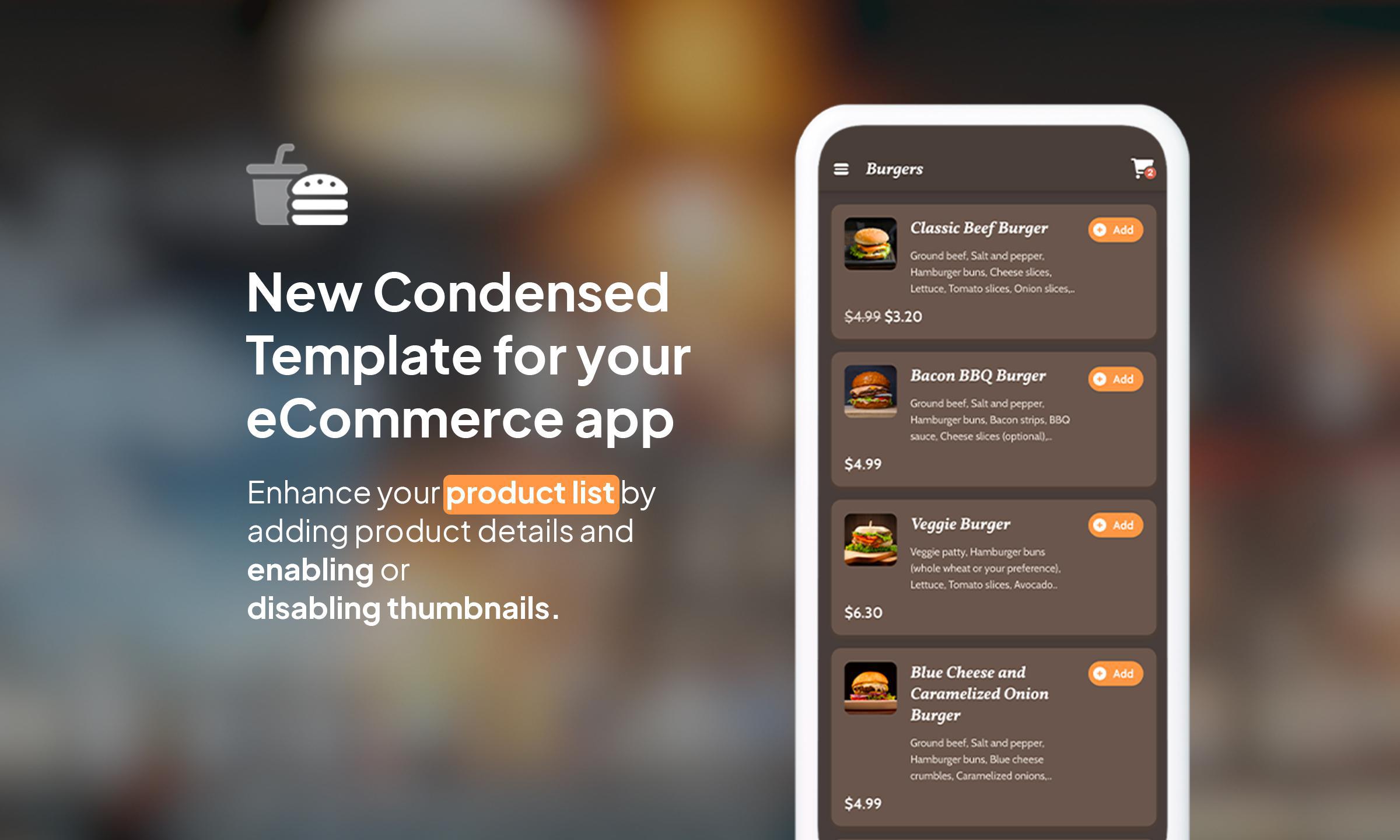
We recently introduced you to some new designs for your event lists and article lists . Today we're building on that success with a brand new template for eCommerce apps: the Condensed template for displaying your product lists.
Looking for a new approach to enhancing your product listings in your eCommerce app? We're delighted to unveil our latest design: the Condensed template, designed to take the shopping experience to a whole new level.
This carefully thought-out template stands out for its condensed design, an ideal feature for a variety of products, but above all a revelation for food retailers. What's special about it? The ability to deactivate thumbnails and display the short product description directly in the list. An elegant way of presenting your products in a more concise and attractive way.
But make no mistake, although the Condensed template is perfectly suited to food shops, its usefulness doesn't stop there. Its flexibility in terms of customisation makes it the ideal choice for various types of product. Unleash your creativity by adjusting colours, fonts, image formats and much more. Shape the template to match the unique identity of your eCommerce application.
This carefully thought-out template stands out for its condensed design, an ideal feature for a variety of products, but above all a revelation for food retailers. What's special about it? The ability to deactivate thumbnails and display the short product description directly in the list. An elegant way of presenting your products in a more concise and attractive way.
But make no mistake, although the Condensed template is perfectly suited to food shops, its usefulness doesn't stop there. Its flexibility in terms of customisation makes it the ideal choice for various types of product. Unleash your creativity by adjusting colours, fonts, image formats and much more. Shape the template to match the unique identity of your eCommerce application.
How do you apply this template in your application?
In your back office, go to the My App > Structure menu. Then choose the Collection to which you want to apply the Condensed template, and select the list view. All that's left is to select the Condensed template and set its parameters.
 Design
Design