Design update: a new template for all your content lists
Written by Marie Pireddu on
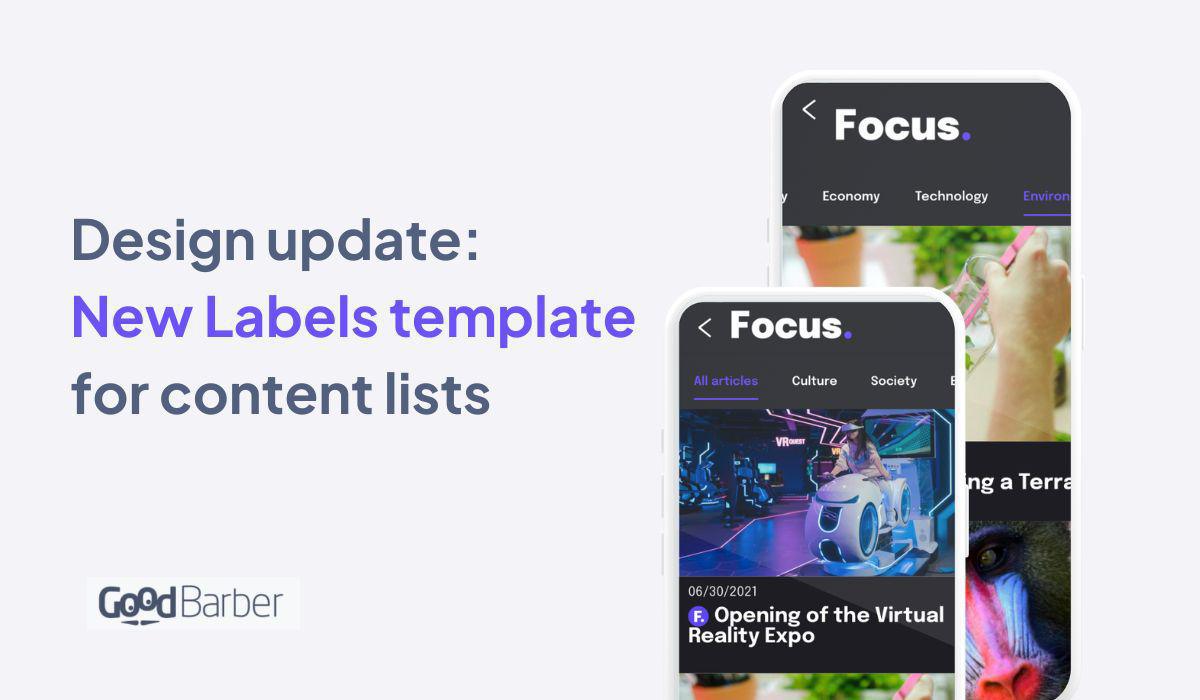
Following the release of the Tags template, we wanted to bring you another option for the transversal element of the multi-categories. Like the Tags, this template can be displayed in all list templates of all content types.
This Labels template will greatly contribute to upgrading the visual of your app, giving a modern and trendy vibe. Perfect for news apps, radio & podcasts, tourism guides, etc...
This Labels template will greatly contribute to upgrading the visual of your app, giving a modern and trendy vibe. Perfect for news apps, radio & podcasts, tourism guides, etc...
This new template is available for all the content lists in your app :
Articles
Videos
Events
Map
Podcasts
How to apply the template on your GoodBarber Content app?
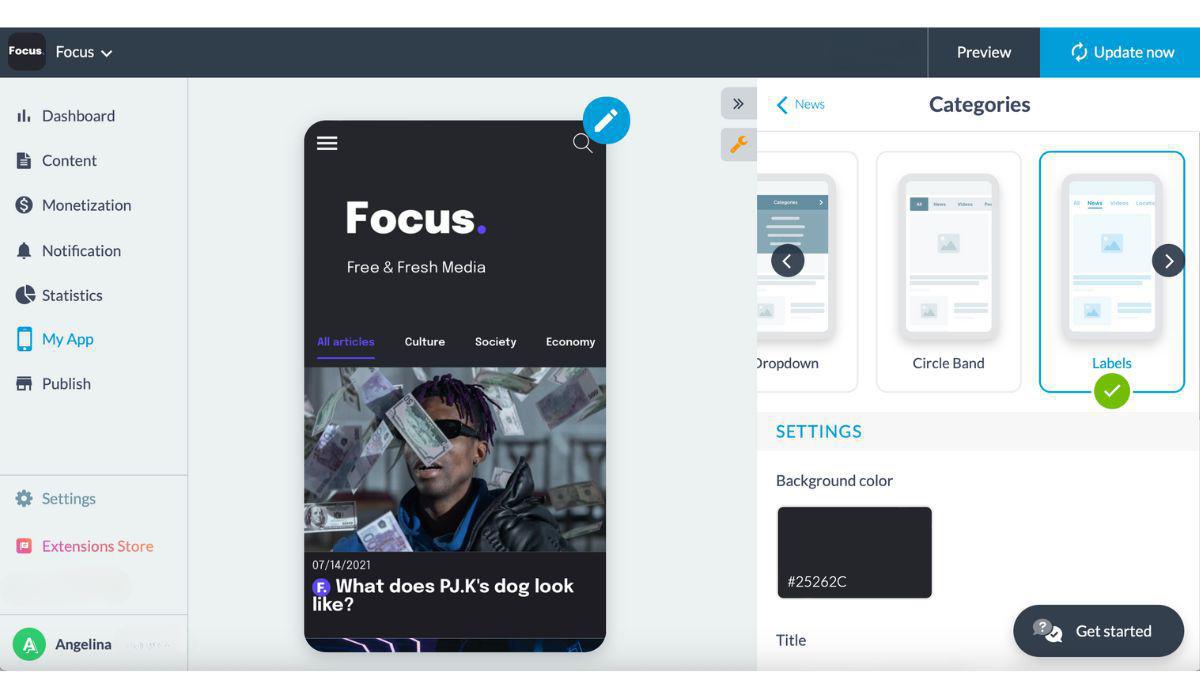
In your back office, go to the section containing categories. In the example below, our news section offers multiple categories: culture, economy, technology, etc... From the section, in the editing panel, click on Categories > select the Labels template.
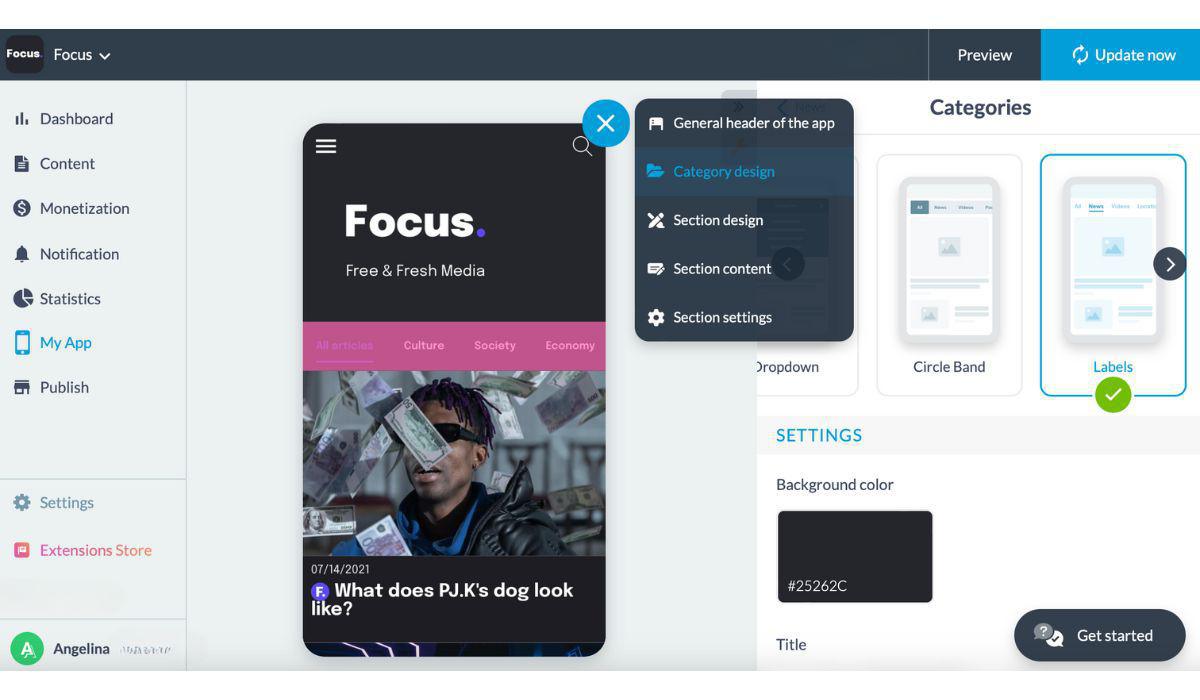
Another way to do this is, still from the relevant section, to click on the pen icon at the top right of the mockup > category design. > Select the Labels template.
Voila, your new template is applied to your app!
 Design
Design