Friday Talk: How to manage user roles in your team?
Written by GoodBarber Team on
Hello GoodBarbers, today let’s talk about managing a team to run your app.
If you have several people working with you, this Friday talk is for you. You will learn how to create an access to the backend of your app for someone of your team.
If you have several people working with you, this Friday talk is for you. You will learn how to create an access to the backend of your app for someone of your team.
So Jérôme, where do I start to create a team?
Well, when you create an app with GoodBarber, you use your email to register.
This email, also called Account ID, will be used as your login when you connect to the backend.
The account ID is an unique identifier. It can be used on 3 products : GoodBarber , WMaker.net , our powerful CMS to create web magazines , and WMaker.tv , our video CMS to create Web TVs .
Your user profile is linked to your account ID, which is easy to remember since it’s your email.
If you want to create a new app, use the same account ID. All your projects will be linked to your profile doing so.
This email, also called Account ID, will be used as your login when you connect to the backend.
The account ID is an unique identifier. It can be used on 3 products : GoodBarber , WMaker.net , our powerful CMS to create web magazines , and WMaker.tv , our video CMS to create Web TVs .
Your user profile is linked to your account ID, which is easy to remember since it’s your email.
If you want to create a new app, use the same account ID. All your projects will be linked to your profile doing so.
OK, thanks for giving some info on the account ID. What about creating a team now?
When you are on your backend, click on your name on the top right corner.
If you have subscribed to the FULL plan , you will see a menu called Team.
With this menu, you can do 2 things :
1/ Give an access to new users to your backend
2/ Manage the rights and permissions given to each user.
To add a new user, just enter his email address. The person will receive an invitation by email asking him to create an account ID. If the email you entered is already linked to an account ID, the user won’t have to create one again. Your backend will be added to the list of all the backends he can access to.
If you have subscribed to the FULL plan , you will see a menu called Team.
With this menu, you can do 2 things :
1/ Give an access to new users to your backend
2/ Manage the rights and permissions given to each user.
To add a new user, just enter his email address. The person will receive an invitation by email asking him to create an account ID. If the email you entered is already linked to an account ID, the user won’t have to create one again. Your backend will be added to the list of all the backends he can access to.
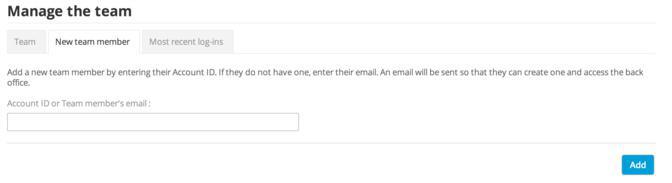
What kind of restrictions can I apply when I add a user to my team?
When you edit the profile of a newly added user, you will see that you can select the menus he can access to in the backend.
You can give access to one or several areas. For instance you can give access to someone to all the pages under "content" and "audience".
But you can also give access to only one specific page. For example, you can have team members who have only access to the push notification page.
You can give access to one or several areas. For instance you can give access to someone to all the pages under "content" and "audience".
But you can also give access to only one specific page. For example, you can have team members who have only access to the push notification page.
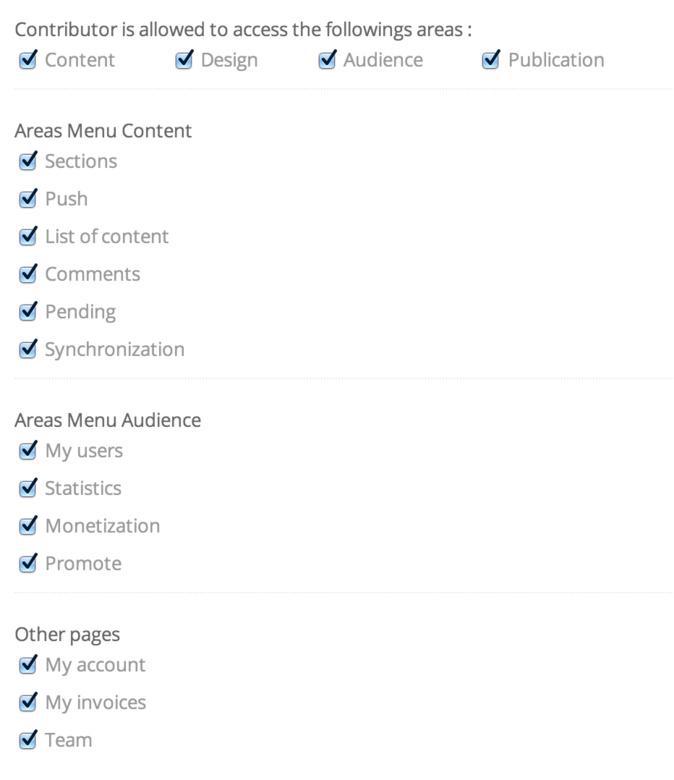
What’s the matter of applying rights and permissions to the member of my team?
The bigger your team is, the bigger is the risk to break something in your app if everybody can access to all the pages of your backend.
With this new feature, available in the Full plan, you can set different roles, and simplify the backend for your team member. They will only see the menus they have access to
- You can have people who work only on the design
- You can have people who produce content using the built-in CMS
- You can have people who review and publish the updates of the app.
- etc.
App owners will sleep on both ears thanks to this option, and everybody will do his job safely.
With this new feature, available in the Full plan, you can set different roles, and simplify the backend for your team member. They will only see the menus they have access to
- You can have people who work only on the design
- You can have people who produce content using the built-in CMS
- You can have people who review and publish the updates of the app.
- etc.
App owners will sleep on both ears thanks to this option, and everybody will do his job safely.
 Design
Design