Migrate your GoodBarber Android apps to Android 11
Written by Marie Pireddu on

Some say it's the end of an era.
Android apps have historically been distributed as APKs. If you are not familiar with what an .apk file is, know that it is the file that is produced as the result of the development of your app. Android Package Kit (APK) is the file format used to distribute and install apps and make them work on Android devices.
Google announced at the beginning of the summer that the AAB format will now replace the APK (Android Package).
"From August 2021, new apps will have to be published using the Android App Bundle format and meet the target API level 30 (Android 11)."
Let's dig a bit deeper into what's new with Android 11 and how it impacts your GoodBarber Android app.
Android apps have historically been distributed as APKs. If you are not familiar with what an .apk file is, know that it is the file that is produced as the result of the development of your app. Android Package Kit (APK) is the file format used to distribute and install apps and make them work on Android devices.
Google announced at the beginning of the summer that the AAB format will now replace the APK (Android Package).
"From August 2021, new apps will have to be published using the Android App Bundle format and meet the target API level 30 (Android 11)."
Let's dig a bit deeper into what's new with Android 11 and how it impacts your GoodBarber Android app.
Android App Bundle - AAB
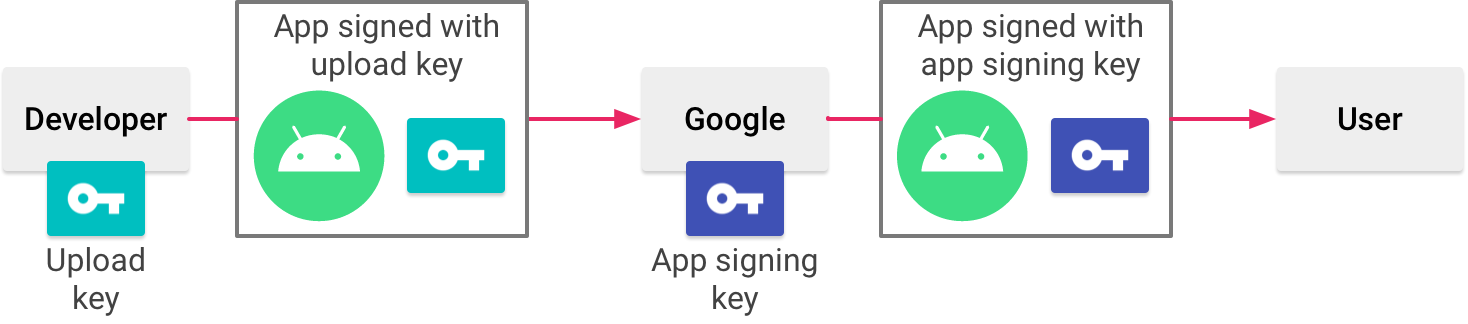
Signing an app with Play App Signing. Source Developer.Android
As of August 2021, AAB will become the default Android app format. All new apps will have to be submitted in this format.
So, what is an AAB?
To simplify, contrary to the APK which only has one version of your app, the AAB “bundle” several different versions of an app into one logical package. When a user clicks "Install" on Google Play, the Play Store then sends only the relevant bits to the device that requests the install. Google generates a tailored APK file from the AAB file with the necessary resources required by the device.
Technically, the device still receives an APK but this APK has been generated dynamically, in the cloud.
What are the benefits of AAB ?
- Smaller file size: the APKs generated by the AAB are smaller, thus taking less time to download and less space on a device. Google states that on average these APKs are 15% smaller than a universal APK.
- Play App Signing: Play App Signing is required for app bundles. Google Play makes it a priority to offer a trusted and secured platform to its users and developers. With this feature, Google manages the signing key of your app and protects it from loss by using Google's secure infrastructure. It also guarantees that the APK hasn't been compromised between the upload by the developer and the user's install.
Two different keys are used in the signing process.
So, what is an AAB?
To simplify, contrary to the APK which only has one version of your app, the AAB “bundle” several different versions of an app into one logical package. When a user clicks "Install" on Google Play, the Play Store then sends only the relevant bits to the device that requests the install. Google generates a tailored APK file from the AAB file with the necessary resources required by the device.
Technically, the device still receives an APK but this APK has been generated dynamically, in the cloud.
What are the benefits of AAB ?
- Smaller file size: the APKs generated by the AAB are smaller, thus taking less time to download and less space on a device. Google states that on average these APKs are 15% smaller than a universal APK.
- Play App Signing: Play App Signing is required for app bundles. Google Play makes it a priority to offer a trusted and secured platform to its users and developers. With this feature, Google manages the signing key of your app and protects it from loss by using Google's secure infrastructure. It also guarantees that the APK hasn't been compromised between the upload by the developer and the user's install.
Two different keys are used in the signing process.
- The App Signing Key: the key used by Google to sign the APK prior to release
- The Upload Key: This is the key used by the developer to upload the AAB to the Play Console.
API Target Level 30
Every time Google launches a new Android version, it introduces significant security, performance, and user experience improvements.
To make sure your users can benefit from these improvements, your app needs to meet the recent API target level.
At GoodBarber, we update the SDK target of our engines and make several modifications required by Google every year. That way, your Android apps generated via your back office keep complying with Google's requirements.
As of now, new apps and app updates must target Android 10 (API level 29). However, starting November 2021, all apps that are being updated must target at least Android 11 (API level 30).
But don't worry! We did most of the work for you. As you'll see in the dedicated online help, your app is already set at the right step of the Android compilation process. Simply follow the steps.
You can already rebuild your app now and be ready well ahead of Google's deadline.
To make sure your users can benefit from these improvements, your app needs to meet the recent API target level.
At GoodBarber, we update the SDK target of our engines and make several modifications required by Google every year. That way, your Android apps generated via your back office keep complying with Google's requirements.
As of now, new apps and app updates must target Android 10 (API level 29). However, starting November 2021, all apps that are being updated must target at least Android 11 (API level 30).
But don't worry! We did most of the work for you. As you'll see in the dedicated online help, your app is already set at the right step of the Android compilation process. Simply follow the steps.
You can already rebuild your app now and be ready well ahead of Google's deadline.
What does it mean for your GoodBarber Android App
Migrate your GoodBarber Android App to Android 11
To meet all the new Google requirements, you need to migrate your GoodBarber App to Android 11.
One of these modifications is opt-in for Play App Signing. As Google is moving towards making this feature mandatory, to stay ahead of the game, we've made the choice to enable Play App Signing by default on all new apps. For existing apps that haven't enable this function, you can find an online help to guide you through the steps to follow in your app back office and on Google Console.
To help you, a dedicated detailed online help can be found in your app back office. You'll see that your app is already set at the right step in the Android process and you simply need to follow the instructions.
Facebook authentication
Following 2021 Google requirements and the migration of your Android app to Android 11, to keep Facebook authentication working on your Android app, you need to add some settings to your Facebook app on Facebook developer platform. As for your App migration, you will find a dedicated online help in your back office.
Facebook authentication : These modifications must be done after your app has been rebuilt (new ad hoc version generated) and before submitting the new version to the Play Store.
If you prefer our team takes care of the migration of your app to Android 11, our GoodBarber Takes Care service is here to help.
You can find more info here.
To meet all the new Google requirements, you need to migrate your GoodBarber App to Android 11.
One of these modifications is opt-in for Play App Signing. As Google is moving towards making this feature mandatory, to stay ahead of the game, we've made the choice to enable Play App Signing by default on all new apps. For existing apps that haven't enable this function, you can find an online help to guide you through the steps to follow in your app back office and on Google Console.
To help you, a dedicated detailed online help can be found in your app back office. You'll see that your app is already set at the right step in the Android process and you simply need to follow the instructions.
No update to the Play Store will be possible if you don't make these modifications first.
Facebook authentication
Following 2021 Google requirements and the migration of your Android app to Android 11, to keep Facebook authentication working on your Android app, you need to add some settings to your Facebook app on Facebook developer platform. As for your App migration, you will find a dedicated online help in your back office.
Facebook authentication : These modifications must be done after your app has been rebuilt (new ad hoc version generated) and before submitting the new version to the Play Store.
If you prefer our team takes care of the migration of your app to Android 11, our GoodBarber Takes Care service is here to help.
You can find more info here.
 Design
Design