SMS Notifications : Prices slashed by 90%
Written by Jerome Granados on
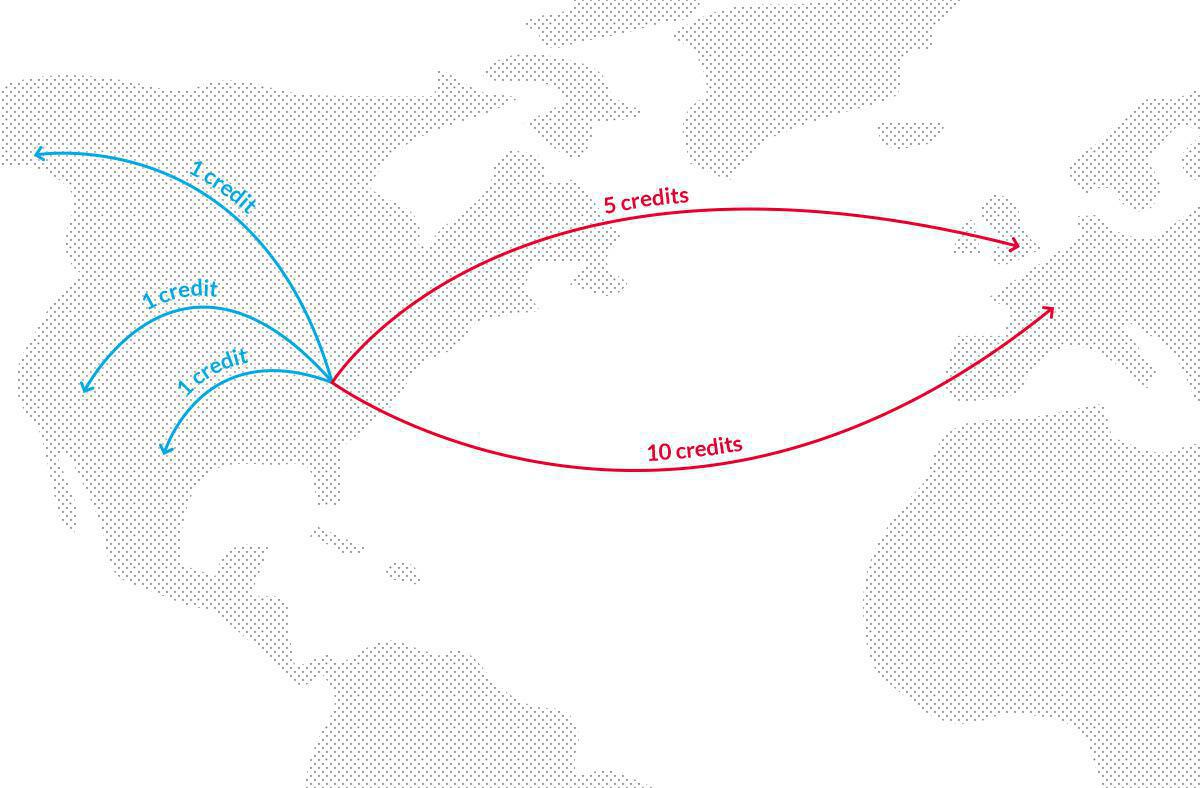
With the SMS add-on, you can send notifications via SMS to your Progressive Web App users.
SMS notifications are a reliable and solid way to send messages on a mobile phone. However, there is a significant difference in cost when comparing them to web push notifications.
Kevin and Seb3 worked on a system that allows for the cost of an SMS to be reduced by up to 90% in certain countries. This update is already available for users with the SMS add-on.
SMS notifications are a reliable and solid way to send messages on a mobile phone. However, there is a significant difference in cost when comparing them to web push notifications.
Kevin and Seb3 worked on a system that allows for the cost of an SMS to be reduced by up to 90% in certain countries. This update is already available for users with the SMS add-on.
Credit system
There are several criteria to take into account when determining the cost of an SMS. Amongst the most decisive are the recipient's country and the telephone provider.
Even with just these 2 criteria alone, pricing differences are significant.
For example :
SMS => USA ≈ $0.01
SMS => UK ≈ $0.05
SMS => FR ≈ $0.1
There is no geographical limit on where your Progressive Web App can be used. You could potentially have users all over the world asking to sign up to receive SMS notifications. The billing system that we came up with will intelligently manage the price differences based on the country receiving the SMS. For each country, you will always pay the lowest price.
To reflect the difference in prices between the different countries, the cost of sending an SMS is associated with a certain number of credits. 1 credit corresponds to the lowest possible cost to send an SMS. Sending an SMS can cost 1 credit when sent to a certain country, but 10 credits when sent to another.
Even with just these 2 criteria alone, pricing differences are significant.
For example :
SMS => USA ≈ $0.01
SMS => UK ≈ $0.05
SMS => FR ≈ $0.1
There is no geographical limit on where your Progressive Web App can be used. You could potentially have users all over the world asking to sign up to receive SMS notifications. The billing system that we came up with will intelligently manage the price differences based on the country receiving the SMS. For each country, you will always pay the lowest price.
To reflect the difference in prices between the different countries, the cost of sending an SMS is associated with a certain number of credits. 1 credit corresponds to the lowest possible cost to send an SMS. Sending an SMS can cost 1 credit when sent to a certain country, but 10 credits when sent to another.
Cost estimation before sending
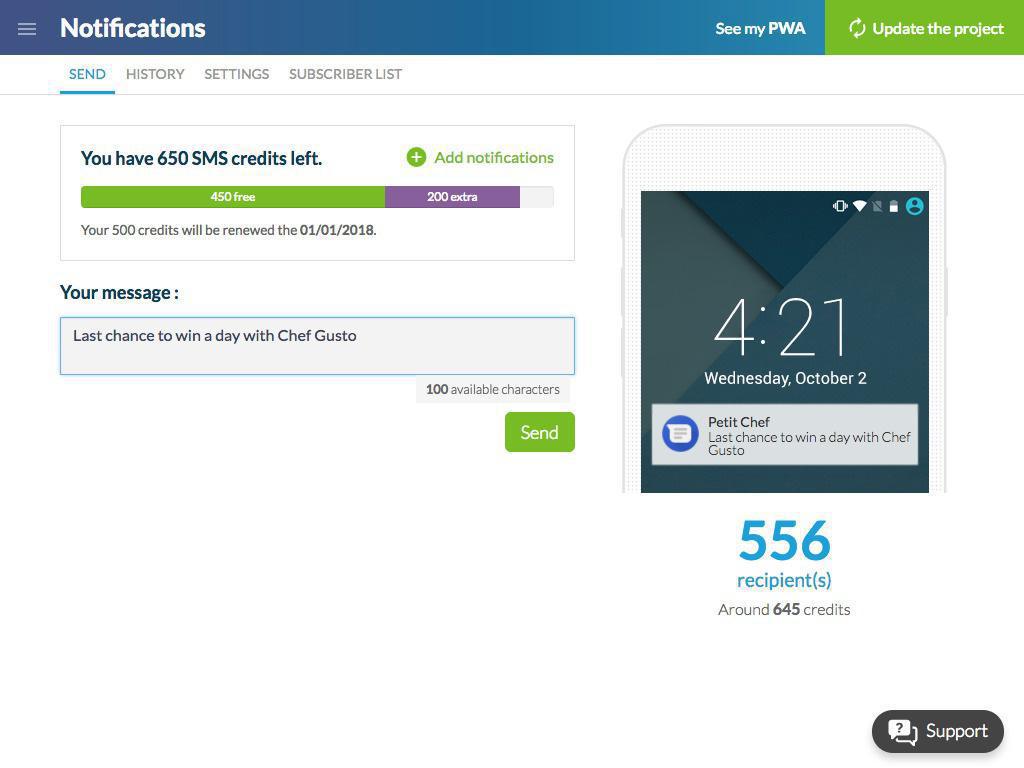
In your back office, there is a bar that indicates the number of SMS credits you have left. Every month, GoodBarber gives you 500 free credits. You can buy additional credits from your back office, at the cost of $3.50 for an extra 500 credits.
Before sending a message, an estimation of the number of credits that will be consumed will be shown. This calculation is done based on the number of recipients and the countries associated with the phone numbers.
Before sending a message, an estimation of the number of credits that will be consumed will be shown. This calculation is done based on the number of recipients and the countries associated with the phone numbers.
List of subscribers
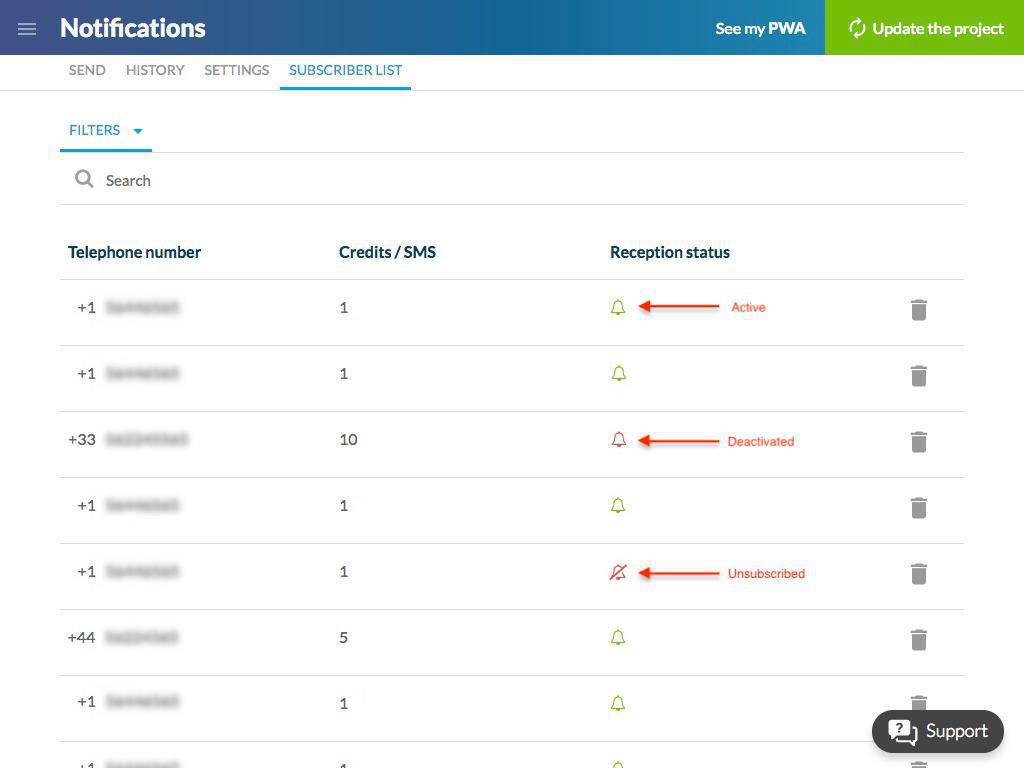
With 500 credits, you can send 500 SMS's, or maybe less, depending on the recipient country. The "Subscriber list" tab indicates, for each phone number, how many credits will be consumed when an SMS is sent.
This list also allows you to identify users who have unsubscribed from the notification service. The phone numbers with the red icon with a slash through it are them. These users have sent STOP via SMS to unsubscribe.
You can modify the reception status of a phone number by clicking on its icon. When it is green, the number receives SMS's. When it's red, SMS's are suspended for this number. This can be useful if you don't want to send an SMS to certain numbers that will consume a lot of credits.
Finally, you can remove a subscriber from the list by clicking on the trash can. If you do this, the number will disappear from the user list and will no longer receive any SMS's, unless he re-subscribes from the site himself.
This list also allows you to identify users who have unsubscribed from the notification service. The phone numbers with the red icon with a slash through it are them. These users have sent STOP via SMS to unsubscribe.
You can modify the reception status of a phone number by clicking on its icon. When it is green, the number receives SMS's. When it's red, SMS's are suspended for this number. This can be useful if you don't want to send an SMS to certain numbers that will consume a lot of credits.
Finally, you can remove a subscriber from the list by clicking on the trash can. If you do this, the number will disappear from the user list and will no longer receive any SMS's, unless he re-subscribes from the site himself.
SMS sender
When you install the SMS add-on, a phone number is automatically associated with your PWA. This number is used for sending SMS's. Each PWA has its own number (unless you are still in a trial period).
By default, the number associated with your PWA is an American number. If you want to change the number's country origin, contact the support.
Being able to send notifications via SMS complements push notifications. Whatever the phone may be, the message will be received and sent at the lowest price possible.
By default, the number associated with your PWA is an American number. If you want to change the number's country origin, contact the support.
Being able to send notifications via SMS complements push notifications. Whatever the phone may be, the message will be received and sent at the lowest price possible.
 Design
Design