Story Layout: the immersive reading experience
Written by Lesia PIETRI on
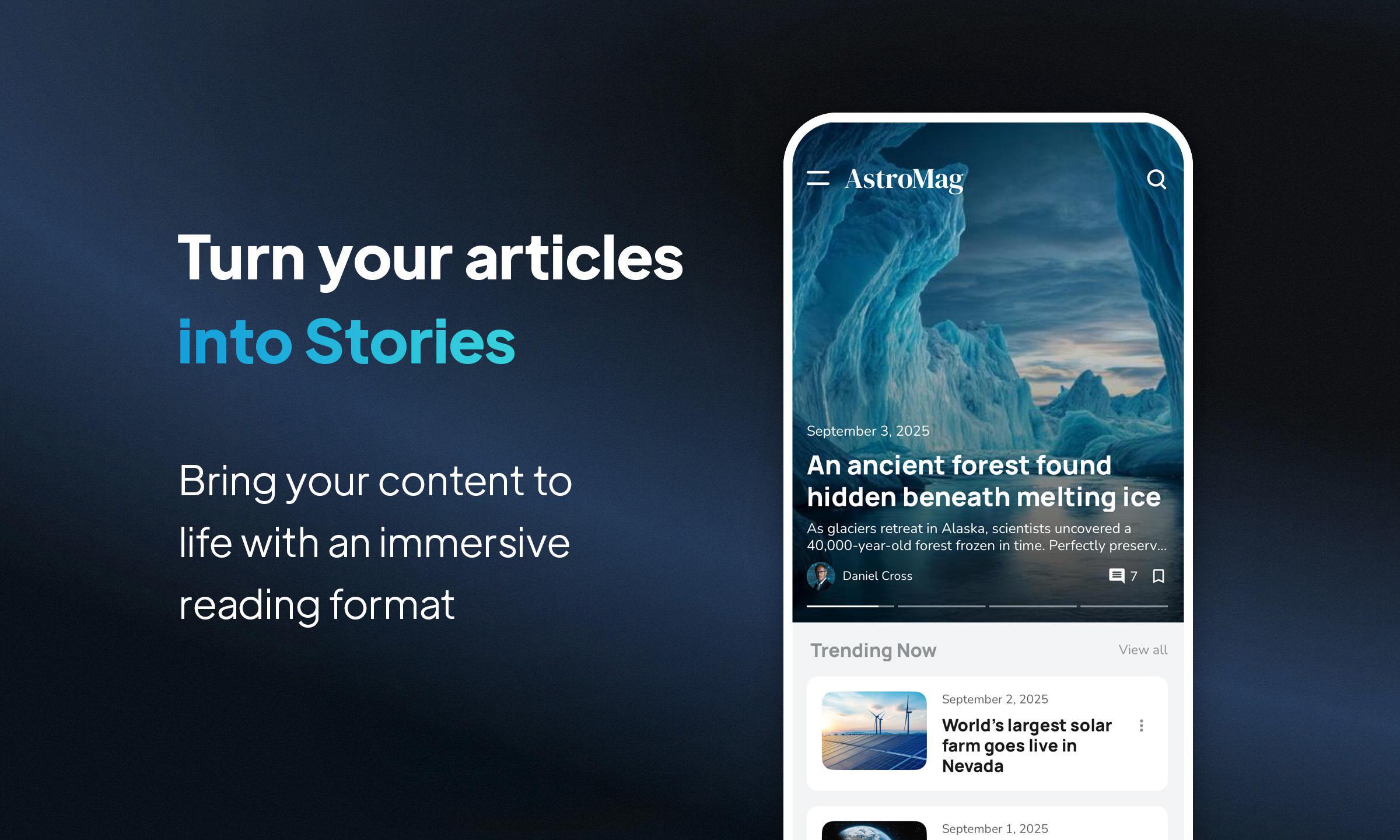
Popularized by social networks, the Story format has become one of the most popular ways of consuming content on mobile. Now a must-have, it captures attention thanks to its immersive display and 100% tactile use.
With the Story layout, available as an article widget for Home, you can now offer this familiar and engaging experience directly in your app.
Modern, customizable design
The Story Layout offers an elegant yet flexible layout. It can be displayed full-screen with a transparent header, and adapts perfectly to modern design options such as rounded corners and shadows. You can also control the style of the overlay, choosing between a gradient effect or simple opacity, and decide whether the pager should appear at the top or bottom of the screen. Every detail has been designed to blend harmoniously with your app's visual identity.
A fluid, intuitive experience
Designed for tactile use, the Story Layout makes navigation simple and natural. A tap to the left or right moves forward or backward, a long press pauses playback, and haptic feedback adds an extra tactile dimension. The progressive pager, meanwhile, visually indicates reading progress. The result is a mobile-first experience that enhances your content while keeping your users' attention.
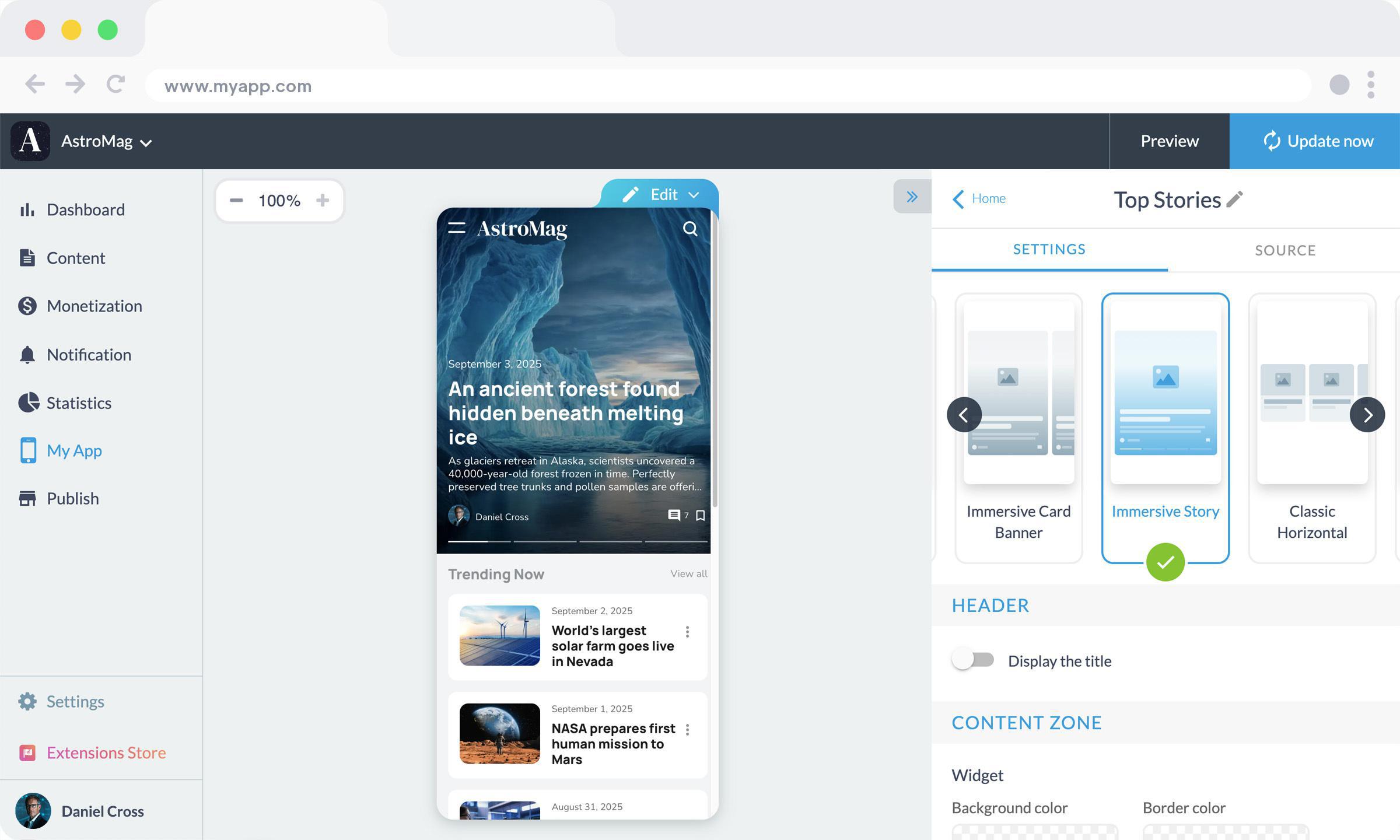
With the Story Layout, your articles take on a new dimension. This modern format is ideal for capturing attention, enhancing your visuals and offering your readers a familiar and attractive experience.
✨ Activate it today from your backoffice and offer your users immersive reading directly in your GoodBarber app.
 Design
Design