Form
Your custom form directly integrated to your app
GoodBarber's Form extension gives you the ability to integrate an interactive file into your app that users can respond to. You can use it in many cases: polls, surveys, quotes, contacts, time off requests for company apps, booking requests or appointments, just to name a few. This integration is a great way to connect with your users, collect their feedback in order to improve your services accordingly, or simply to convey a message between you and the user. Learn more about this extension and its main features.
- Title description and media
- 16 different types of fields
- Confirmation pop up in the app
- Preview of responses in the app
- Email notifications for each answer
- Email of customizable recipients
- CSV export of responses
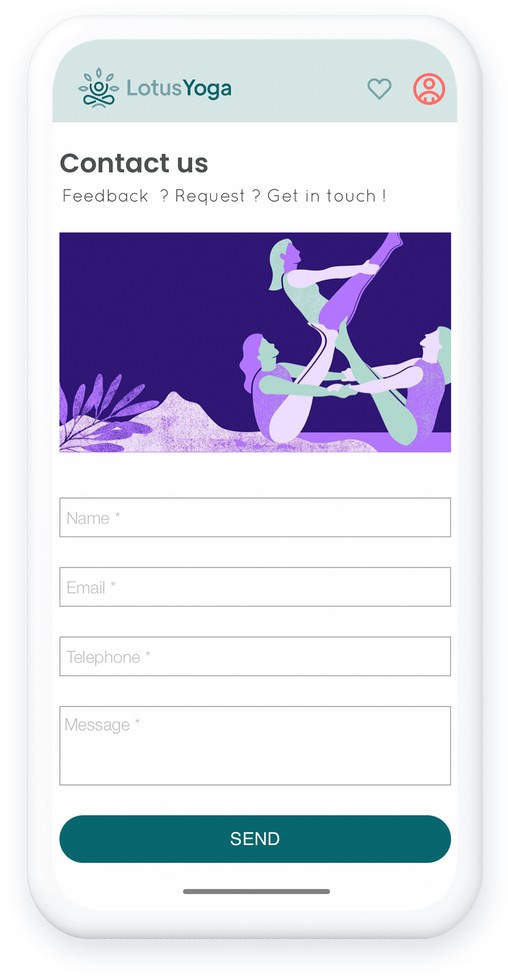
How to integrate a Form to your app?
The integration of this extension to your app is very simple and can be done in 3 steps:
- 1In the right Menu, click on "add a section"
- 2Select the "Form" extension to integrate the extension to your app.
- 3Enter a name for this new section and click on "Add".
For a detailed step by step guide, please refer to our online help
Your own customized form in your app!
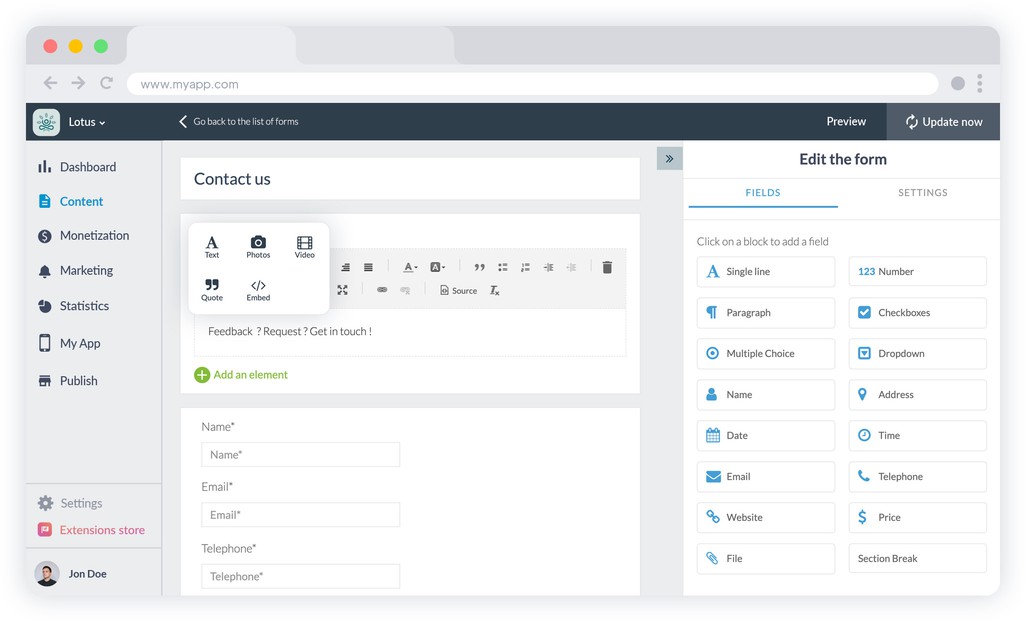
Once the activation of the module is completed, a new Form section will appear in the menu of your app. You can rename it according to the function you wish to assign to it. After that, all you have to do is design your form! Build your form by choosing from 16 different types of fields: free text, checkboxes, radio buttons, dropdown menu, date, phone, file and many more. You can structure your form description in blocks of different types (text, photo, video, quotes, ...) with an advanced and powerful text editor, allowing you to easily make your layouts and highlight your text.
In the same way as the other sections of your app you will have the possibility to modify the design of it.
Management controlled from A to Z
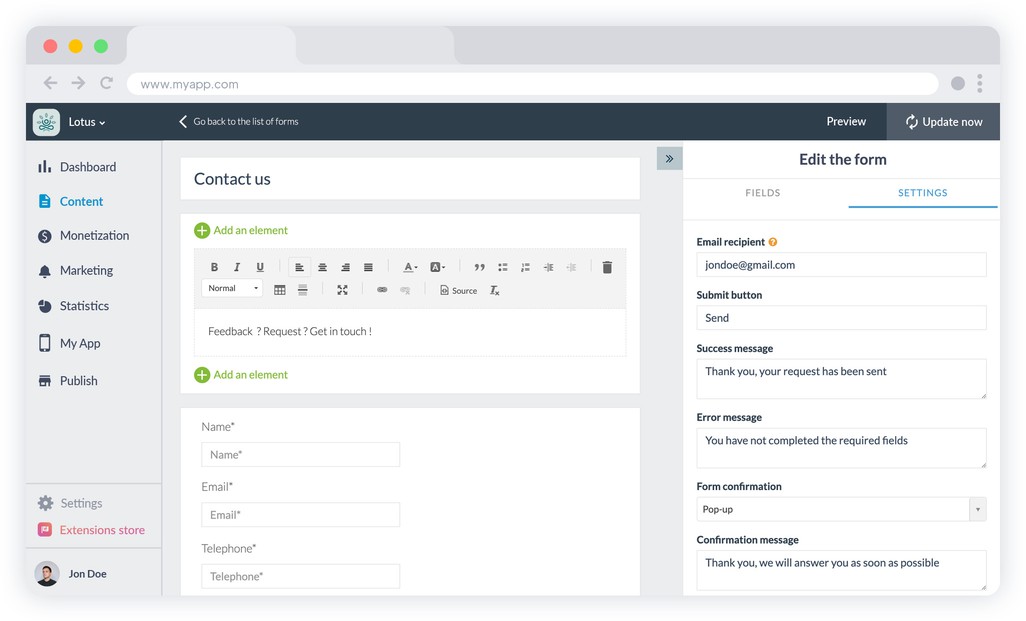
You can customize the form submission confirmation message, the error message, the submit button text and the end message.
To better manage exchanges with your users, you can choose the recipient(s) who will receive an email for each response sent to your form. View the responses to your form directly in the back office, export the responses received in .csv format as well as the attachments.
 Design
Design









