GoodBarber's Online Help
Google Rejection - Intellectual Property Infringement
EXAMPLE OF MESSAGE FROM GOOGLE PLAY
After review, [NAME OF YOUR APP], [PACKAGE NAME OF YOUR APP], has been suspended and removed from Google Play as a policy strike because it violates the impersonation policy.
Next Steps
- Read through the Impersonation:impersonation policy for more details and examples of policy violations.
- Make sure your app is compliant with the Impersonation and Intellectual Property policy and all other policies listed in the Developer Program Policies . Remember additional enforcement could occur if there are further policy issues with your apps.
- Sign in to your Developer Console and submit the policy compliant app using a new package name and a new app name.
What if I have permission to use the content?
Contact our support team to provide a justification for its use. Justification may include providing proof that you are authorized to use the content in your app or some other legal justification.
Additional suspensions of any nature may result in the termination of your developer account, and investigation and possible termination of related Google accounts. If your account is terminated, payments will cease and Google may recover the proceeds of any past sales and/or the cost of any associated fees (such as chargebacks and transaction fees) from you.
If you’ve reviewed the policy and feel this suspension may have been in error, please reach out to our policy support team . One of my colleagues will get back to you within 2 business days.
Regards,
The Google Play Review Team
DO YOU HAVE THE INTELLECTUAL PROPERTY RIGHTS ON ALL THE CONTENT OF THE APP?
This is the first question you need to ask yourself: "Do I have the right to use ALL the content included in the app?"
The answer to this question is YES or NO.
Important: Google will not tell you precisely what particular content has caused the suspension. Neither will GoodBarber.
You are the creator and developer of your app. You are supposed to know its content, and are fully responsible for it.
You must review the content both created from the back office (CMS pages, icon, splashscreen, etc...) and brought into the app from external source.
For example, if a page of your app displays content from your website or your Facebook page, if only one image is not compliant with Google's policy, it can cause an app suspension.
"YES, I HAVE ALL THE NECESSARY RIGHTS ON THIS APP"
You are using your own content in the app, or using someone else's content with their authorisation : this is good news, now all you have to do is send Google Play a proof of this right.
For example, it could be an official letter with the logo of the company which employs you to create the app, or your own, if the app is for a personal project.
This letter must explicitly name the owner of the Google Play account where the app is being published.
If the Google Play account has been created under the name "John Smith", the letter must state "We confirm that Mr. John Smith has the necessary rights to publish this application".
If the account is under the name "Smith Communication", the letter must state "We confirm that Smith Communication has the necessary rights to publish this application".
The letter must be sent through the link they provided in Google's message, or this one: https://support.google.com/googleplay/android-developer/troubleshooter/2993242
Google will ask a series of questions before you can send your appeal:
- Has your developer account been terminated?
No.
- Do you believe your app was rejected or removed in error?
Yes.
Then the following message will appear:
Please be advised that any perceived compliance or non-compliance of other developers’ apps doesn’t affect the compliance of your apps. We will approve or reinstate your app if we find that the initial decision was made in error. You can appeal your app’s current status by submitting an appeal request .
Click on the link provided (or this one https://support.google.com/googleplay/android-developer/contact/appappeals ) and fill in the form.
Scroll down the page, and you will be able to upload the file after selecting "Intellectual property and impersonation or deceptive behavior" as the app removal reason.
When you are done, Google will send a reply to the mailbox associated with the Google Play account (it can take up to 2 business days).
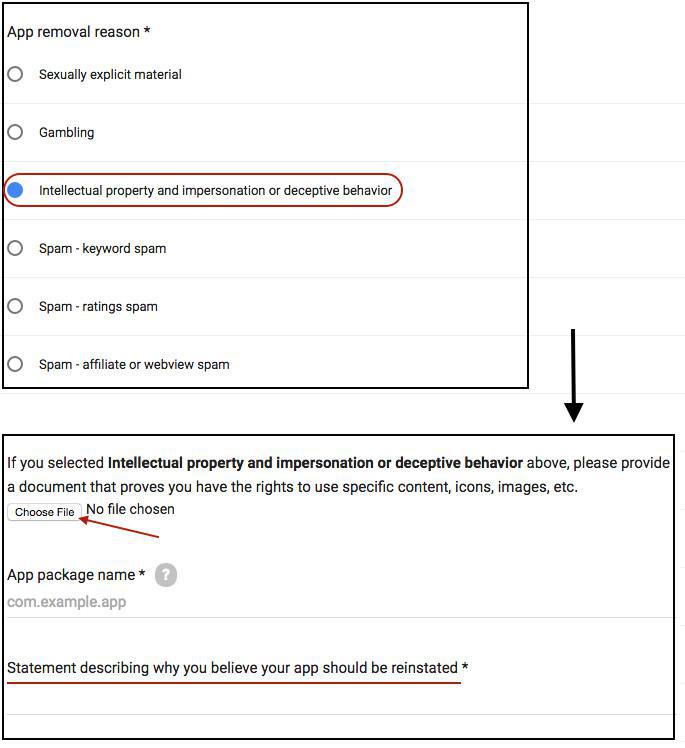
"NO, I DON'T HAVE THE INTELLECTUAL PROPERTY RIGHTS ON SOME CONTENT OF MY APP"
To be able to send your app on Google Play, you need your app to be compliant with their guidelines.
If some content of your app is not, you have to fully remove it from the app. That also implies removing it from your website, Facebook page, etc. if the content of that source is pulled into the app.
Only after this has been done, contact the support of GoodBarber to inform them the app has been suspended due to intellectual property infringement, and you have solved the problem by deleting the content in violation of Google's policy.
Provide a screenshot of the APK menu of your app in your Google Play account.
The support will set the Android version back at the beginning of the publication process.
There you will have to choose a new package name and do the whole publication process again from the start (create a new project and API Keys in your Google Cloud console, as explained in this online help) before you can submit the app as a new one on Google Play.
Important: Make sure you have actually deleted ALL the content in violation of the policy, otherwise the app will be suspended again as soon as resubmitted to Google.
AVOID NEW APP SUSPENSIONS
To avoid new app suspensions in the future, read very carefully Google's guidelines: https://play.google.com/intl/fr/about/developer-content-policy/
Repeated violations of Google's policy can cause the suspension of the whole Google Play account, and all the apps published on it.
 Design
Design