GoodBarber's Online Help
Android - Google Play Privacy Policy
Create your app Privacy Policy for the Play Store
Google Play requires a privacy policy for your app to be compliant with their guidelines:
https://support.google.com/googleplay/android-developer/answer/10144311
You need to customize your privacy policy content:
- The app must be named in the text of the privacy policy
- Ensure your privacy policy page is clearly labeled as such in the title
- Replace all blues content from the template with your own informations
- Provide an email address so your users know how to contact you
Your privacy policy must be available on an active URL (no PDFs) and must be non-editable.
A/ You do not have a privacy policy yet
1. Follow instruction of this online help to set your privacy policy on your app.
2. Update your app Settings and rebuild your PWA or Android app if needed.
3. Copy your Privacy Policy URL once you've saved your text under the text field.
B/ You already have a privacy policy made outside your app
1. Follow instruction of the step 1 of this online help to set your privacy policy on your app to allow the generation of your Android app.
2. Select "Use template" to display GoodBarber Privacy policy template in your back office
3. Compare it with your own Privacy policy text and make sure all information related to your app in GoodBarber template (depending on the options / extensions you have set) are reported to your final text, those are mandatory to get your app accepted on Google Play Store
4. Fill in your final privacy text in the Privacy Policy text field
5. Copy your Privacy Policy URL once you've saved your text under the text field.
Display your Privacy Policy sections in your app
Home page:
Add a link widget to your home page and select your section to open your policies sections directly from the home page.
and/or
Main navigation menu:
1. Move up your section to the main navigation menu of your app.
or
2. Add a link to your section in the footer of your menu if your template is allowing it (see example below):
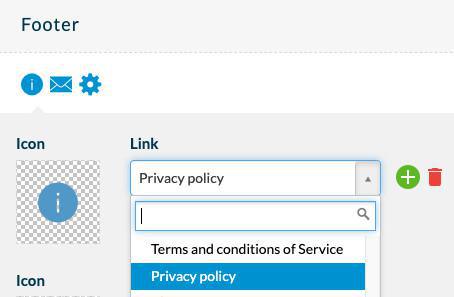
Add your Privacy Policy URL to Google Play console
1. Log in to your Google Play account https://play.google.com/apps/publish/
2. Select your app.
3. In the left-hand menu, go to Policy > App Content
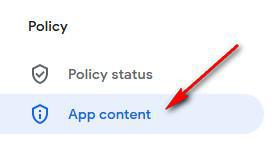
4. Under Privacy Policy, click "Start"
5. Paste your URL in the Privacy Policy field.
6. Click "Save"
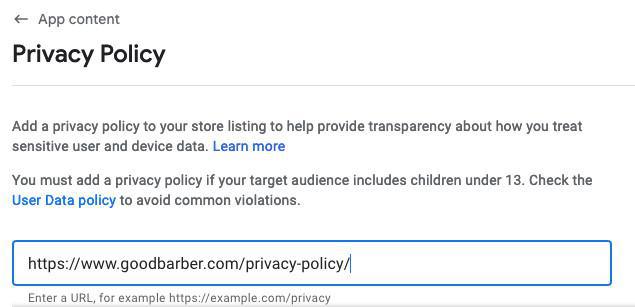
 Design
Design