GoodBarber's Online Help
Push statistics
Number of recipients
Go to the menu Notification > Push > Send
Under the preview you see the number of recipients who have agreed to receive your app push notifications. They must accept push notifications from your app, and can remove this authorization at any time.
This number is updated every time you send a new push (regular or scheduled push).
Every user who has uninstalled your app or removed the push authorization will be removed from the recipients.
That's why you can have a difference in between the number of downloads / users and the number of push recipients. A person who opens your app might register or not (User Extension ), and might allow pushes or not.
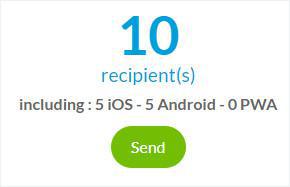
Statistics of push sent
1. Go to the menu Notification > Push > History
2. Click the charts in the column Stats to access all statistics of that specific push.
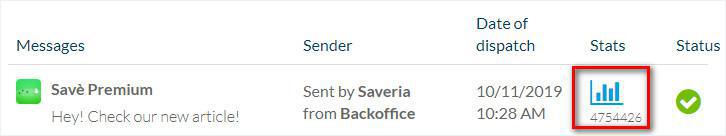
You have on that page the performance of the notification push sent:
- Number of push sent
- Number of notifications opened
- Click Rate percentage and your expected rates based on previous notifications
- Number of openings depending on the hour
- Enable push certificate | PWA
- How to use Push Notifications | PWA
- How to use Push Notifications | Native Apps
- Automatic Push Notifications | Native apps
- Automatic Push Notifications | PWA
- Push settings on users side | Native apps
- Push Notifications - Troubleshooting | Native apps
- Push statistics
- PWA - Firebase Cloud Messaging API update
 Design
Design