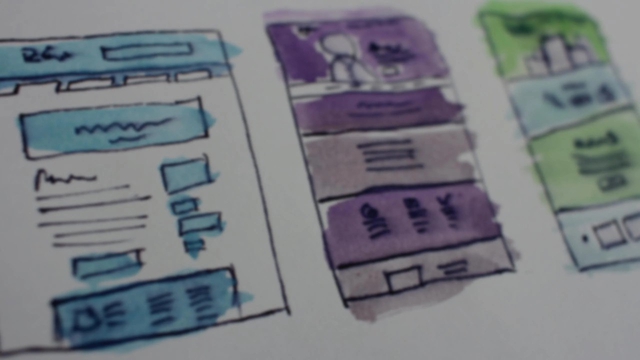
How to optimise the SEO of your PWA
Hello and welcome to your new GoodBarber tutorial.
Today we are going to talk about a very important aspect of your PWA: Search Engine Optimization.
In addition to the regular updating of your content and the acquisition of backlinks to your site, SEO can be optimized at a technical level. This is what we’re going to see right now.
Let's go to the menu Publication > PWA > SEO
We land on the General parameters tab.
First thing to do: allow indexing by search engines.
Then we'll add our meta tags.
The information contained in the META tags are added by search engines to their index, but are mostly used to display search results about your PWA.
There are two main tags:
- the Title tag which corresponds to the browser title and
- the Meta Description tag that corresponds to the description of the Progressive Web App
By doing this you fill the TItle and Description tags for the home page of the PWA and by default on all other pages of the PWA, if no other settings are applied in the SEO tabs of the other sections or items.
I then enter the keywords related to my pwa.
Don’t forget to save!
Now let's go to the Sitemap.
Technically, sites in XML format are intended for Google's indexing robots. The Sitemap system allows you to indicate which website pages should be indexed and when they were last updated. In a simple way, the aim is to facilitate the work of Google's robots.
Here it is necessary to also use the Google console, I let you refer to the online help from your back office to find out how to proceed ;)
Last tab: URL rewriting.
URL rewriting consists in rewriting a web address to make it more attractive, more readable, shorter... It’s simply a question of offering a URL that is easily understandable for the user.
Even if URL rewriting is already used on your PWA, you may decide to rewrite some addresses yourself.
Let's click on add a slug.
write the url, add the destination and click on add.
Don't forget that you can also rewrite each section or page slug from the SEO tabs of each item.
Now you know how to optimize the SEO of your PWA.
See you soon for another tutorial!
Related videos
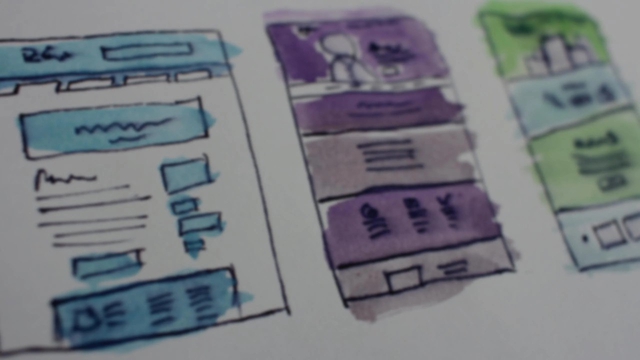


 Design
Design