Distributing your iOS app with Custom Apps
Written by Marie Pireddu on
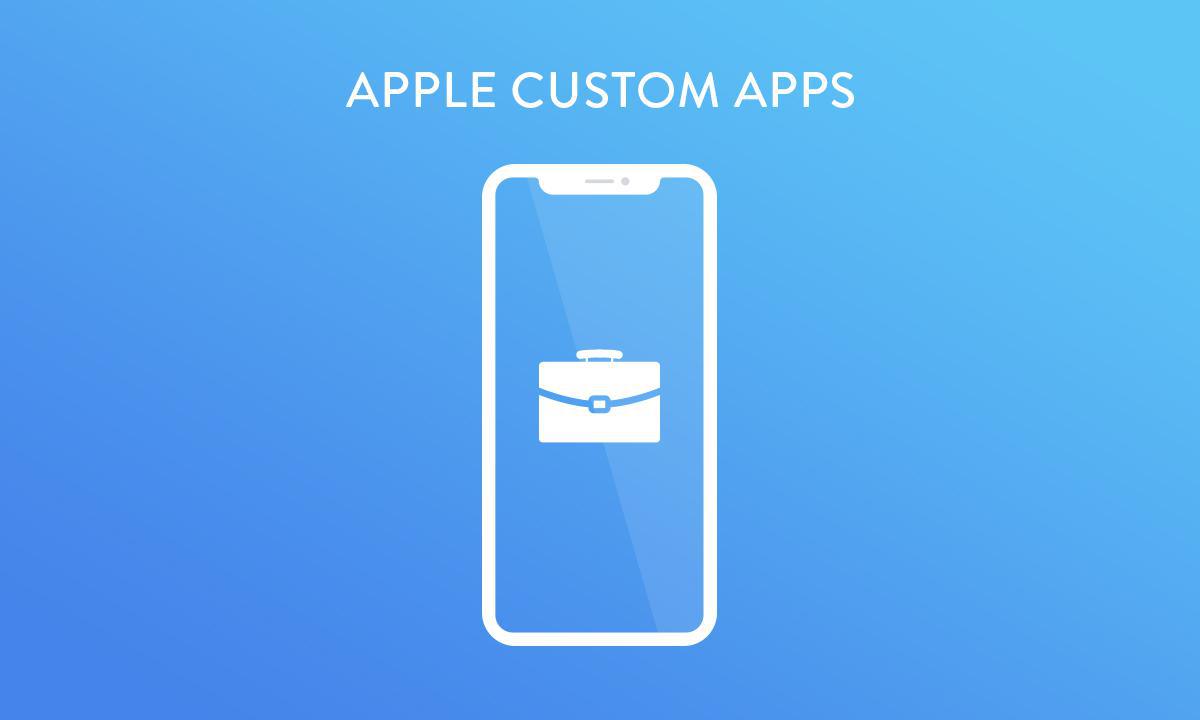
Most often iOS apps are distributed through the App Store. But depending on your needs and who your audience is, there are different ways to distribute an app.
If the end user of your app is an organization, employees or students, you’ll want to distribute your app privately.
In this case, you have two options :
If the end user of your app is an organization, employees or students, you’ll want to distribute your app privately.
In this case, you have two options :
- In House with the Apple Developer Enterprise Program allowing you to create certificates and provisioning profiles in order to distribute your apps via an internal portal or URL.
- Custom apps distribution. Custom apps may be distributed using Apple Business Manager by MDM or redemption codes via the public App Store. As of February 6th, 2020 it is also possible to distribute custom apps via Apple School Manager.
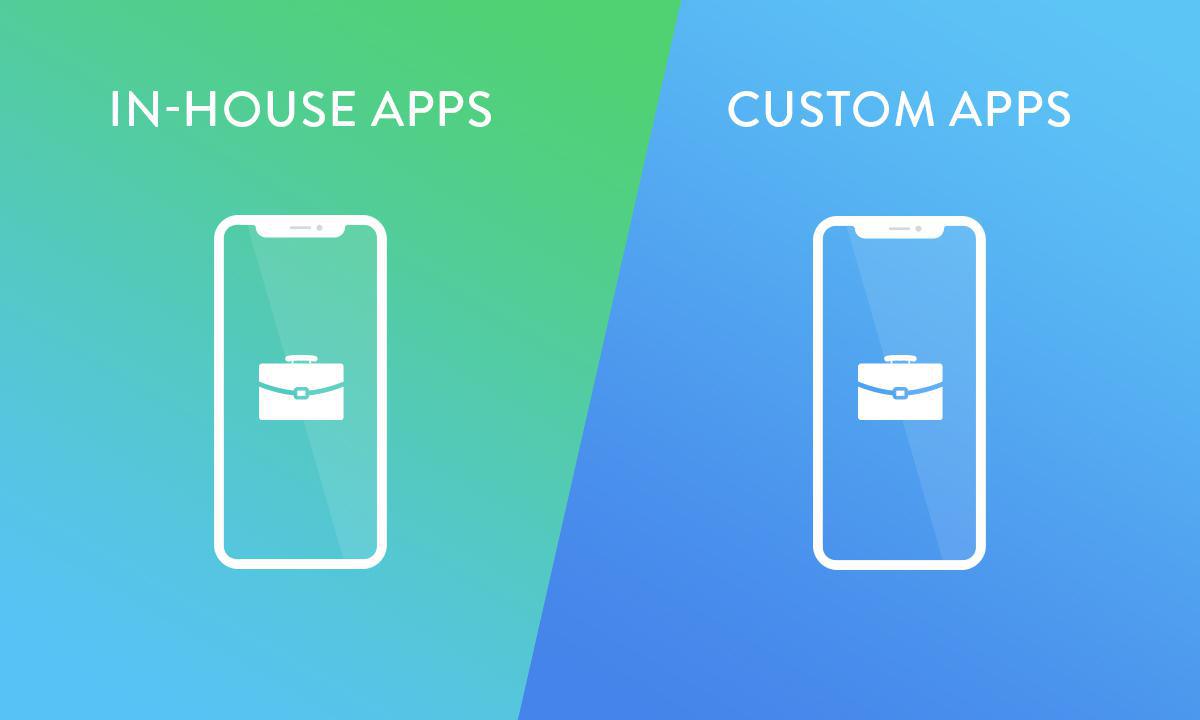
However, as recommended by Apple, the In-House distribution is under strict guidelines and is really only meant for cases that can’t be solved by custom apps distribution. Find out more about In-House distribution in our blog article.
What are Custom Apps?
In 2019, Apple announced a new custom app distribution at its annual developer conference (WWDC). This new distribution option was introduced as the new default internal distribution channel. With this method, you’ll distribute your app privately while using App Store Connect and Apple Business Manager. Custom app distribution is recommended if you’re distributing your apps to partners, clients, franchisees, internal employees, or affiliates.
This also means that when your app is distributed as a Custom App, it is hosted on App Store Connect and goes through Apple's review to verify that it is compliant with their App Store guidelines.
How do Custom Apps work?
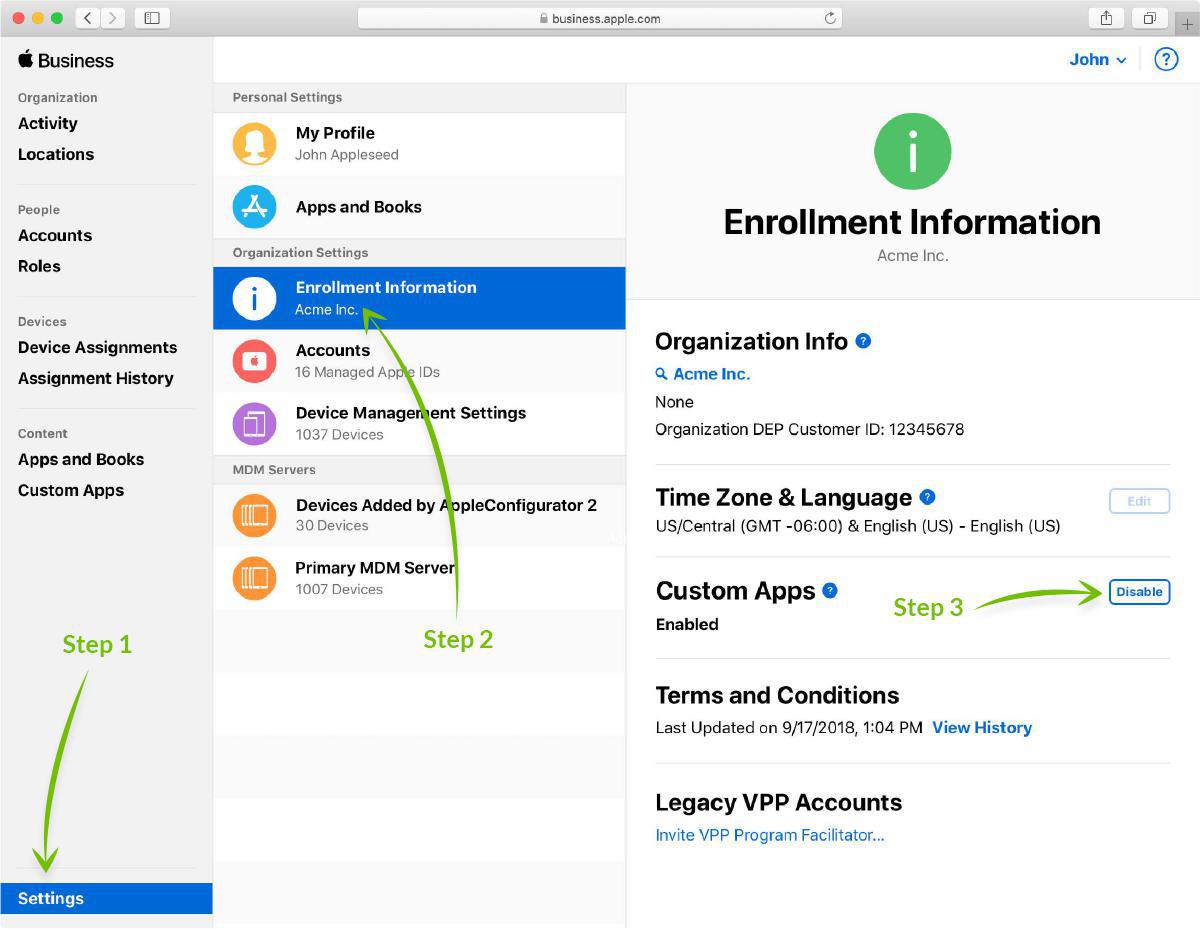
Custom apps are part of the Apple Developer Program and are hosted by Apple in Apple Business Manager (ABM).
Once you’re enrolled in Apple Business Manager, you can find your Organization Name and ID in Settings then Enrollment Information. This info is necessary for the review of your app. If you were using the Volume Purchase Program (VPP), you can enroll in Apple Business Manager and then invite existing VPP Purchasers to your new Apple Business Manager account.
2. If you are developing an app for clients, partners or affiliates.
- If you are developing the app for your own employees:
- Developer account. You first need to create an Apple developer account . The account must be a Company / Organization account and cost $99 per year.
- Apple Business Manager. You then need to enroll in the Apple Business Manager .
Once you’re enrolled in Apple Business Manager, you can find your Organization Name and ID in Settings then Enrollment Information. This info is necessary for the review of your app. If you were using the Volume Purchase Program (VPP), you can enroll in Apple Business Manager and then invite existing VPP Purchasers to your new Apple Business Manager account.
- Apple Review. The app will be uploaded to App Store Connect and submitted to review by Apple. Apple will review the app the same way as if the app was published on the App Store.
- License distribution via MDM: The app can be installed on the devices previously registered on the Mobile Device Manager server created on Apple Business Manager.
- Generate redemption code: if you choose this option, after your app has been approved by Apple, you will need to generate the redemption code using the Apple Business Manager. It is possible to generate several codes at once. Download the codes file (it will be in a spreadsheet format). Each code is only valid for one install. If your employees need to download the app again, you will have to generate a new code.
2. If you are developing an app for clients, partners or affiliates.
- Your client needs to enroll in ABM
- You then upload the app to App Store Connect, under your own account, and set it for private distribution . Under the Pricing and Availability section, choose the “available privately as a custom app for business”. You will need to DEP ID (Device Enrollment Program) and the organization name of your client (they get this info from ABM). It is mandatory to set the price at this stage.
- Submit the app for Review.
- Once the app is approved, the organization can purchase the app in business.apple.com under Custom apps Content. They will see the app in their dashboard. They will then have the choice of purchasing Managed licenses or redemption codes.
What are the benefits of Custom Apps?
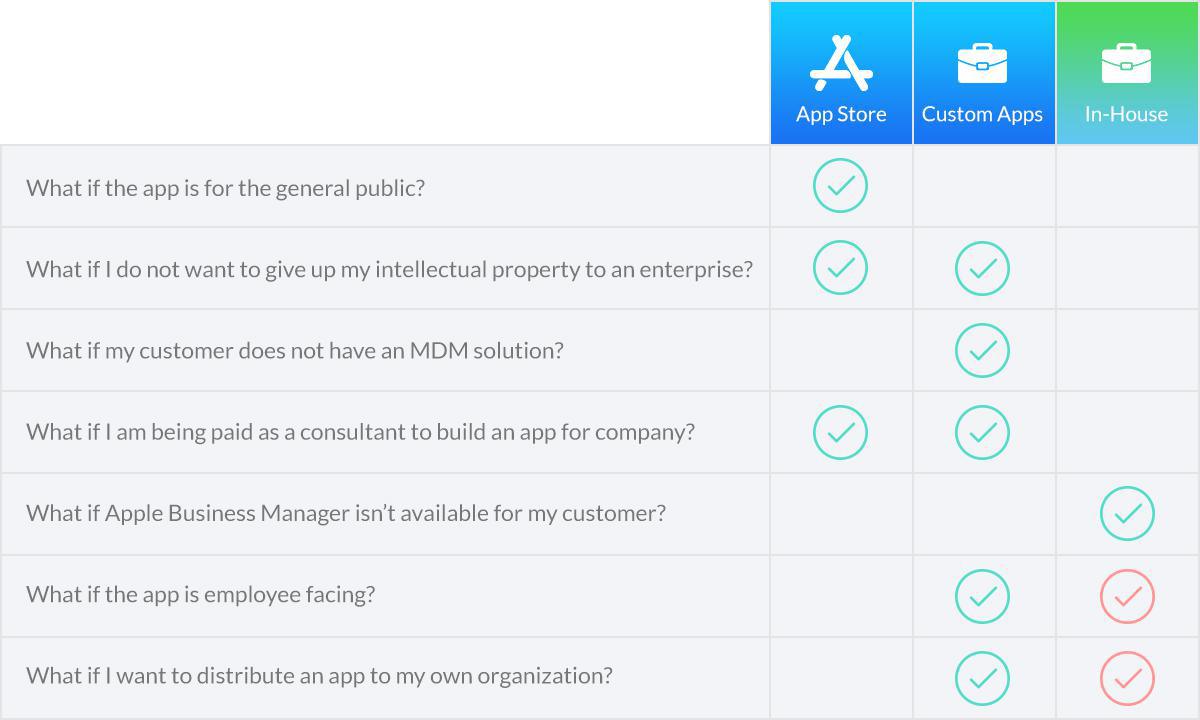
- You only need one program to manage both your App Store and your internal apps.
- This new method allows internal app developers to use tools like TestFlight and App Store Connect for Custom Apps. These tools were previously only available to customer/consumer-facing app developers.
- The apps don’t expire so you don’t need to worry about distribution certificates expiring.
- While with in-house distribution you could only distribute to employees, Custom Apps actually allows you to reach a broader audience (business affiliates, clients, franchises, etc).
Note: it is not possible to switch an app from Private to public distribution and vice-versa.
 Design
Design