GoodBarber's Online Help
Extensions and the reseller plan
The Extensions Store allows you to add special features to your app and backend.
1/ You can buy extensions individually for each app
In other words, if you want an extension for several of your apps, you must buy it several times (once for each app).
This may be suitable for you if you need a specific extension for a few apps, not all of them.
2/ You can buy an unlimited use of an extension for all your apps
In other words, you pay a given price and you can install the extension on many projects as you want.
For example:
If you need the Loyalty feature on only 2 apps, you can purchase it individually for each app. With a monthly subscription, you will pay 8€/ $8 per month and per app.
If you need the Loyalty extension on several apps (more than 10 apps), you can purchase the unlimited extension. With a monthly subscription, you will pay 80€/ $80 per month and will be able to activate the extension on all the apps of your Agency.
Billing
The billing of each extension, regardless of the project where the extension is active, will appear and be paid in your alpha account.
In your reseller dashboard, you can see a detailed list of the charges for each project (the project number and project name are specified in the list).
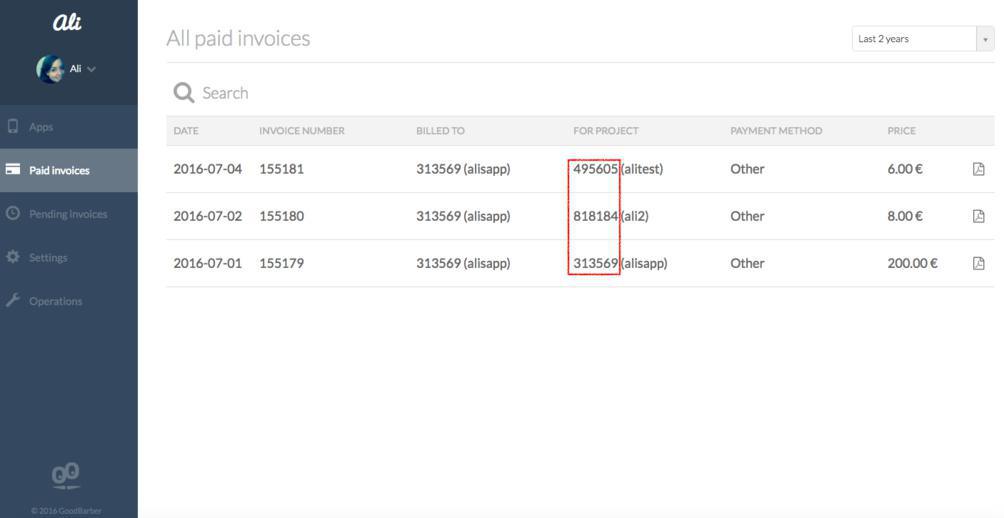
You can (and should!) test every paid extension for free for one month.
This is a great chance to show your client what the extension can do for their business without them having to commit, especially if you are charging on a feature-specific pricing basis.
Another great tool you can use to demonstrate the profitability of a feature, is the statistics section (specifically for the loyalty card), which gives an ROI estimate.
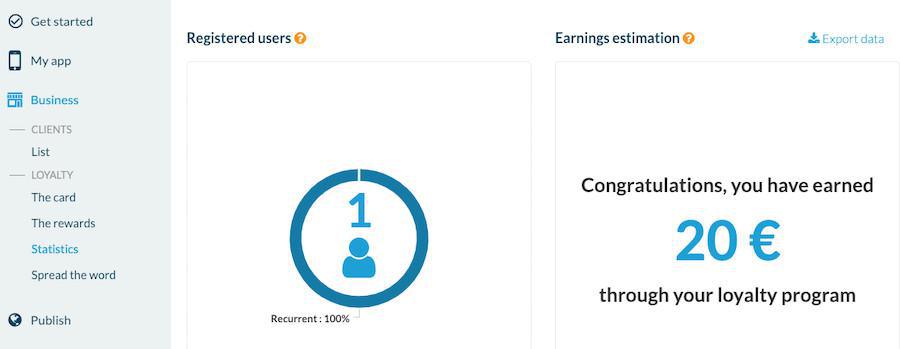
 Design
Design