GoodBarber's Online Help
What are the different ways to connect to the back office
The back office (the management interface of your eCommerce app) can be accessed 2 different ways:
From its dedicated URL
1: If you haven't installed a domain name
The dedicated URL will be in this format
https://identifiant_app.goodbarber.com/manage/. This URL is called the canonical back office access URL.
Replace identifiant_app with your app's login details. You can find this info in the welcome email you received when you created your app.
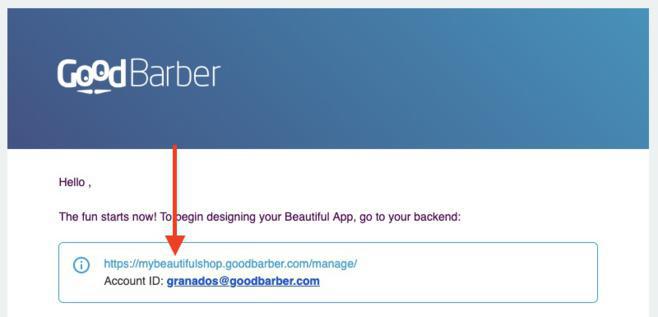
2. If you've installed a domain name
If you've installed a domain name , the URL to connect to your back office will be
https://votre_nom_de_domaine.com/manage/
Replace votre_nom_de_domaine by the domain name linked to your app.
Note: once you've installed your domain name, the canonical back office access URL also works (see 1.).
From GoodBarber portal
You can access your back office from the Login Menu on GoodBarber portal.
1. Go to https://www.goodbarber.com/login/
2. Enter your Account ID and password. You will then see the list of the apps linked to your account.
3. Select the app you want to access.
 Design
Design