GoodBarber's Online Help
Activity statistics
The Activity Statistics page allows you to follow the key indicators of your shop.
1. In the "Statistics" menu, click "Activity "
You will find the following indicators:
- Total sales
- Average cart
- Number of orders
- Conversion rate of the payment process
- Sales by device
- Top sellers
You can set the analysis period for this data at the top right corner of the page.
.
Note: the indicators list is fixed.
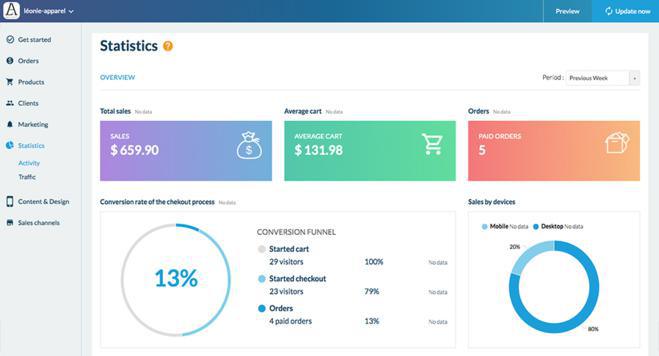
Details of the conversion rate of the payment process
The conversion rate of the payment process represents the percentage of started carts that converted to sales
It is calculated as follow:
Conversion rate of the payment process = number of orders / numbers of started cart.
Which corresponds to the percentage in the circle on the left.
- Added to cart: number of started carts. As this is the basic indicator for calculating the conversion rate, this indicator will always be 100%
- Started checkout : number of persons who reach the checkout page.
The percentage represents the number of started baskets that have arrived at the checkout page.
It is calculated as follows:
Number of visitors accessing the order process / Number of additions to the shopping cart
- Paid Orders : number of confirmed orders. The percentage is the same as the percentage on the left because it is the same ratio:
Number of sales / Number of additions to the basket.
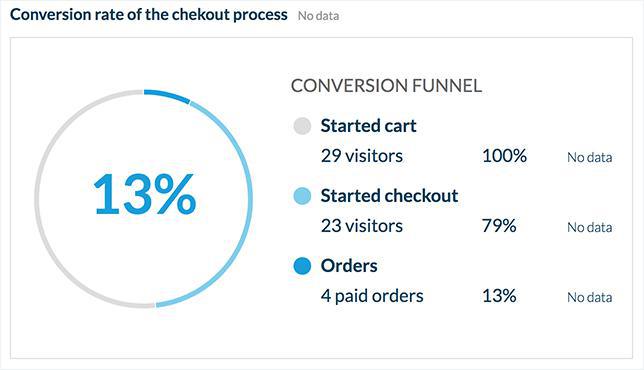
 Design
Design