GoodBarber's Online Help
Promoting the app
GoodBarber offers a number of excellent tools to help you promote your application and increase the number of downloads in the stores.
They are accessible from the menu Marketing > Promote.
Note: These tools will be active after the app is on the stores and marked as Published in the backend (you can verify if they are in the menu Sales Channels > ... > Versions ).
Share
Use this tool to display a link to download your app on social medias.
To do so, select the platform and click on Share
You can select the sales channel (iOS app, Android app, PWA) to promote from the tabs at the top of the page.
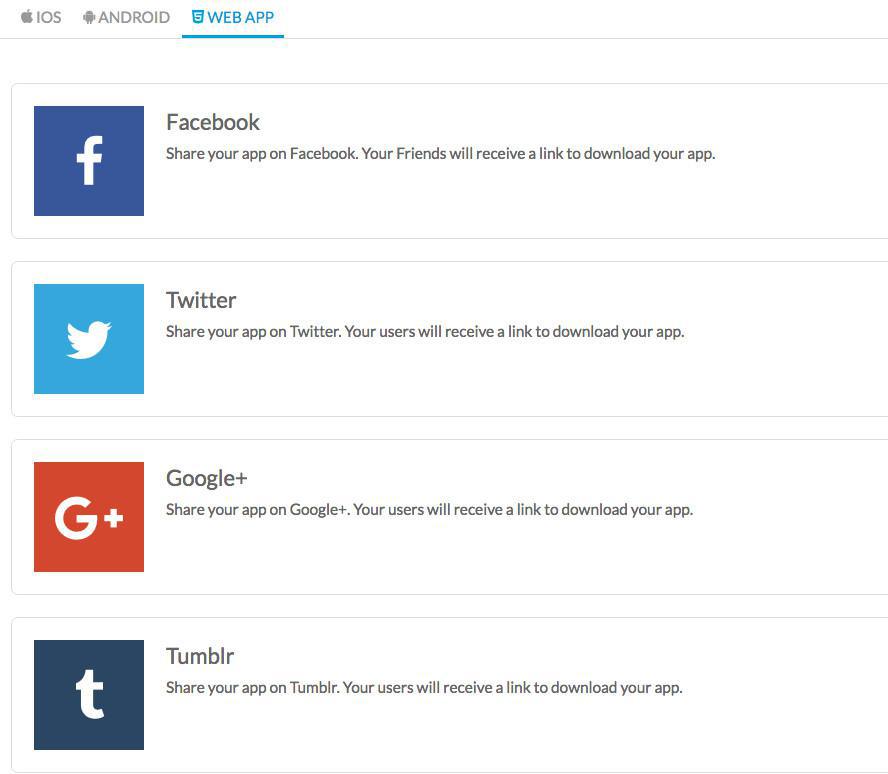
QR Code
Use this tool to make downloading easy with a QR Codeto display on your website.
The user will scan this image with their device and be redirected to the store to download your app.
You may choose to integrate the QR Code specific to a platform, or a universal QR code that will automatically direct the user to the right store according to what operating system they use.
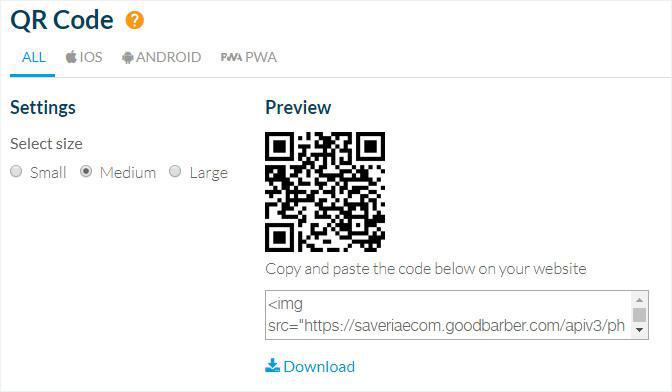
Smart App Banner
The Smart App Banner is a clickable banner that will be automatically displayed when your PWA / website is opened from a mobile device, and will suggest downloading your app directly from the store.
iOS
Apple provides a Smart App Banner for your PWA, to implement it:
1. Make sure your Native iOS app is published and that the back office is unlocked after the first publication of your app to the App Store.
2. Rebuild your PWA.
Android
If a user doesn't have your GoodBarber PWA or native app installed on his mobile, he will be asked if he wants to download the app from the Play Store.
1. Make sure the Apple Touch icon has the right size in your back office (512 x 512 px)
2. Rebuild your PWA.
 Design
Design