GoodBarber's Online Help
Set up the order process
The creation of an account for the order process can be optional or required.
To set this up:
1. Click "Checkout Process " in the menu Settings > Order Process
2. Select the option desired:
- "Account optional" : Your clients can order with a client account or as guests. As guests, they will have to manually enter all the required informations as the boxes will not be pre-filled.
Note: when an order is placed as a guest, it will be available in the menu "Order" but it will not be linked to a client file.
- " Account required": clients will only be able to order after creating an account. They must or login or create an account. With this option, their address will already be pre-filled.
3. Click the green "Save" button
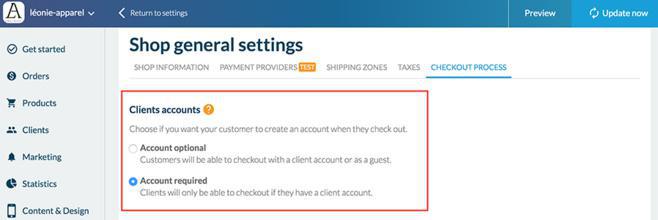
 Design
Design