
How to promote your shop
Hello and welcome to your GoodBarber back office
Today we’ll learn how to promote your shop!
GoodBarber offers excellent tools to promote your app and increase traffic on your shop.
You can access them from the menu Marketing > Promote
In the Share section:
You can share the link to your app (direct URL or link to the Stores) on Facebook, Twitter or Tumblr
In the QR code section, you’ll find a tool allowing you to share a QR code offering to download your app and /or open your PWA.
You can
Display the QR code on a partner site: copy/paste the html code generated in the back office on the partner site
Download an image of the QR code or print the code
Voila!, you now know how to use all the tools of your back office to promote your app.
See you soon for another tutorial !
Related videos


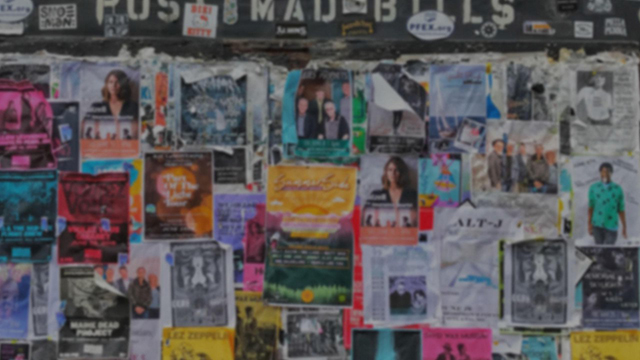
 Design
Design