GoodBarber Open: more freedom for developers and power users
Written by Jerome Granados on

The year 2024 kicks off with the release of a wide range of new features eagerly awaited by developers and GoodBarber power users. Thanks to these new features, the possibilities for customization, adding code to your app and integration are multiplied tenfold.
The new possibilities available to you today are the outcome of a project carried out by our technical teams under the code name "GoodBarber Open". This project took place throughout 2023. It is a concrete expression of our desire to open the doors of GoodBarber so that developers and expert users can acquire greater freedom in the creation of their app, and customize it with code or by manipulating configuration files.
Long-time GoodBarber users know that we've been committed to this open approach for many years. The pioneer of this journey was the "GoodBarber Open Product " project, launched in 2015.
Today, the possibilities for customizing your app or integrating it into broader workflows are numerous and diverse. Let's take a closer look.
Long-time GoodBarber users know that we've been committed to this open approach for many years. The pioneer of this journey was the "GoodBarber Open Product " project, launched in 2015.
Today, the possibilities for customizing your app or integrating it into broader workflows are numerous and diverse. Let's take a closer look.
GoodBarber App API: make advanced customizations inside your app
The team has just released a brand new API, called the GoodBarber App API. This API gives you access to a set of methods for managing user interactions, sharing, storage, authentication and much more. I invite you to visit our GitHub page to discover the full range of possibilities available to you.
The advantage of the GoodBarber API is that it's available by default in your app. It's available wherever there's a web view in the application. This will enable you to create advanced integrations. Here's where you can add your HTML, JS and CSS code in combination with the GoodBarber App API:
The advantage of the GoodBarber API is that it's available by default in your app. It's available wherever there's a web view in the application. This will enable you to create advanced integrations. Here's where you can add your HTML, JS and CSS code in combination with the GoodBarber App API:
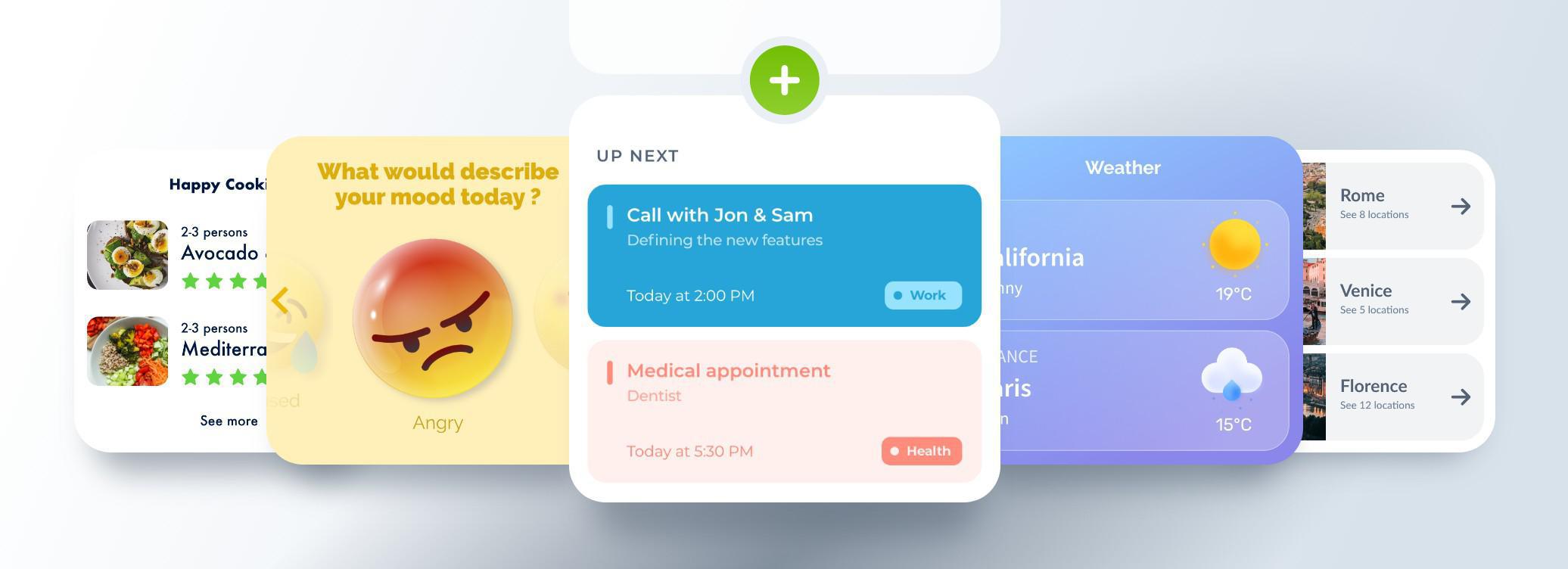
Widget
You can add custom code to your home widgets. You must first activate the Custom Code Widget extension.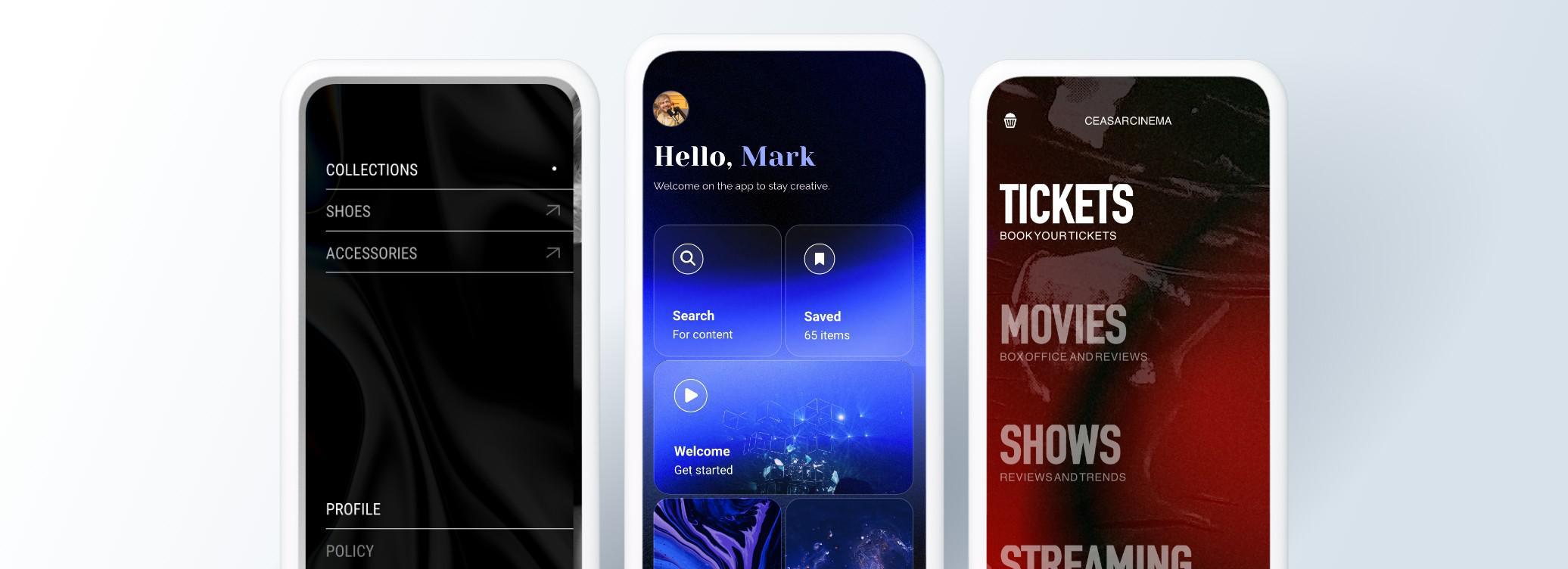
Navigation
If the default navigation modes don't suit your needs, you can create a customized navigation mode by adding the Custom Code Navigation Mode extension.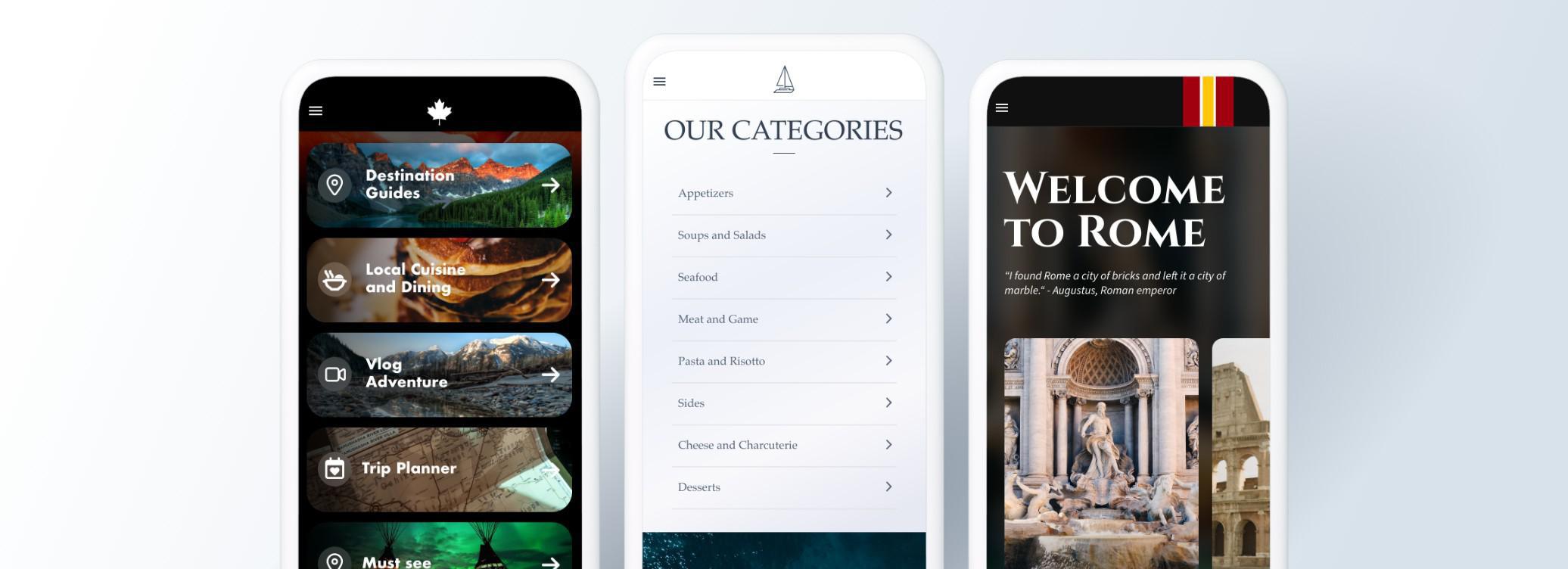
Menu
"Menu" sections allow you to create a secondary navigation by grouping sections together. If you can't find what you're looking for, activate the Custom Code Menu extension to create a fully customized menu. You'll then be able to propose a specific navigation, a different structure or new interactions.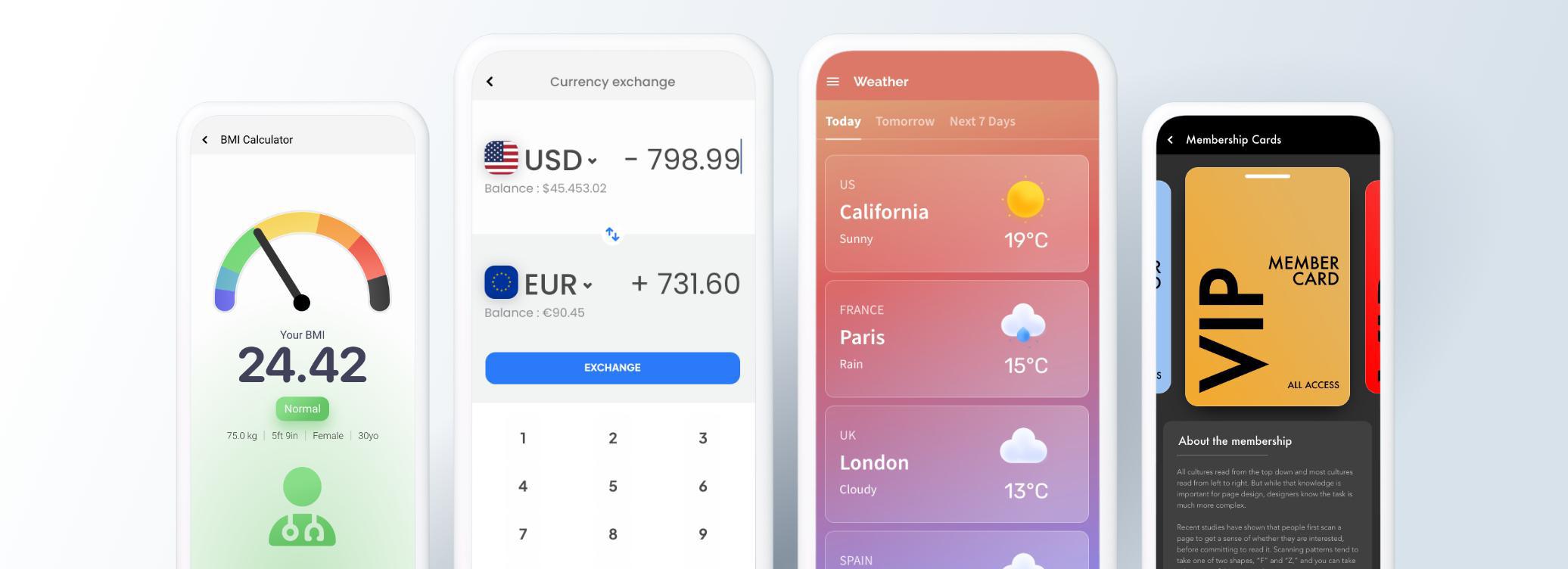
Section
The Custom Code Section extension lets you code your own section in HTML / CSS / JS. Unleash your creativity by developing tailor-made functionalities that perfectly match your project.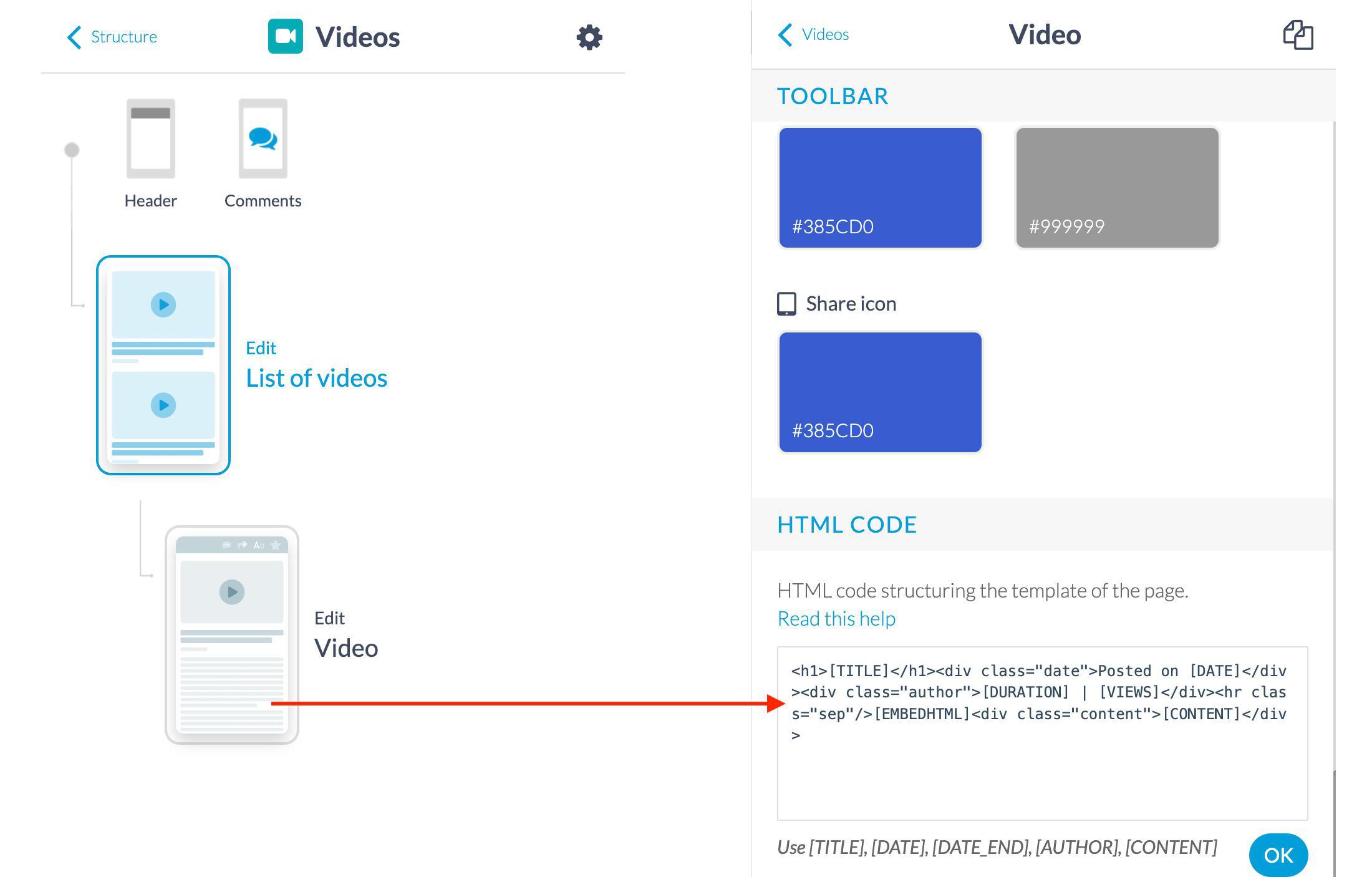
Article template or video template
In your app's article display template and video display template, there's a field called "HTML Code" that lets you insert your own code, as well as invoke the GoodBarber App API.The code you add in the template field will be executed when displaying all articles or videos in the corresponding section.
Custom code in a CMS paragraph
When creating content from the GoodBarber CMS, you can add code to one or more paragraphs.Here too, you can use the GoodBarber App API methods directly to perform advanced customization.
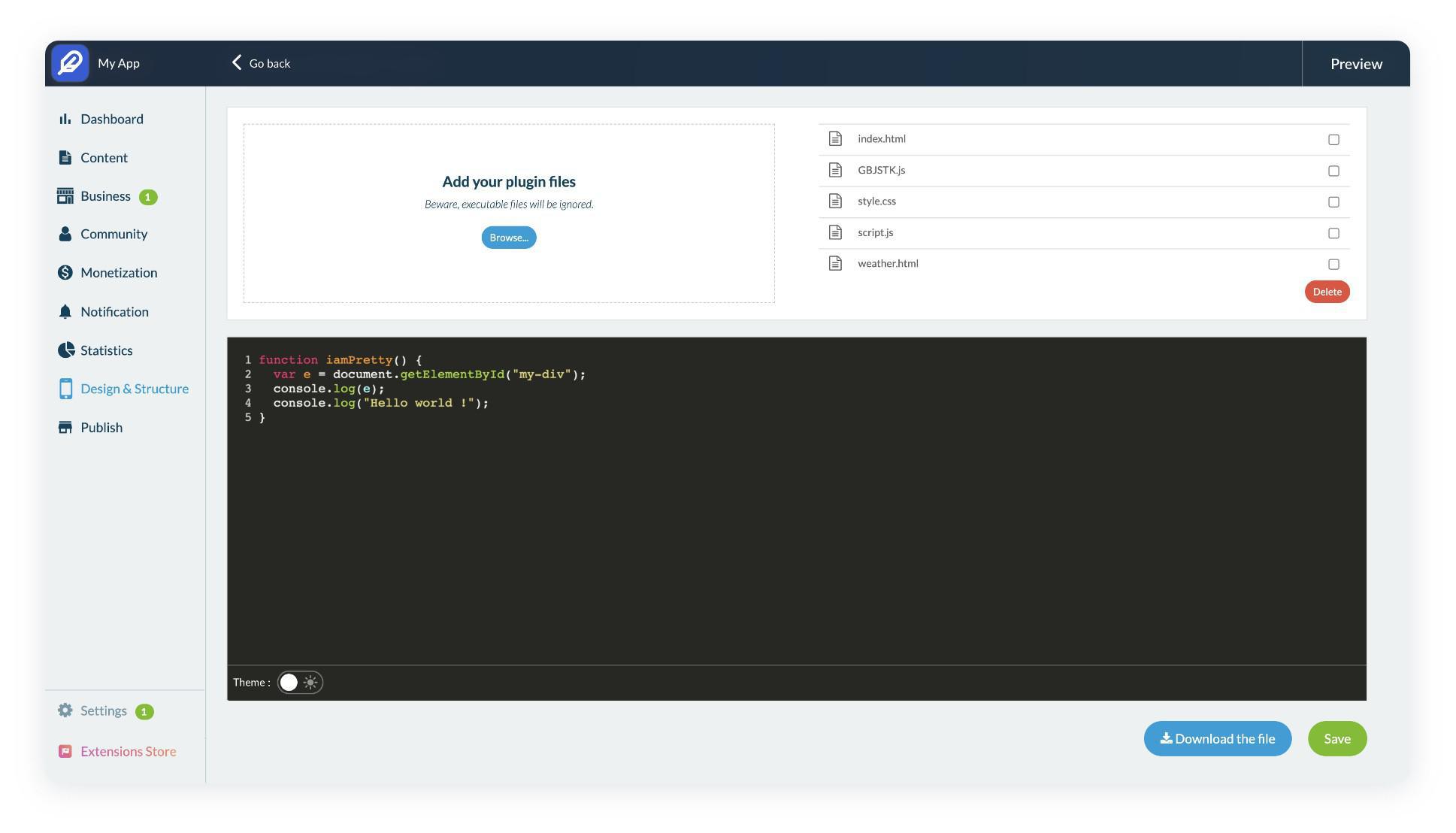
Integrated text editor
We've integrated a text editor and a file manager into your backoffice, giving you a complete working environment for coding your customizations. The text editor has all the features you need to produce code efficiently (syntax highlighting, unfolding-folding of code fragments, line numbering, etc.).What happens to my existing plugins?
If you've already developed and added what we used to call "plugins", don't worry - they'll continue to work.If we detect that you've embedded our old GoodBarber Javascript Toolkit (GBJS Toolkit) library in your code, the methods of that library are used, not those of the GoodBarber App API.
Advanced configuration for power users
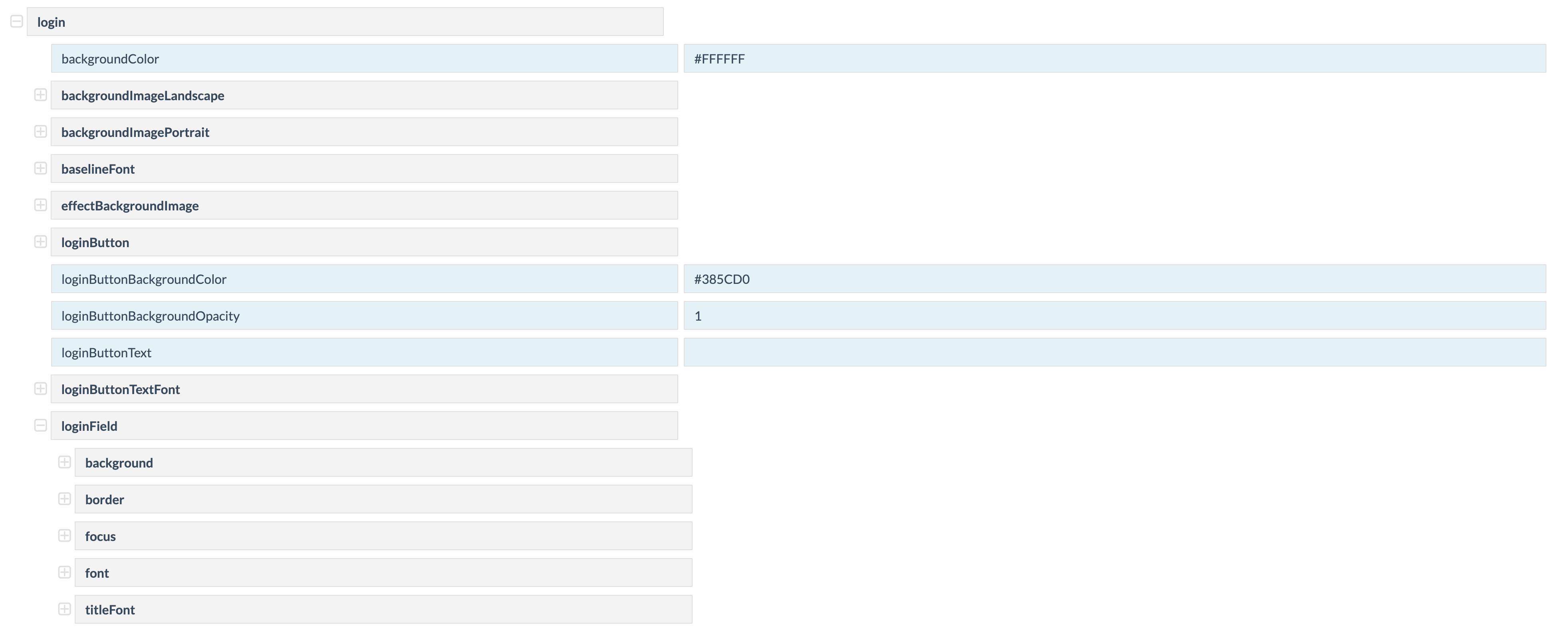
One of GoodBarber's strengths is its ease of use. Our team is particularly meticulous when it comes to updating the back office, as this interface must remain intuitive at all times. That's why we've chosen not to display all your app's customization options in the back office. There are too many of them, and displaying them all would result in an interface that would be very difficult to understand.
This doesn't mean that you can't use the customization options that aren't displayed in the back office. Just the opposite! If you're ready to take the plunge and become an expert user, install the Advanced Edition extension and access a bunch of hidden parameters.
Every interface element of your app is coded according to our design system . The Advanced Configuration extension lets you modify each element at a very precise level of detail. In this way, you can shape every element of your application to your precise needs.
This doesn't mean that you can't use the customization options that aren't displayed in the back office. Just the opposite! If you're ready to take the plunge and become an expert user, install the Advanced Edition extension and access a bunch of hidden parameters.
Every interface element of your app is coded according to our design system . The Advanced Configuration extension lets you modify each element at a very precise level of detail. In this way, you can shape every element of your application to your precise needs.
Other APIs for building functionality around your app

The GoodBarber app API just introduced can be used to make customizations within your app. However, there are scenarios where you need to integrate your app into a wider workflow. In these cases, you'll need to build customized functionalities around your app.
GoodBarber offers 2 APIs for this purpose. Each one depends on the type of app you're using
GoodBarber offers 2 APIs for this purpose. Each one depends on the type of app you're using
GoodBarber API for content applications
To create integrations between your content app and external services, you can use the GoodBarber API for content apps . The most popular methods used by developers are :- Send push notifications
- User management
- View statistics
GoodBarber API for eCommerce applications
There are countless use cases where you need to include your eCommerce app in automated workflows. The GoodBarber API for eCommerce apps allows you to build custom functionality, most notably for :- Product catalog management
- Orders, customers and leads
- Discount codes
- Loyalty programs
Unleash your creativity with GoodBarber Open
With these new features and APIs, we hope that developers and advanced users will find greater flexibility and versatility to create even more customized applications.
Take a look at our GitHub page for examples of how to use all these new features.
Take a look at our GitHub page for examples of how to use all these new features.
 Design
Design