Google Tag Manager
Get detailed usage information about your app
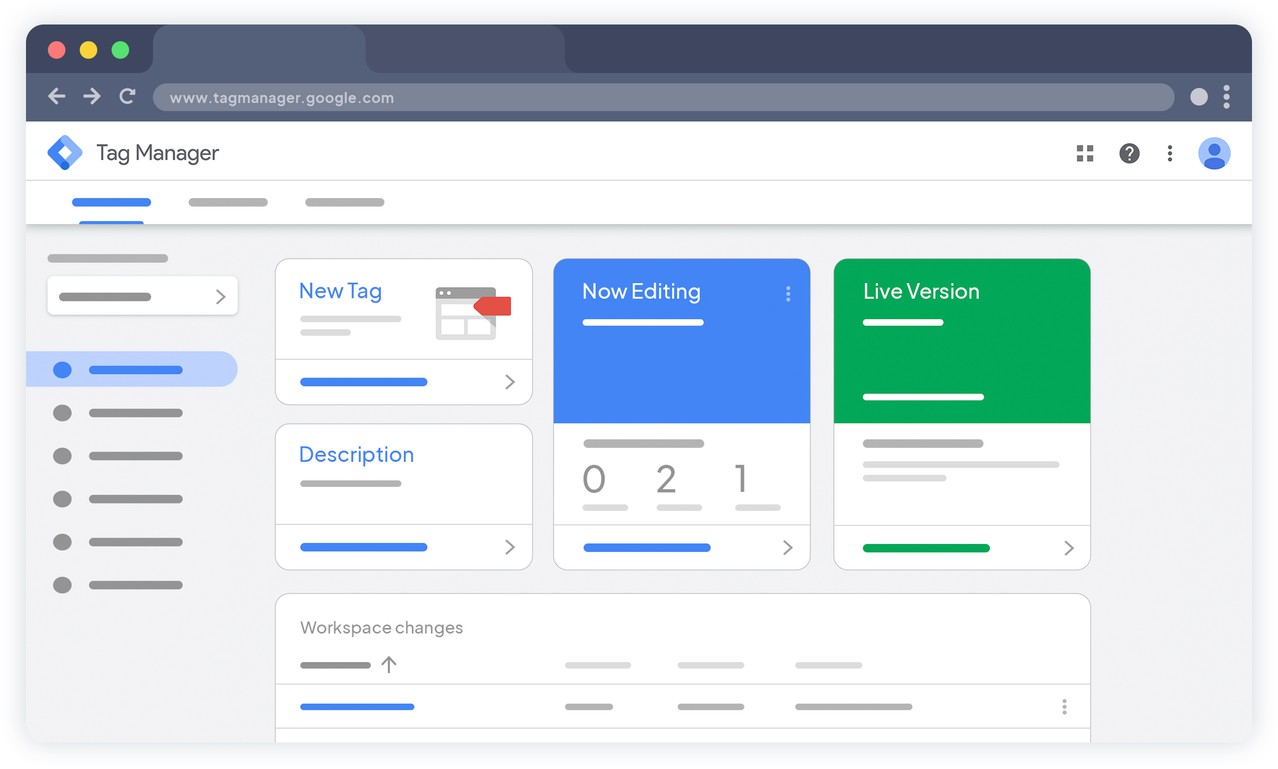
Google Tag Manager is a tool that allows you to collect a lot of data to effectively track and measure the performance of your app. If you use Google Analytics you already have access to some data. With Google Tag Manager, you will get additional information to complete your analysis and improve further.
This service offered by Google is a "Tag Management System". It allows to implement a piece of javascript code on a web page in order to call other pieces of javascript code, via a single interface. For this, Google Tag Manager uses tags (or tracking tags). These tags are types of information that tell Google Tag Manager what data to collect. From the Google Tag Manager management interface, you can add tags and define triggers:
- Tags are the different javascript codes that you want to run in the container on your site.
- Triggers, are rules that you define to trigger the display of tags.
Google Tag Manager offers a large number of default tags and triggers to help you get the data you want.
Add Google Tag Manager to your PWA
The integration of this extension to your app is done in 3 steps:
- 1Create a Google Tag Manager account
- 2Retrieve your container ID
- 3Paste the container ID in the Statistics tab of your GoodBarber backoffice and click on "save".
For a detailed step-by-step guide, see our online help
Google Tag Manager is now connected to your app!
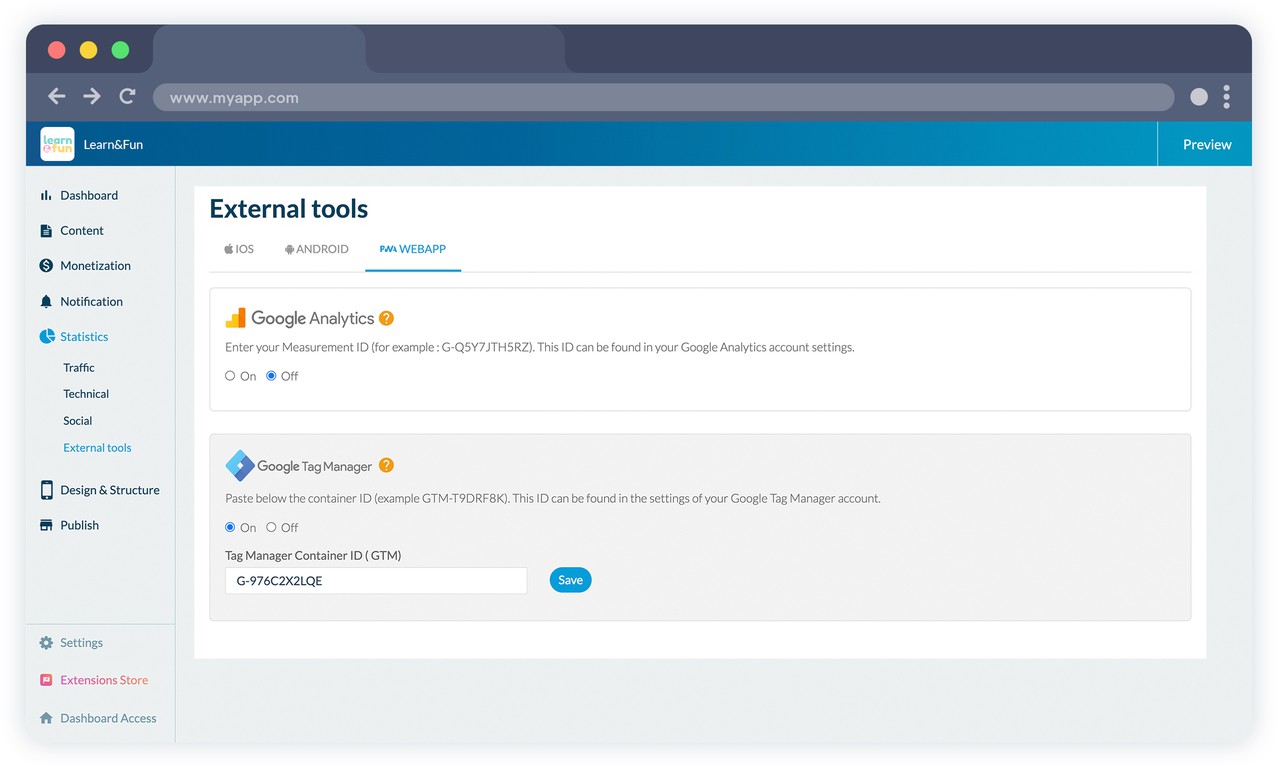
Connect your Google Tag Manager account to your PWA. The Google Tag Manager integration is automatically configured with the relevant events of your app, allowing you to get detailed usage statistics. Thanks to the Google Tag Manager extension, the behavior of your app's users will no longer hold any secrets for you.
 Design
Design









