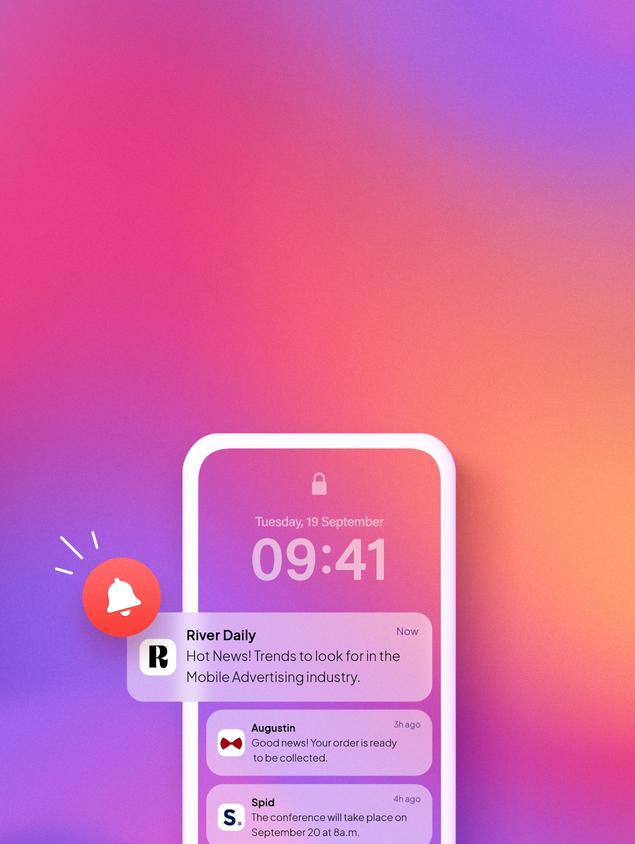
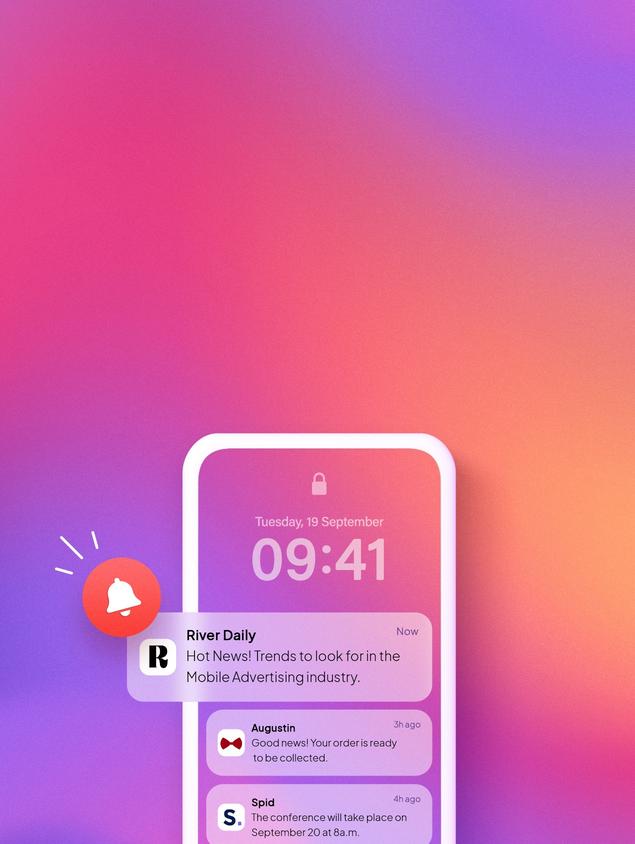
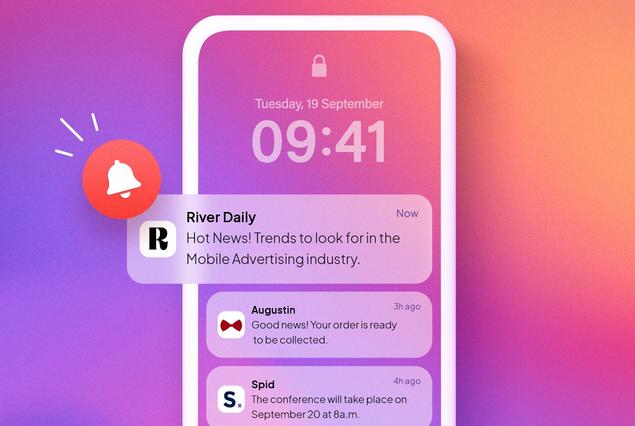
The art of using push notifications
Push notifications are a powerful way of getting your users attention, so find out how to use them wisely
What is push notification ?
This is a relatively a short message that appears in the screen of a smartphone, without user intervention. This message relates to an application installed on the phone. To receive this message, the user must have given his or her consent when installing the application.
This consent is precious, as it's your key to established a direct communicated channel with your audience. So it's important to use push notifications wisely, so that your users perceive them as useful rather than unpleasant
This consent is precious, as it's your key to established a direct communicated channel with your audience. So it's important to use push notifications wisely, so that your users perceive them as useful rather than unpleasant
The different types of notification
There are different types of notification :
- Informational messages are sent when the app publisher deems that important information needs to be shared with audience. This is the case for news applications, for example.
- Transactional messages are displayed when an action is performed in the app, or when a workflow is executed. For example, in eCommerce applications created with GoodBarber, when you change the status of an order from "to be processed" to "in delivery", your customer receives a push notification to let him know that his order will arrive soon.
-Geolocations are displayed only when the user is in a defined geographical area, or close to a given object ( a beacon). In museums, the use of beacons is particularly relevant. Hidden behind a work of art, as soon as a visitor is near it, the notification is displayed and the visitor can consult informations about the work.
- Informational messages are sent when the app publisher deems that important information needs to be shared with audience. This is the case for news applications, for example.
- Transactional messages are displayed when an action is performed in the app, or when a workflow is executed. For example, in eCommerce applications created with GoodBarber, when you change the status of an order from "to be processed" to "in delivery", your customer receives a push notification to let him know that his order will arrive soon.
-Geolocations are displayed only when the user is in a defined geographical area, or close to a given object ( a beacon). In museums, the use of beacons is particularly relevant. Hidden behind a work of art, as soon as a visitor is near it, the notification is displayed and the visitor can consult informations about the work.
Notification by date
With the following extensions, you can trigger the sending of a time-dependent notification. this can be immediate or delayed.
Numerous targeting options are available. You can restrict the notification to a specific geographical area, to a specific type of device (iOS or Android) or to certain groups of users ( for example, those who haven't opened your application in a while).
All these options enable you to fine-tune your marketing campaigns for maximum effectiveness.
Numerous targeting options are available. You can restrict the notification to a specific geographical area, to a specific type of device (iOS or Android) or to certain groups of users ( for example, those who haven't opened your application in a while).
All these options enable you to fine-tune your marketing campaigns for maximum effectiveness.
Located-based notification
With these extensions, you can trigger the display of a notification on your user's device according to their position in space.
For outdoor use, the "geofencing" extension triggers the display of a notification based on the user's GPS position. You define a geographical zone in your GoodBarber back office an dan associated message. When the user is in this zone, the notification is displayed.
The "iBeacons" extension is for indoor use. It displays a notification when the user is near a beacon. A beacon is a Bluetooth transmitter. You associate a notification with a beacon signature in your back office. When the beacon's signal is picked up by the phone and its signature is recognized, the notification is displayed.
For outdoor use, the "geofencing" extension triggers the display of a notification based on the user's GPS position. You define a geographical zone in your GoodBarber back office an dan associated message. When the user is in this zone, the notification is displayed.
The "iBeacons" extension is for indoor use. It displays a notification when the user is near a beacon. A beacon is a Bluetooth transmitter. You associate a notification with a beacon signature in your back office. When the beacon's signal is picked up by the phone and its signature is recognized, the notification is displayed.
 Design
Design


