GoodBarber's Online Help
Example of slashed prices update - CSV
When the sales are finished, you might have lots of product with 5 or 6 variants to update, this makes a lot of manipulations and can create errors.
With the export / import feature, you can cancel all your slashed prices in a few minutes.
1. For this, do an export of your products by selecting only the ID, Price and Original price.
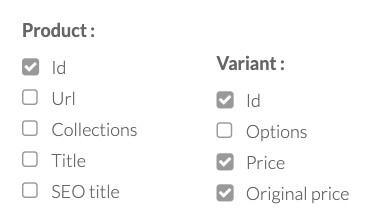
2. Open your csv export file in Google Sheet for instance (Comma-separated value) and move your slashed prices (Original prices) in the column Price.
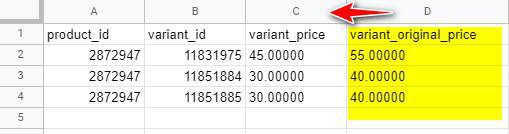
3. Once this is done, change the value for the column variant_original_price to zero, download the new csv file then re import it.
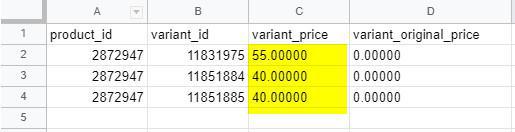
Now, all your slashed prices will be deleted and your prices will be up to date.
This works also to update stocks and/or other options.
 Design
Design