GoodBarber's Online Help
The Technical Support
Contact the Support
1- Open the left swipe menu of your back office
2 - Click on your name
3 - Click on Support
Note:
You can also contact the technical support team using the Support button wherever it is available in your backend navigation.
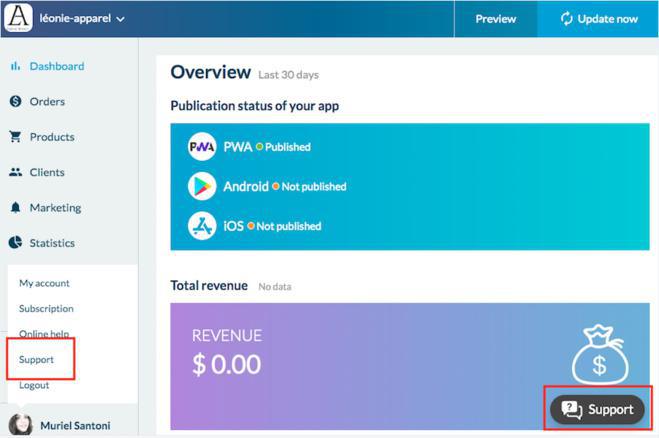
4 - Choose a category
5- Choose a sub category
6- Click on "Continue"
Note:
Support requests may be handled by different people depending on the category selected.
If you can't find the exact category matching your request, try to find the most relevant category.
Warning:
GoodBarber's Support does not debug external code you may use in your app. We only debug our own code.
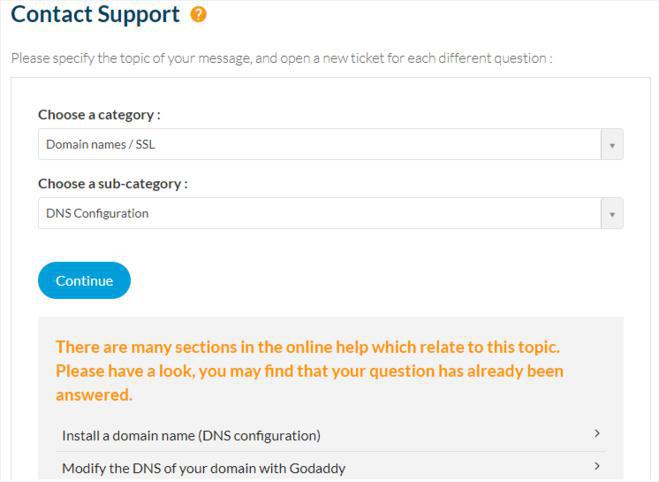
7- Enter an explicit title
8- Explain your problem clearly
9 - Include the links to the back office pages you are referring to (i.e. the management interface)
This will avoid unnecessary exchanges with the Support team and ensure your query is dealt with quickly and efficiently
10- Provide all details, error messages, and screenshots when necessary
This is very useful for understanding the problem
11- Click on Send
Warning:
It is important to open a new ticket to the Support for every new topic.
For example, the person in charge of invoices is not the one in charge of videos. For this reason please do not mix different questions or issues in the same support ticket.
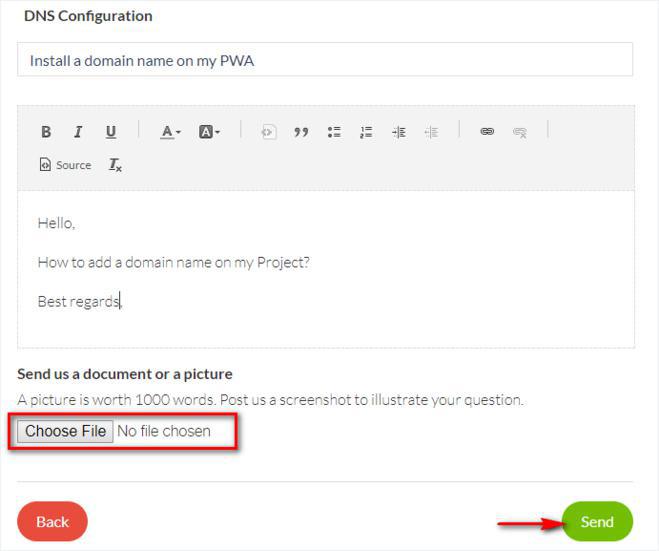
The Support team will do their best to provide you a response within one business day after your first request. However, please note that the support is not available on weekends and national holidays. Also, the response delay may vary depending on the general volume of tickets we receive (for example, Monday is always a busy day).
You will receive a notification email once your message has been answered, with a link to your Support ticket.
Warning:
Please do not answer the notification email, but continue the discussion in the Support ticket.
Basic rules
We kindly ask you to follow the basic netiquette rules when using GoodBarber's support.
Namely:
- Refrain from using capital letters in your message (it is the written equivalent of yelling at someone)
- Refrain from any aggressive behavior or insults towards the Support team. Remember there are people on the other side, not robots.
- Do not spam the Support by opening multiple tickets on the same topic, or sending many messages in your ticket, this will only delay your answer. The Support receives many tickets a day, and we answer all of them, so please be patient: a Support member will answer your question as soon as possible.
 Design
Design