YouTube
Your YouTube videos in direct access on your app
No need to publish, re-publish the same content. With YouTube integration, your posts are synchronized between your channel and your GoodBarber app. Allow your users to have access to all your content, while continuing to grow on YouTube.
Your content is pre-processed, compressed and cached by GoodBarber to guarantee an incomparable user experience. Your Youtube content is synchronized with GoodBarber, and its display is complete and adapted for viewing on mobile, tablet, laptop and desktop. They can also be filtered according to your YouTube channel filters. This way, you will keep your community loyal, allowing them to put aside their favorite content, while increasing your visibility.
- Videos and full descriptions
- Content filters by categories
- Search engine
- Sort by relevance
- Comments
- Load more videos...
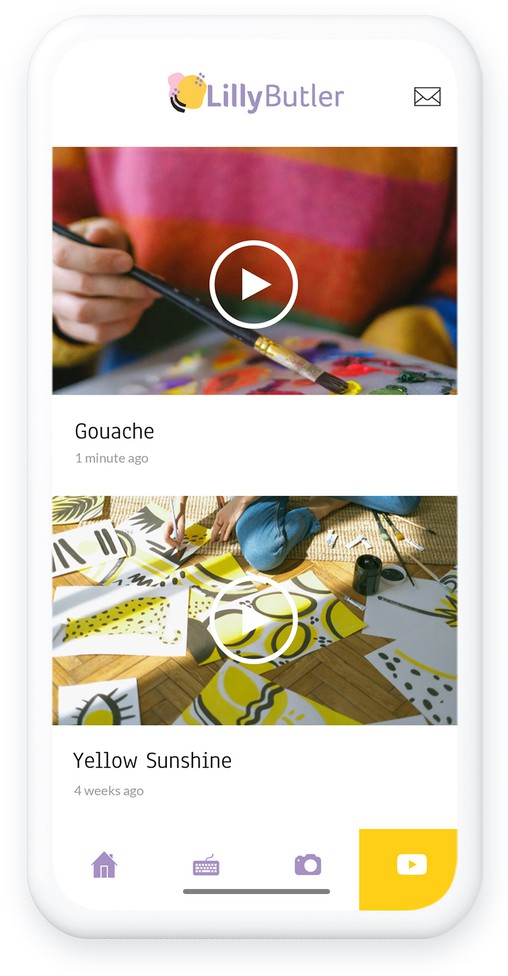
How to integrate Youtube?
- 1Activate the YouTube extension in your app
- 2Connect to your YouTube channel
- 3Connect to Google Console and create a new project
- 4Authorize APIs and Services
- 5Authorize "YouTube Data API v3
- 6Copy the API key in the "YouTube API Key" in your Goodbarber backoffice
And that's it!
For a detailed step-by-step guide, please refer to our online help
YouTube is available in your app!
Once the integration is complete, a new YouTube section will appear in the menu of your app. Like all other sections, you can customize it as you wish.
All you have to do is publish content to YouTube: it will be available directly in your app.
 Design
Design









