GoodBarber's Online Help
iOS - Apple warning emails
Your certificates expire in 30 days
The iOS certificates created for publishing your app on your Apple Developer accountare valid for one year only (12 months for the iOS distribution certificate and 13 months for the push certificate). This is why Apple warns you 30 days before about the expiration.
What consequences does it have?
Your distribution certificate expires in 30 days
This does not affect your app already published on the App Store. The distribution certificate only needs to be renewed if you have to rebuild the app or send a new version of your app to the store.
Your push certificate expires in 30 days
When the push certificate expires, the push notifications will stop being sent to your iOS users.
Unless your app has to be rebuilt and resubmitted to the App Store, it is not necessary to renew your certificates right after Apple sent this message. It's enough to renew them a few days before the push certificate expires.
How to have your certificates renewed?
- GoodBarber is in charge of your iOS app publication process - request our team to renew the certificate. Learn more about how to request this here: GB Takes Care - Updating iOS Certificates .
- You are in taking care of the iOS publication process yourself - follow the procedure described in our documentation: iOS - Update the certificates in the back office .
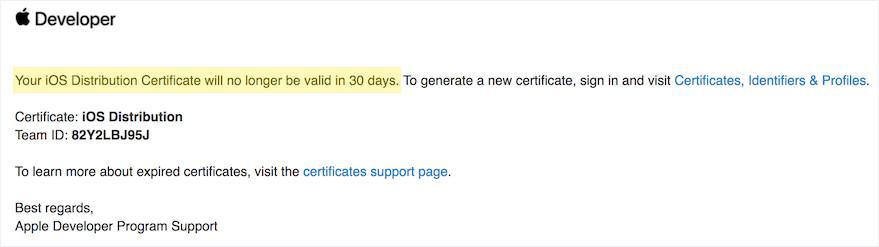
Potential Loss of Keychain Access
This email can be safely ignored. Apple sends you this warning when your app has been transferred to another Apple Developer account.
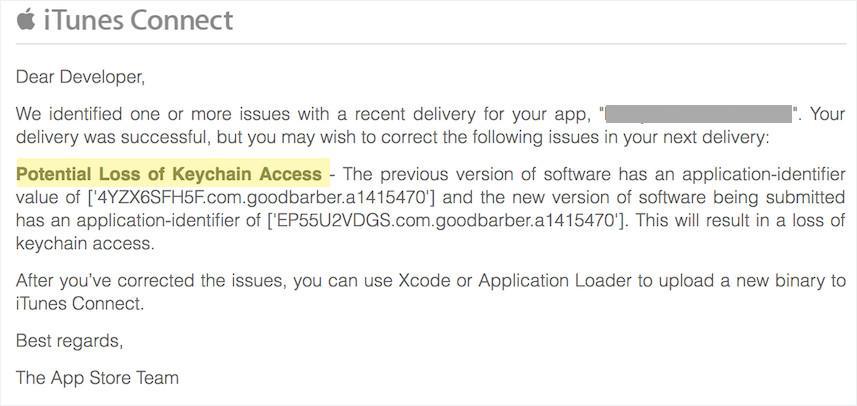
"The build has completed processing"
This informative email means that the build has been sent to the Transporter and has been processed. At this point, the submission can be finalized on App Store connect .
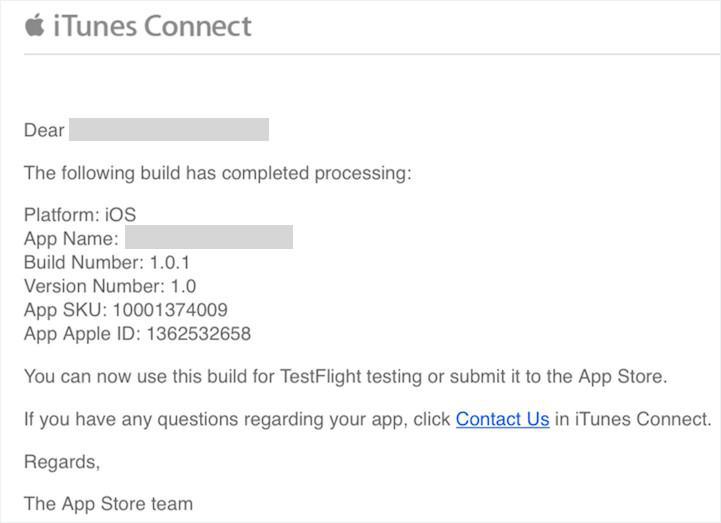
Rejection Email
If Apple informed you by email of the rejection of your app, please read this documentation first: Apple Rejection .
In case the online help didn’t cover the rejection motive mentioned by Apple, please contact our Support.
For an effective resolution of the situation, make sure to copy and paste the full message from Apple, including the screenshots or crash logs attached to the message, if any.
- iOS - Build fail troubleshooting guide
- iOS - Verification before submitting the app to Apple
- iOS - IPA file upload error messages
- iOS - Apple warning emails
- Android - Trouble testing the ad hoc version
- Android - AAB Upload failed and warning messages on Google Play
- Android - Send Google Play a document proving intellectual property
- Android - Google Play error "APK not zip aligned"
 Design
Design