GoodBarber's Online Help
Manage GDPR settings
The GDPR (General Data Protection Regulation) is a regulation in EU law on data protection and privacy for all individual citizens of the European Union and the European Economic Area.
To be in compliance with the GDPR, go to Settings > Other Settings > Preferences > Data privacy
The Data Protection Office
The Data Protection Office or DPO is the person in your company designated to represent your users with regards to their data privacy.
You must enter the contact details of the DPO here:
1. Go to Settings > Preferences > Data privacy
2. Enter their full name, address, phone number and email address.
3. Click "Save"
the "Data Controller"
According to the GPDR you are considered the "Data Controller" of the data collected, or EU Representative.
The controller is responsible for ensuring that the collection and processing of personal data complies with the GDPR.
The GPDR defines GoodBarber as one of your "Subcontractors" for data processing. GoodBarber is the technical provider that performs the processing of the collected data on your behalf.
You must enter the contact details of the EU Representative here:
1. Go to Settings > Preferences > Data privacy
2. Enter their full name, address, phone number and email address.
3. Click "Save"
Signing of the Data Processing Addendum
As a subcontractor, GoodBarber has put in place the procedures and documentation necessary to comply with the GDPR.
To do this:
1. Upload the Data Processing Agreement (DPA)
2. Sign this document and keep it. It allows you to certify that GoodBarber processes the data in accordance with the GDPR.
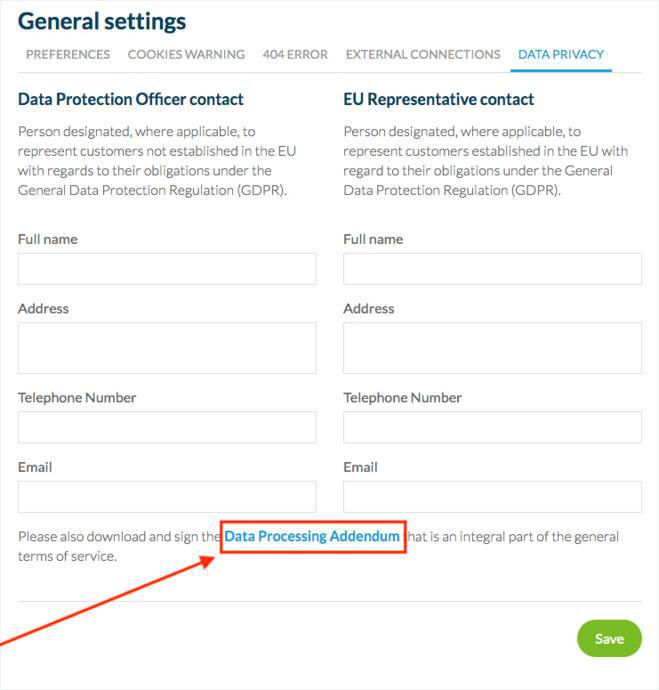
 Design
Design