GoodBarber's Online Help
Manage the default email of the shop
There are two different types of email to use in different situations.
- Account ID: this is the email address you used to create your GoodBarber account. You will receive at this address:
- All admin emails from GoodBarber (billing, account management, etc.).
In the menu Settings > Other settings > Team , you can set if your team members will receive these emails by selecting or unselecting the box "Administrative Notifications"
- Test emails regarding notifications sent to your clients.
- Clients email: This is the email address that will appear as the sender on emails sent to your clients.
1
Account ID settings
The Account ID is your own, you define it when you create your GoodBarber Account.
If you wish to modify your Account ID, refer to this online help: GoodBarber account management
2
Settings Email Clients of the shop
To set the Email Clients of your shop:
1. Go to Setting > Shop informations
2. Enter the chosen email in the Email Clients field
3. Click " Save"
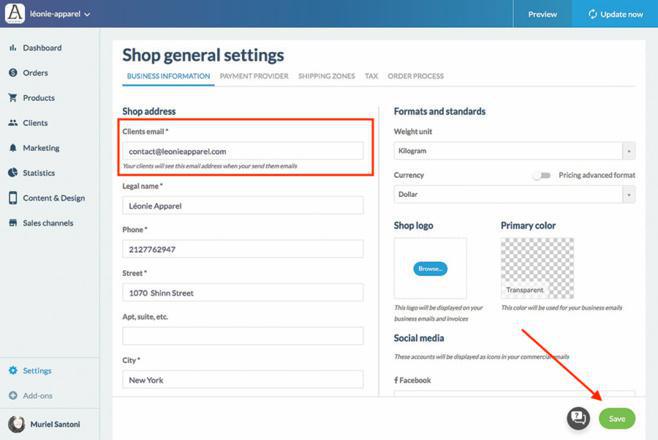
 Design
Design