How to publish your app on Google Play and the App Store
Written by Jerome Granados on
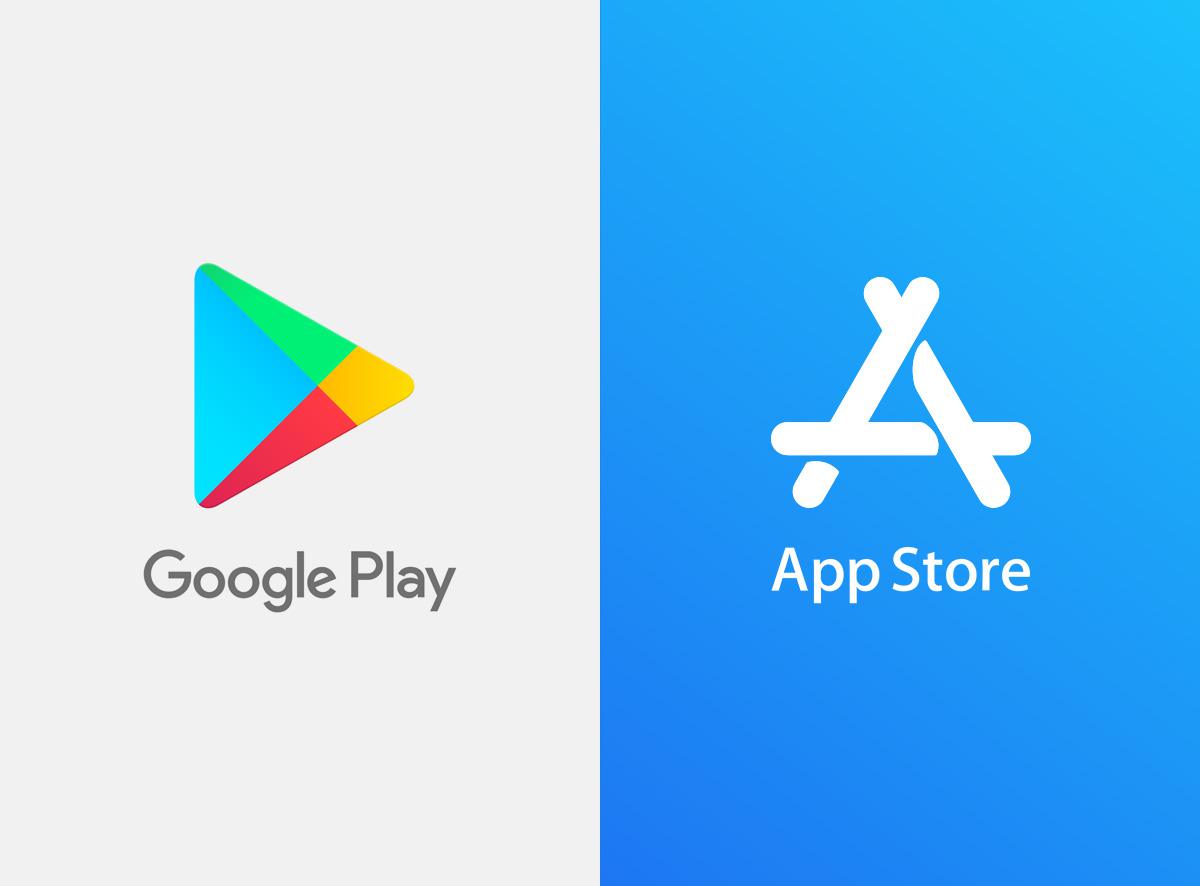
Google Play Store and App Store
Google Play and the Apple App Store are by far the two largest platforms to distribute and promote apps. In order to avoid any issues and possible rejections, your applications should be built following the specific requirements of each of those Stores.
If you are ready to publish, chances are you already built and tested your app.
Testing your app is a very important step you shouldn’t overlook. If you are using GoodBarber, you will find in your back office dedicated online helps for both the iOS and the Android version of your app.
This article will provide an overview of the steps to follow to successfully publish your Android and iOS app.
If you are ready to publish, chances are you already built and tested your app.
Testing your app is a very important step you shouldn’t overlook. If you are using GoodBarber, you will find in your back office dedicated online helps for both the iOS and the Android version of your app.
This article will provide an overview of the steps to follow to successfully publish your Android and iOS app.
Google Play Store
As an open platform, Android offers different choices to distribute apps. Even though other alternative Stores exist, Google Play is the android app store, the main platform to distribute an Android app.
- Google Developer Account
Part of the information you provide upon registration will be visible in the Store later on. When an end user browses an app in the Play Store, they can get information about who is the developer. The information provided by Google Play Store is the same you declared when opening your Google Developer Account.
- Submit the app to Google Play Store
The text for your app listing should follow those listing criterias . These are all the details that will show up to customers on Google Play.
In the Play Store, the short description is the first text users will see on the page app, a promo text. In the long description, describe accurately your app using the right keywords to catch your audience and optimize ASO for Google app store. Choose the correct graphic features and screenshots to reinforce your brand and show off your app best features.
Once these steps have been completed, you can upload the binary file (the .apk file) and follow the guide on your Google Console to rollout the release to publish our app. APK (Android Package Kit) is the file format used by the Android operating system to install and run apps. The APK file contains all the elements needed for your app to actually work on an Android device.
It can take a few hours for your app to be available on the Play Store.
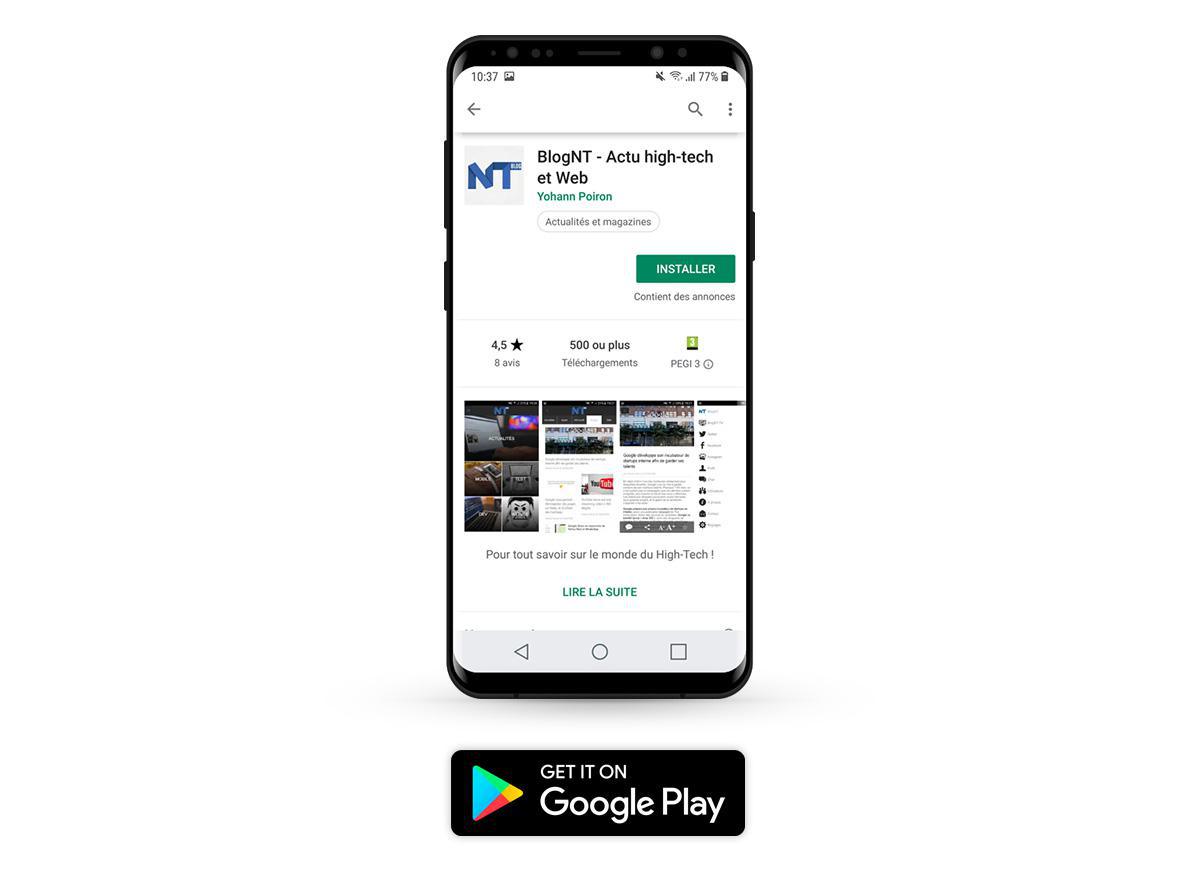
Google Play Store
If you developed your app with GoodBarber, a dedicated online help will guide you through each steps of the publication.
And if you really can’t be bothered by the entire process, “GoodBarber Takes Care ” can do all the work for you and publish your app. Another advantage of using GoodBarber ;)
And if you really can’t be bothered by the entire process, “GoodBarber Takes Care ” can do all the work for you and publish your app. Another advantage of using GoodBarber ;)
App Store (Apple Store)
App Store is the Apple's store for iOS based apps. The process of submitting an app to the App Store is slightly complex and requires throughout preparation.
The App Store hosts more than 2 millions apps and has changed the way we used smartphones, making apps part of our daily transactions. Apple has set high standards and strict guiding principles in order to maintain this ecosystem safe for its users and always offer high quality apps.
The App Store hosts more than 2 millions apps and has changed the way we used smartphones, making apps part of our daily transactions. Apple has set high standards and strict guiding principles in order to maintain this ecosystem safe for its users and always offer high quality apps.
- Apple Developer account
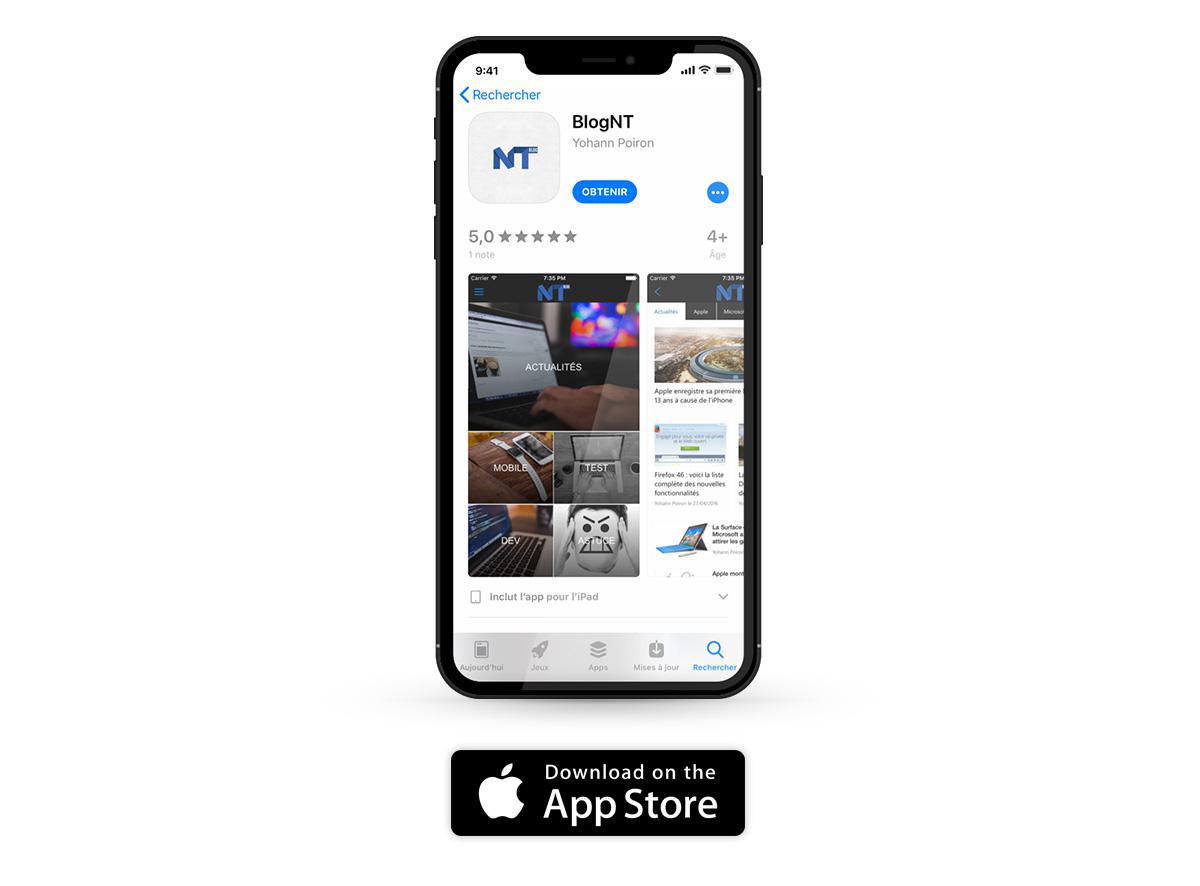
iOS App Store
- Submit the app to App Store
Before you submit your app for review, you will need to provide a collection of information
(Icon, app preview/ screenshots) and metadata (the name of your app, its category, a detailed description and additional keywords for ASO).
Don’t underestimate the importance of thedescription : the first sentence (the first 3 lines)are the most important, because this is the part which the users can see without having to tap to read more. Be accurate, clear and concise, transmit the core value of your app to the users.
The name on the developer account must be the same that the app final owner. It is the name that appears under your app on the Store.
The review process takes a few days and Apple will inform you when your app is publicly available on the Store.
GoodBarber has put in place a Review to guide you through a smooth submission process. During the review, our dedicated iOS team will carry a throughout examination of the look and feel of the user interface as well as verify the compliance with Apple guidelines. If your app doesn’t meet the App Store requirements, the GoodBarber Review team will provide advice to help you improve it. Our goal is for you to successfully publish your app and we will do our best to help you.
Submitting an app to the Stores for the first time can feel somehow overwhelming. However the excitement and the benefits from reaching millions of users all over the world make the effort all the worthwhile.
 Design
Design