GoodBarber's Online Help
Add a file app-ads.txt | Native apps
About app-ads.txt
app-ads.txt is an initiative from IAB Technology Laboratory
The app-ads.txt project aims to prevent various types of fraud in advertising.
For more information, please check the link below:
https://iabtechlab.com/blog/final-version-of-app-ads-txt-ready-for-adoption-to-fight-inventory-fraud-in-mobile-apps-and-ott/
Create an app-ads.txt for your native apps from Google AdMob
1. Sign in to your AdMob account at https://apps.admob.com.
2. Click Apps in the sidebar.
3. Click View all apps.
4. Click the app-ads.txt tab.
5. Click How to set up app-ads.txt.
6. Click the copy icon next to the code snippet to copy.
7. Paste the code snippet into your app-ads.txt file.
For more information, check the link below:
https://support.google.com/admob/answer/9363762?hl=en
Add your ads.txt file to your GoodBarber's PWA
1. Go to the menu Settings > Other Settings > HEAD tag
2. Upload your file by clicking the button under "Add your app-ads.txt file here"
If you have an external website made outside GoodBarber, check with your hosting platform how to add your app-ads.txt file to your Website.
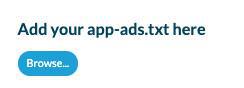
Add your developer website in your app store listing
A developer website lets your users learn more about your apps and other content. It’s also how the app-ads.txt standard establishes who owns an app. Your developer website must be linked in your store listings in Google Play or the App Store in order for AdMob and other ad platforms to establish your app’s ownership.
To add your developer website in your app store listing:
For Google Play: Add the website URL in the contact information of your app listing:
Solo mode:
1. Sign in to your Play Console .
2. Select your app.
3. On the left menu, click Store presence > Store listing.
4. Scroll to Contact Details.
5. Add your website URL in the developer website URL field.
GoodBarber takes care:
Fill in your website URL during the process of publication of your app, our team will take care of adding it to your store listing.
For Apple App Store:
Solo mode:
1. Sign in to App Store Connect
2. Select your app.
3. Add your website URL in the marketing URL field of your store listing.
GoodBarber takes care:
Fill in your Marketing URL during the process of publication of your app, our team will take care of adding it to your store listing.
If you add or update a developer website within a store listing, it will take some time before AdMob detects those changes:
| Store | Detection delay |
| Google Play | Allow up to 24 hours |
| Apple App Store | Allow up to 7 days |
 Design
Design