GoodBarber's Online Help
Add a checkbox to accept the terms of the app before signing up
To have your users check a box and accept the general terms of use of your app, you need to add a property in the Advanced Settings of your app.
To define the terms of service:
1. Go to the menu Settings > Registration settings > Registration process :: Connection / Subscription tab
2. Click "Define the terms of service"
3. Save your modifications.
Add a checkbox to accept the terms of the app before signing up
1. Go to the menu Extensions Store > All Extensions > Advanced Edition
2. Click Install
3. Go to the menu My App > Structure > Login box section and click the "Edition" button
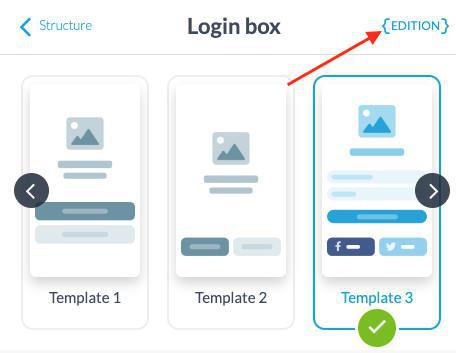
4. Open the drop-down menu under the Login object
5. Add the property: shouldAcceptTerms
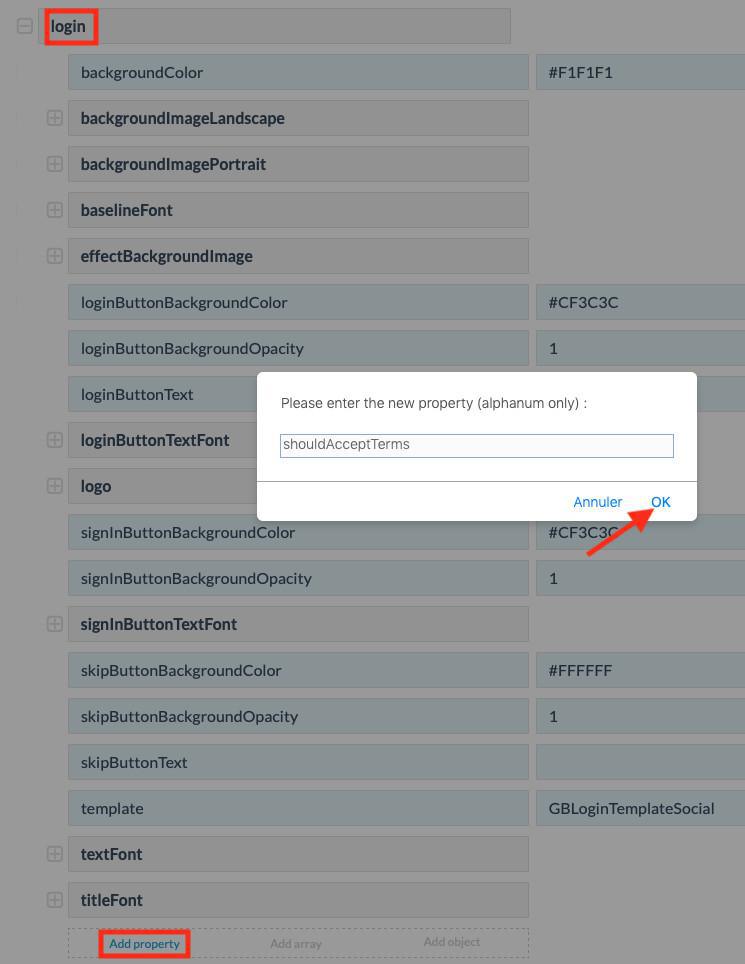
6. Add the value = 1 on the line of the property shouldAcceptTerms
7. Click Save at the bottom of the page.
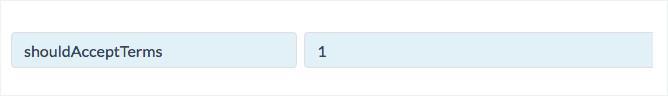
8. Click the "Update" button in the menu Publish > Update to update your app settings and apply your modification.
Final result in your app:
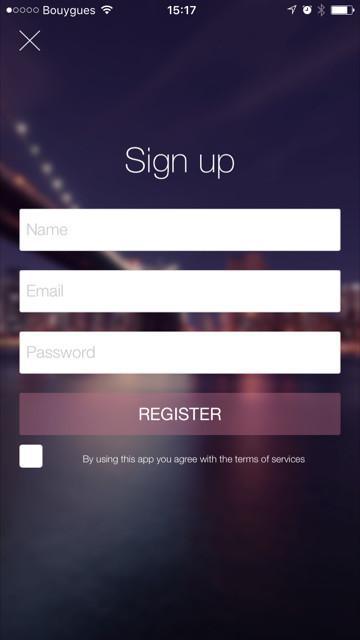
- Authentication extension
- User Groups extension
- Add a checkbox to accept the terms of the app before signing up
- Export or import a list of users
- Facebook Authentication - 1/2 | Register as a Facebook developer
- Facebook Authentication - 2/2 | Set up the login with Facebook | Native apps
- Facebook Authentication - 2/2 | Set up the login with Facebook | Progressive Web App
- Migration of GoodBarber apps to Android 11 - Facebook authentication
- X (Twitter) Authentication | Set up the login with X (Twitter)
- Sign in with Apple Authentication (Premium plan only)
- Create a Test User Account (Required to publish on the stores)
- Change the Login Placeholder Color (PWA only)
 Design
Design