GoodBarber's Online Help
Android - Google Play error "APK not zip aligned"
The message from Google Play
If you sent your APK file to Google Play, and they responded with the message below (may be translated in your own language) :
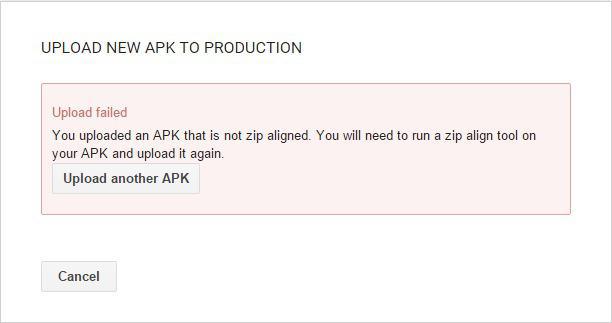
1
Cause and solution
This message is shown because you tried to send the .apk ad-hoc (test) file of your Android application that was not accepted by Google Play.
Google Play only accepts the .apk production file that you retrieve at the end of the Android submission process on your back office GoodBarber.
1. Go to the menu Sales channels > Android App > Publish
2. Click "Submit my application".
3. Download the .apk production file to submit to Google play.
Note: If you are in the trial period, you must first choose a plan and subscribe to GoodBarber in order to get the production file.

- iOS - Build fail troubleshooting guide
- iOS - Verifications before submitting the app to Apple
- iOS - .ipa file upload error messages
- iOS - Apple warning emails
- Android - Trouble testing the ad hoc version
- Android - AAB Upload failed and warning messages on Google Play
- Android - Send Google Play a document proving intellectual property
- Android - Google Play error "APK not zip aligned"
 Design
Design