GoodBarber's Online Help
Click & Collect
You can allow your clients to pick their order in your shop after purchasing the products online from your app.
1. Install the Click & Collect extension in the menu Extensions Store > All Extensions > Click & Collect
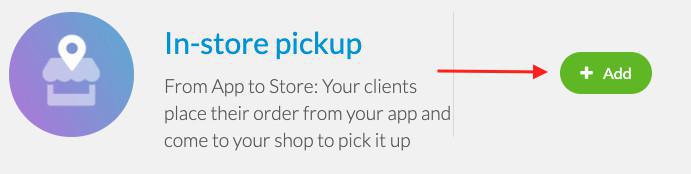
2. Go to the menu Setting > Shipping zones :
(1) Verify the address provided in the column "Shop address"
This address must be the address where the clients will pick up the order. Edit if necessary. Please note this address is the same than the address entered in the Shop info page, as there can only be one address for the shop.
(2) Name the service "Click & Collect"
By default, this service is called "Click & Collect". You can rename it.
To do so, double-click on "Click & Collect". The field will become white and your cursor will appear. Edit the name and save.
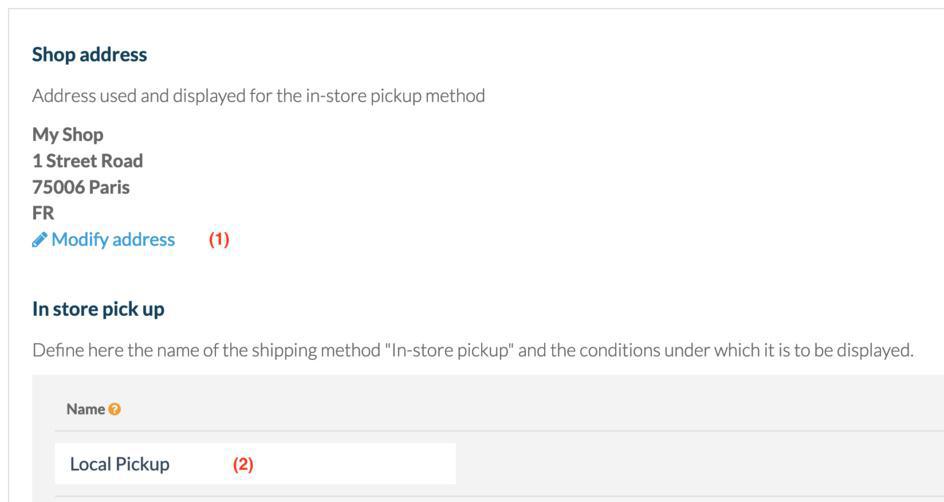
 Design
Design