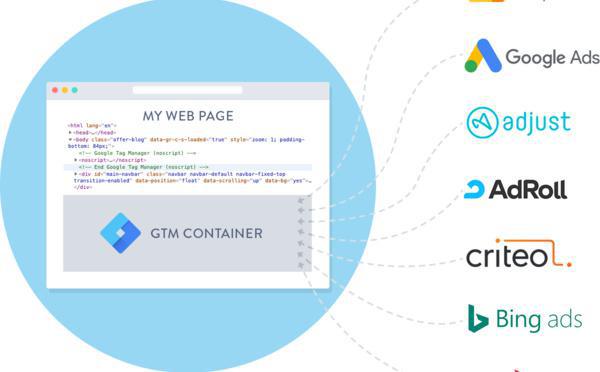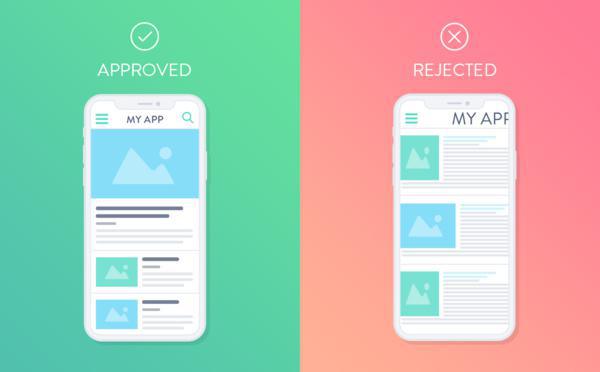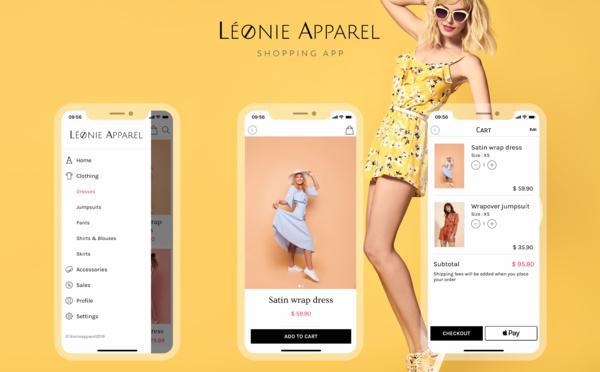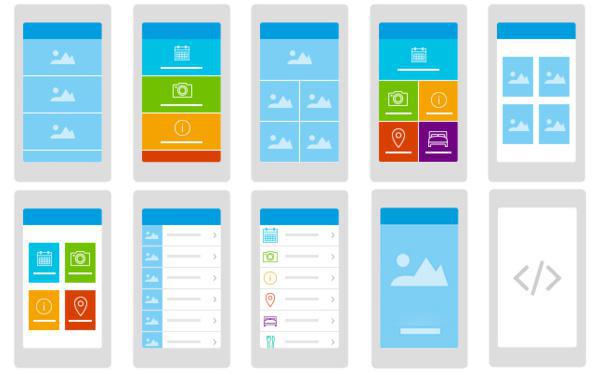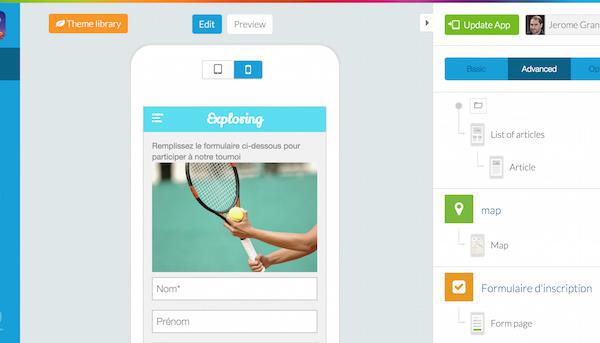How to configure Google Analytics for Firebase in your app?
Google Analytics for Firebase is a solution for collecting and analyzing usage statistics for your app. This solution is offered free of charge by Google. In this article, we'll discuss the general principles to configure Google Analytics for Firebase and to interpret the information obtained for your iOS app and for your Android app.
 Design
Design