GoodBarber's Online Help
Add an embed video to the product page
You can add one or more videos to each product page.
Videos are a great way to promote your products.
Before adding your videos to your product page in your GoodBarber back office:
- Create a channel for your brand ( ex: YouTube, DailyMotion, Vimeo, etc..)
- Add your videos to this channel
Add an embed video to your product page
1. Go to the menu Products > All Products
2. Click on the product in the products list
3. Click on "Add an element"
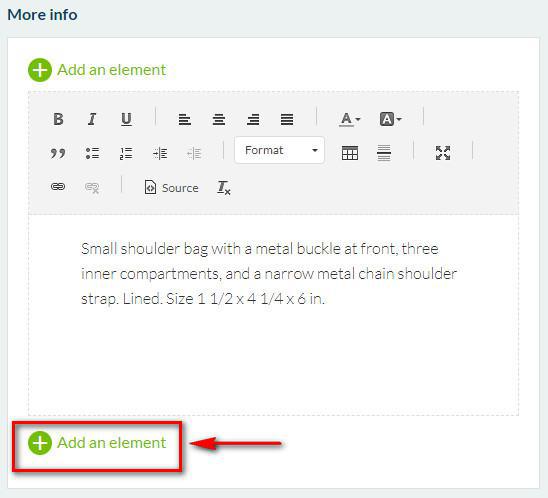
4. Click on "Embed"
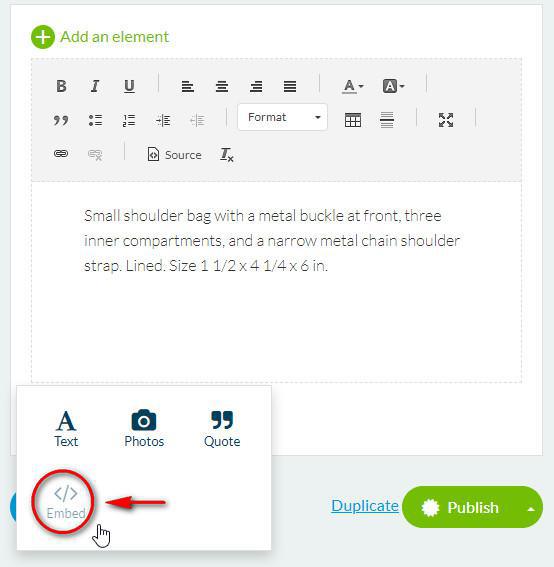
5. Go to the platform you used to create your channel (YouTube, DailyMotion, Vimeo, etc...)
6. Copy the code to integrate the video. It's under this format:
<iframe ...></iframe>
7. Paste the code in the embed section
8. Click on "Save"
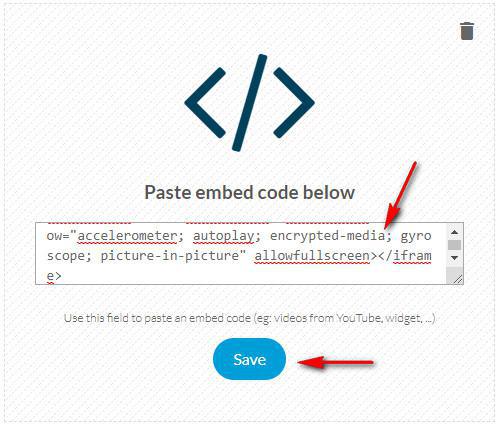
9. Click on "Publish" or the publication status desired at the bottom of the page to save your product page.

 Design
Design