GoodBarber's Online Help
Duplicate Product
It is possible to duplicate an existing product.
Go to the menu Product > All products . then click on the product you want to duplicate.
At the very bottom of the page, click on "Duplicate"
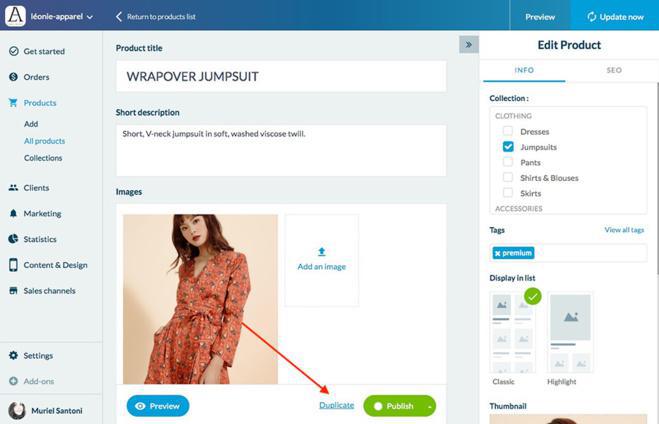
You are redirected to the edit page of a new product that is completely identical to the previous one. The name of the product is preceded by the words "Copy".
Make the necessary changes, then click on Publish (or the status you have chosen, see the Activate a product online help) at the bottom of the page.
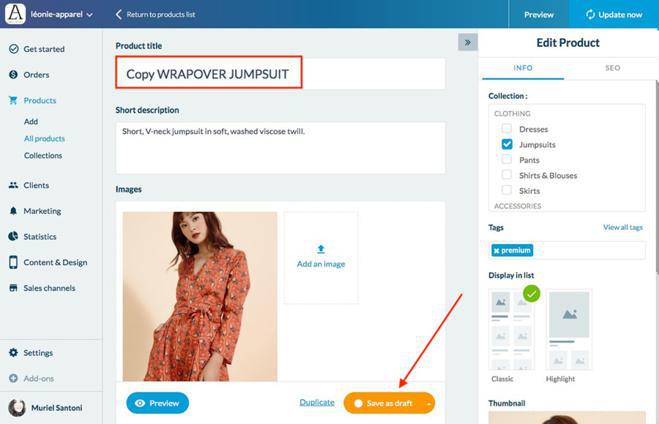
 Design
Design